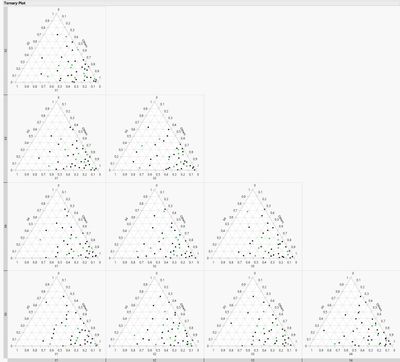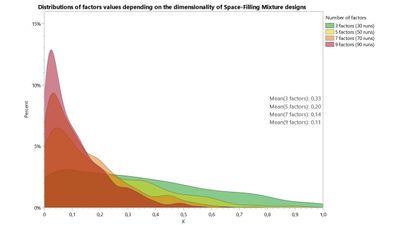- Subscribe to RSS Feed
- Mark Topic as New
- Mark Topic as Read
- Float this Topic for Current User
- Bookmark
- Subscribe
- Mute
- Printer Friendly Page
Discussions
Solve problems, and share tips and tricks with other JMP users.- JMP User Community
- :
- Discussions
- :
- Space-filling design augmentation
- Mark as New
- Bookmark
- Subscribe
- Mute
- Subscribe to RSS Feed
- Get Direct Link
- Report Inappropriate Content
Space-filling design augmentation
Hello,
I have just created a design of experiments using space-filling design (5 factors for 30 requested experiments – 50 experiments recommended) and I would like to augment this design. However, when I try to augment the design, I cannot select the space-filling option because the box is greyed out. Do you know how to enable this option?
Thank you very much for your help.
Accepted Solutions
- Mark as New
- Bookmark
- Subscribe
- Mute
- Subscribe to RSS Feed
- Get Direct Link
- Report Inappropriate Content
Re: Space-filling design augmentation
Hello @SquaresJackal10,
The principle is very simple: create a datatable with one column for each of your factors, with values from min to max levels, and with specific step value. Then, do a Cartesian join of these single-columns datatable, to create all possible combinations of the factors values. Then, filter rows that do not respect the mixture constraint (it's a bit tedious to do). Be careful to filter progressively at each joint operation or choose a step value accordingly, as the number of combinations grows very fast with this approach !
You could also use the Profiler with a random column formula as a Y (like sum), just to use the Simulator to create a dataset by Simulation Experiment or directly by specifying random distributions and click on "Make Table" with a specified number of points. The advantage of this last option is that the constraints will be respected by default (so no manual filtering to do), but the distribution of points may not cover fully the experimental space (or it may be sparse in some area).
Hope this answer will help you,
"It is not unusual for a well-designed experiment to analyze itself" (Box, Hunter and Hunter)
- Mark as New
- Bookmark
- Subscribe
- Mute
- Subscribe to RSS Feed
- Get Direct Link
- Report Inappropriate Content
Re: Space-filling design augmentation
Hi @SquaresJackal10,
Indeed, I tried to reproduce your situation using a Fast Flexible FIlling design for 5 continuous factors and augment it with a Space Filling augmentation and got the same results.
There is a workaround/"trick" to still make it work :
- In your original design, remove the column property "Mixture" and change the "Design Role" column property from "Mixture" to "Continuous".
- Augment your design using the Augment Designs platform and specify two linear constraints close enough to make it look like a Mixture design :
If you want to focus in a specific design space, you can also add other constraints to narrow down the design space. - Specify the number of runs wanted and create the Augmented design.
- Once the design is created, transform the column properties of your factors back to the original ones : add "Mixture" and change "Design Role" back to "Mixture". Check that the sum of the factors for the new runs is equal to 1 exactly, and if not, do a re-scaling of the factors values so that the values sum up to 1 (re-scaling could be done like this: X'1 = X1 / Sum(X1+X2+X3+X4+X5), the new rescaled values X'1 will satisfy the mixture constraint).
- The augmentation should satisfy the mixture constraint (example here with 10 new runs added in green):
However, do take care with Mixture Space-Filling design with a moderate/high number of factors : As the dimension (number of factors) increases, the volume of the experimental space grows exponentially. For "traditional" Space-Filling designs, this situation expands the distances between points, and the experimental space become more sparse with a higher number of dimensions. However, when adding quantitative constraints (like in a mixture scenario), the opposite situation arises : as the number of factors increase, the points become less spread out in the experimental space and their ranges of values shrink around small values.
You can see this situation in your original design, as the maximum values are located around 0,7 and not 1.
Here is a visualisation I made to show how distributions of values shrink as the number of factors increase for Mixture designs:
See https://www.linkedin.com/posts/victorguiller_doe-doe-datascience-activity-7350781215546699777-Ofo9
If you want to make sure your mixture design space is fully explored, I would recommend using a combination of model-based mixture design (to have points in the corner of your experimental space) and space filling mixture design, and/or creating a dataset using combinatorials and using it as a Candidate set for your space filling design: create the dataset of all possible combinations you want to explore, then go to Space Filling platform, and in the red triangle, choose "Load design" to use your dataset as a Candidate set, in which the Fast Flexible Filling algorithm will choose the points.
Hope this answer will help you,
"It is not unusual for a well-designed experiment to analyze itself" (Box, Hunter and Hunter)
- Mark as New
- Bookmark
- Subscribe
- Mute
- Subscribe to RSS Feed
- Get Direct Link
- Report Inappropriate Content
Re: Space-filling design augmentation
Hello Victor,
Thanks a lot for your quick answer which help me a lot. Can you, please, describe a little bit more how to create a dataset using combinatorials and using it as a Candidate set for space filling design? I tried to do it but I did not succeed.
Thank you
- Mark as New
- Bookmark
- Subscribe
- Mute
- Subscribe to RSS Feed
- Get Direct Link
- Report Inappropriate Content
Re: Space-filling design augmentation
Hello @SquaresJackal10,
The principle is very simple: create a datatable with one column for each of your factors, with values from min to max levels, and with specific step value. Then, do a Cartesian join of these single-columns datatable, to create all possible combinations of the factors values. Then, filter rows that do not respect the mixture constraint (it's a bit tedious to do). Be careful to filter progressively at each joint operation or choose a step value accordingly, as the number of combinations grows very fast with this approach !
You could also use the Profiler with a random column formula as a Y (like sum), just to use the Simulator to create a dataset by Simulation Experiment or directly by specifying random distributions and click on "Make Table" with a specified number of points. The advantage of this last option is that the constraints will be respected by default (so no manual filtering to do), but the distribution of points may not cover fully the experimental space (or it may be sparse in some area).
Hope this answer will help you,
"It is not unusual for a well-designed experiment to analyze itself" (Box, Hunter and Hunter)
Recommended Articles
- © 2026 JMP Statistical Discovery LLC. All Rights Reserved.
- Terms of Use
- Privacy Statement
- Contact Us