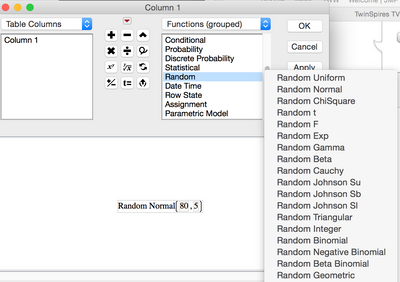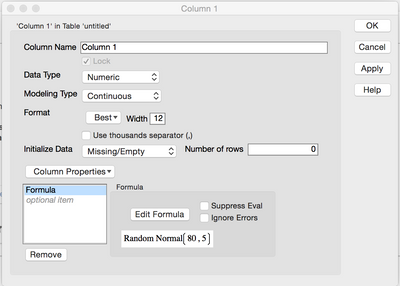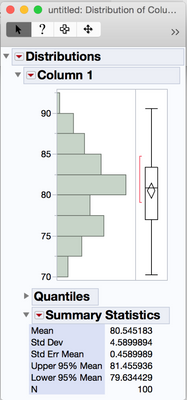- Subscribe to RSS Feed
- Mark Topic as New
- Mark Topic as Read
- Float this Topic for Current User
- Bookmark
- Subscribe
- Mute
- Printer Friendly Page
Discussions
Solve problems, and share tips and tricks with other JMP users.- JMP User Community
- :
- Discussions
- :
- Re: Simulate responses within defined range
- Mark as New
- Bookmark
- Subscribe
- Mute
- Subscribe to RSS Feed
- Get Direct Link
- Report Inappropriate Content
Simulate responses within defined range
I have been using the RANDBETWEEN(min,max) function in excel to generate random simulated responses which I paste into the matrix.
Rather than using the model coefficients to simulate the response variables, can JMP generate "random" numbers within a defined range? What is the drawback of using this method (asides from the obvious - the random values not fitting the model)?
Thanks!
Accepted Solutions
- Mark as New
- Bookmark
- Subscribe
- Mute
- Subscribe to RSS Feed
- Get Direct Link
- Report Inappropriate Content
Re: Simulate responses within defined range
- Mark as New
- Bookmark
- Subscribe
- Mute
- Subscribe to RSS Feed
- Get Direct Link
- Report Inappropriate Content
Re: Simulate responses within defined range
acid1c,
Will this do the trick for you?
- Mark as New
- Bookmark
- Subscribe
- Mute
- Subscribe to RSS Feed
- Get Direct Link
- Report Inappropriate Content
Re: Simulate responses within defined range
Thank you for pointing me in this direction, but I found a better solution. Random Normal is generating numbers with a defined mean and standard deviation. A better choice is to use Random Uniform which generates numbers within a defined min and max range:
Right click on column > Formula > Random > Random Uniform > Random Uniform(min,max)
- Mark as New
- Bookmark
- Subscribe
- Mute
- Subscribe to RSS Feed
- Get Direct Link
- Report Inappropriate Content
Re: Simulate responses within defined range
Random uniform does work well with a defined min and max, but it does not have a peaked shape like a normal distribution. If you want a peaked shape, use the Triangular distribution. It has a defined min and max with a mode or peak.
Recommended Articles
- © 2026 JMP Statistical Discovery LLC. All Rights Reserved.
- Terms of Use
- Privacy Statement
- Contact Us