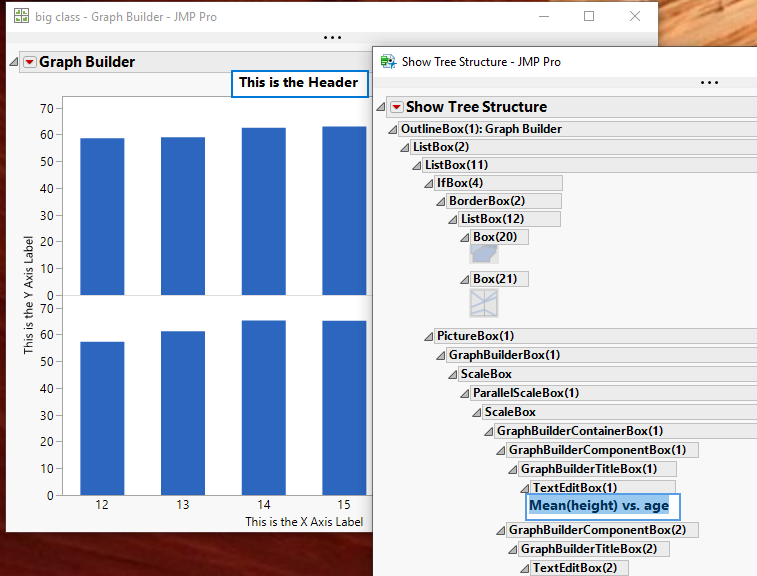- Subscribe to RSS Feed
- Mark Topic as New
- Mark Topic as Read
- Float this Topic for Current User
- Bookmark
- Subscribe
- Mute
- Printer Friendly Page
Discussions
Solve problems, and share tips and tricks with other JMP users.- JMP User Community
- :
- Discussions
- :
- Re: Show/Hide Labels due to number of bars
- Mark as New
- Bookmark
- Subscribe
- Mute
- Subscribe to RSS Feed
- Get Direct Link
- Report Inappropriate Content
Show/Hide Labels due to number of bars
Hi,
What is the way in JSL to know how many bars a Graph Builder Bar chart has?
If there are many bars (>20), I would like to hide bar labels.
Thanks.
Accepted Solutions
- Mark as New
- Bookmark
- Subscribe
- Mute
- Subscribe to RSS Feed
- Get Direct Link
- Report Inappropriate Content
Re: Show/Hide Labels due to number of bars
You can check to see what the Min, Max and Inc for the axis of interest is, determine the number of bars from that, an then set the labeling as desired.
- Mark as New
- Bookmark
- Subscribe
- Mute
- Subscribe to RSS Feed
- Get Direct Link
- Report Inappropriate Content
Re: Show/Hide Labels due to number of bars
You can check to see what the Min, Max and Inc for the axis of interest is, determine the number of bars from that, an then set the labeling as desired.
- Mark as New
- Bookmark
- Subscribe
- Mute
- Subscribe to RSS Feed
- Get Direct Link
- Report Inappropriate Content
Re: Show/Hide Labels due to number of bars
Thank you Jim.
Another question: What is the syntax of adding labels after creating the chart.
The following doesn't work
gb = Graph Builder(
Variables( X( :age ), Y( :height ), Group Y( :sex ) ),
Elements( Bar( X, Y, Legend( 1 ) ) )
);
gb << Label( "Label by Value" );
- Mark as New
- Bookmark
- Subscribe
- Mute
- Subscribe to RSS Feed
- Get Direct Link
- Report Inappropriate Content
Re: Show/Hide Labels due to number of bars
The various labels are all accessible via the Tree Structure of the Output Report. To learn about the them, read the sections in the Scripting Guide on Display Trees. The Scripting Guide can be found in the JMP Documentation Library.
Help==>JMP Documentation Library
Here is a little script that changes the various Labels on this style of graph
Names Default To Here( 1 );
dt = Open( "$SAMPLE_DATA/big class.jmp" );
gb = Graph Builder(
Variables( X( :age ), Y( :height ), Group Y( :sex ) ),
Elements( Bar( X, Y, Legend( 1 ) ) )
);
gbr = gb << report;
gbr[Text Edit Box( 1 )] << set text( " This is the Header" );
gbr[Text Edit Box( 4 )] << set text( " This is the Y Axis Label" );
gbr[Text Edit Box( 3 )] << set text( " This is the X Axis Label" );- Mark as New
- Bookmark
- Subscribe
- Mute
- Subscribe to RSS Feed
- Get Direct Link
- Report Inappropriate Content
Re: Show/Hide Labels due to number of bars
- Mark as New
- Bookmark
- Subscribe
- Mute
- Subscribe to RSS Feed
- Get Direct Link
- Report Inappropriate Content
Re: Show/Hide Labels due to number of bars
The Bar element depends on the levels of the grouping variable. So you could also use the Summarize() function to determine the number of bars.
Recommended Articles
- © 2026 JMP Statistical Discovery LLC. All Rights Reserved.
- Terms of Use
- Privacy Statement
- Contact Us