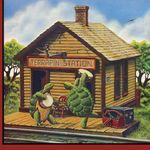- We’re retiring the File Exchange at the end of this year. The JMP Marketplace is now your destination for add-ins and extensions.
- JMP 19 is here! Learn more about the new features.
- Subscribe to RSS Feed
- Mark Topic as New
- Mark Topic as Read
- Float this Topic for Current User
- Bookmark
- Subscribe
- Mute
- Printer Friendly Page
Discussions
Solve problems, and share tips and tricks with other JMP users.- JMP User Community
- :
- Discussions
- :
- Shortcut to select/highlight variable name
- Mark as New
- Bookmark
- Subscribe
- Mute
- Subscribe to RSS Feed
- Get Direct Link
- Report Inappropriate Content
Shortcut to select/highlight variable name
Before the JMP16 Name() parser change for variable names (examples shown below), the Ctl+ ] keyboard shortcut would highlight/select the entire variable name and the bounding (). This was very convenient for copying/pasting variable names in my JSL code. Does a similar or new keyboard shortcut exist that does the same thing but for the newly constructed variable name? That is, highlight/select the newly constructed variable names bounded by either the quotes or the leading quote and trailing "n? In the absence of a keyboard shortcut, does anyone have any suggestions for how to accomplish this?
"taxable income( 2011 )"n = 456000;
tax = .25;
Print( tax * "taxable income( 2011 )"n) ;
//114000
- Tags:
- windows
- Mark as New
- Bookmark
- Subscribe
- Mute
- Subscribe to RSS Feed
- Get Direct Link
- Report Inappropriate Content
Re: Shortcut to select/highlight variable name
I don't think this is possible. You could create a wish list item for this.
I don't generally use variable names like that but to make the selection a bit faster you can use combination of Ctrl+Shift+Left/Right arrow (and Shift + End/Home + Ctrl + Left/Right Arrow).
Recommended Articles
- © 2025 JMP Statistical Discovery LLC. All Rights Reserved.
- Terms of Use
- Privacy Statement
- Contact Us