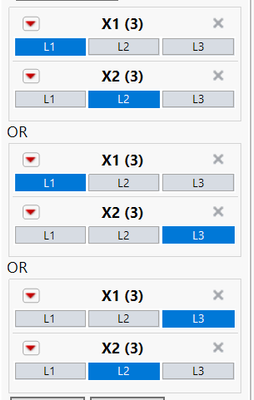- Subscribe to RSS Feed
- Mark Topic as New
- Mark Topic as Read
- Float this Topic for Current User
- Bookmark
- Subscribe
- Mute
- Printer Friendly Page
Discussions
Solve problems, and share tips and tricks with other JMP users.- JMP User Community
- :
- Discussions
- :
- Re: Set up DOE with symmetry
- Mark as New
- Bookmark
- Subscribe
- Mute
- Subscribe to RSS Feed
- Get Direct Link
- Report Inappropriate Content
Set up DOE with symmetry
I want to set up a DOE with categorical variables. There are two variables (X1, X2) with the same categories (L1, L2, L3, ...) and the problem is L1L2 is the same as L2L1. That is if X1=L1 and X2=L2, then the experiment is same if X1=L2 and X2=L1. This is true for all other combinations too. How can I set up DOE that recognizes this? I tried using constraints, but I don't know how to add this.
Thank you for your help,
Accepted Solutions
- Mark as New
- Bookmark
- Subscribe
- Mute
- Subscribe to RSS Feed
- Get Direct Link
- Report Inappropriate Content
Re: Set up DOE with symmetry
If I'm understanding correctly, two possible answers might work:
1. Concatenate the 2 factors you are studying, and create a table where only valid L1 and L2 combinations exist. Use this new concatenated row as one single factor in your DOE with x levels, where x is the number of valid combinations.
2. Do the same as option 1 above, but instead of using this third/new column as a single factor, use the table with the 2 columns of valid combinations as covariate factors in the custom designer, making sure to specify to include all selected rows.
Example below of option 2, with 2 factors, with 3 levels each. I used the Full Factorial designer to create the table with factors/levels, then manually created/exclude the disallowed combinations. The exclusion portion of the work could likely be scripted.
- Mark as New
- Bookmark
- Subscribe
- Mute
- Subscribe to RSS Feed
- Get Direct Link
- Report Inappropriate Content
Re: Set up DOE with symmetry
@Jed_Campbell 's solutions could work. You could also do this using Disallowed Combinations in Custom Design. Here is the script for the disallowed combinations for 2 factors, each with 3 levels:
X1 == "L1" & X2 == "L2" | X1 == "L3" & X2 == "L2" | X1 == "L1" & X2 == "L3"You can specify this with the Disallowed Combinations Filter in Custom Design:
I think that will work but it yields a fairly horrible looking design (attached). I still don't know enough about your experimental objectives to really know, but I have a strong feeling that this way of defining the factors is going to be a problem. I have never seen an example like this. But, again, I don't know enough about what you are trying to achieve.
- Mark as New
- Bookmark
- Subscribe
- Mute
- Subscribe to RSS Feed
- Get Direct Link
- Report Inappropriate Content
Re: Set up DOE with symmetry
First, welcome to the community. I'm a bit confused about your query and it might be because I just don't understand the situation (factors and levels). Let me re-state what I think you have...A 2 factor experiment, each of the 2 factors is categorical, Each factor has an unknown number of levels (L1, L2, L3,...). You want to create a factorial design? You don't state what resolution you want? Your statement "the problem is L1L2 is the same as L2L1" is confusing to me. This is simply the commutative property of multiplication. Could you describe the factors and levels a bit more so we can understand the dilemma?
- Mark as New
- Bookmark
- Subscribe
- Mute
- Subscribe to RSS Feed
- Get Direct Link
- Report Inappropriate Content
Re: Set up DOE with symmetry
Hello, Thank you for your reply and the follow-up question. So I am trying to do a simple main-effects only DOE.
Say I have two parallel reactors that can have different solvents (Toluene, acetone, water). If you include Toluene-acetone in your design (Toluene in 1st reactor and acetone in 2nd), then you don't want to also do Acetone-Toluene (acetone in 1st and Toluene in 2nd) as that will be identical. Both reactors are identical.
I want to tell DOE that if you have a certain combination, don't use the same again. Does this make my question clearer?
Thank you,
Sweta
- Mark as New
- Bookmark
- Subscribe
- Mute
- Subscribe to RSS Feed
- Get Direct Link
- Report Inappropriate Content
Re: Set up DOE with symmetry
That helps some, but I still may be misinterpreting your situation (don't know what you are measuring as response variables, don't know the hypotheses about the factor effects, etc.). My thoughts are, it seems to me reactor is not a controllable or a design factor (more likely reactor is noise). What I mean by that is you aren't going to run an experiment with reactor and conclude one reactor is better and select one reactor (as you might when typically experimenting on design factors). Now that doesn't mean you aren't interested how large is the reactor effect, but you really want a solvent solution that is either robust to reactor or recognize it is not and you need a different solvent for each reactor (a reactor-by-solvent interaction so to speak).
Your situation can be handled multiple ways:
1. The factors of toluene, acetone and water are components of a mixture design. You want to find the best solvent makeup and you want to replicate the mixture experiment in both reactors.
2. The reactor is confounded with the block of a RCBD (if so you could possibly treat the block as a fixed OR a random effect)
3. The factors are nested within reactor
- Mark as New
- Bookmark
- Subscribe
- Mute
- Subscribe to RSS Feed
- Get Direct Link
- Report Inappropriate Content
Re: Set up DOE with symmetry
Hi,
I am also a bit confused by this, so I wouldn't want to say what the solution might be.
How are the 2 identical parallel reactors related in this experiment? Unless the outputs are combined, it does not make sense to have factors for the solvent in each reactor. It would be more conventional to consider a run of the process in each reactor as a separate run (row of data) in your experiment, but that assumes that the process in each reactor gives a separate response.
I think it will help if you can tell us more about what the overall objective of this experiment is, including the response and how it is measured. Also, if there are other factors.
Thanks,
Phil
- Mark as New
- Bookmark
- Subscribe
- Mute
- Subscribe to RSS Feed
- Get Direct Link
- Report Inappropriate Content
Re: Set up DOE with symmetry
I am unable to share the actual problem. I think it maybe hard to get an answer in this forum.
Thank you so much for your help!
- Mark as New
- Bookmark
- Subscribe
- Mute
- Subscribe to RSS Feed
- Get Direct Link
- Report Inappropriate Content
Re: Set up DOE with symmetry
Okay. That seems a shame. I understand that these things can be sensitive and why you would not be able to share all the details about your experiment. The JMP Community doesn't really need to know all of this in order to help. But we just need a bit more detail than you have provided as it is currently quite confusing. People often share anonymised versions or dummy examples of what they are trying to do and that really helps.
I think there will be a solution for what you are trying to do but I am concerned that I could suggest something that would not be helpful because I don't understand.
- Mark as New
- Bookmark
- Subscribe
- Mute
- Subscribe to RSS Feed
- Get Direct Link
- Report Inappropriate Content
Re: Set up DOE with symmetry
Hi Phil,
Let me try again. My question is about adding constraints to the DOE. There are constrains like factor X1+ factor X2 <100 - something like this can be easily added. (if X1 and X2 are continuous variables).
If I want to add constraints for categorical variable, is there a way to do this? My example with reactors was made-up, but I think it confused everyone in thinking about it as an actual system. My problem is very different. The desired Y variable is a continuous measurement that is made.
Say factor X1 has L1, L2,... L10 possibilities
Factor X2 has the same possibilities.
However, if the design chooses Li for factor X1 (i being 1 to 10), I want the possibility for factor X2 to be only Li to L10 (i=i to 10 and NOT 1 to 10). This is to make sure that if I have a design with say Li-Lj, I don't also have have Lj-Li (as they are the SAME).
Thank you again!
- Mark as New
- Bookmark
- Subscribe
- Mute
- Subscribe to RSS Feed
- Get Direct Link
- Report Inappropriate Content
Re: Set up DOE with symmetry
If I'm understanding correctly, two possible answers might work:
1. Concatenate the 2 factors you are studying, and create a table where only valid L1 and L2 combinations exist. Use this new concatenated row as one single factor in your DOE with x levels, where x is the number of valid combinations.
2. Do the same as option 1 above, but instead of using this third/new column as a single factor, use the table with the 2 columns of valid combinations as covariate factors in the custom designer, making sure to specify to include all selected rows.
Example below of option 2, with 2 factors, with 3 levels each. I used the Full Factorial designer to create the table with factors/levels, then manually created/exclude the disallowed combinations. The exclusion portion of the work could likely be scripted.
- Mark as New
- Bookmark
- Subscribe
- Mute
- Subscribe to RSS Feed
- Get Direct Link
- Report Inappropriate Content
Re: Set up DOE with symmetry
Thank you Jed!
I will try both your methods. I think they should work.
Recommended Articles
- © 2026 JMP Statistical Discovery LLC. All Rights Reserved.
- Terms of Use
- Privacy Statement
- Contact Us