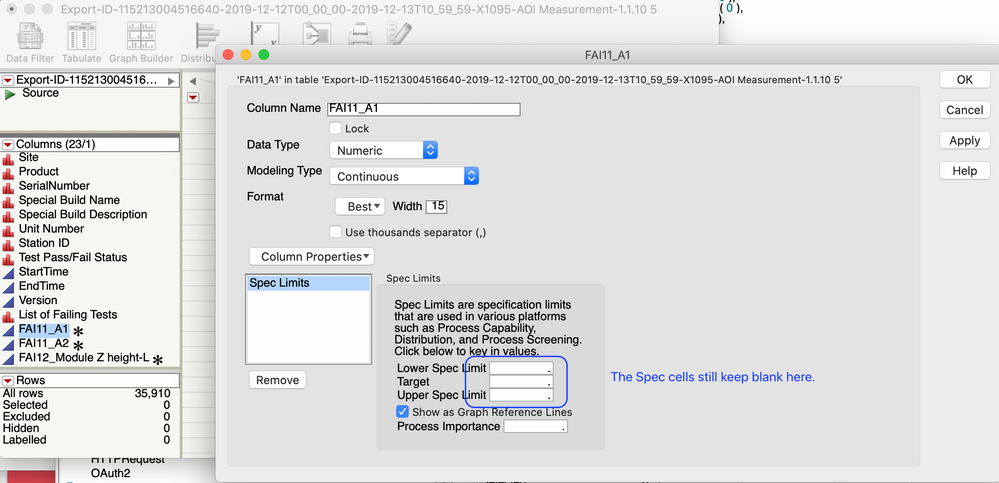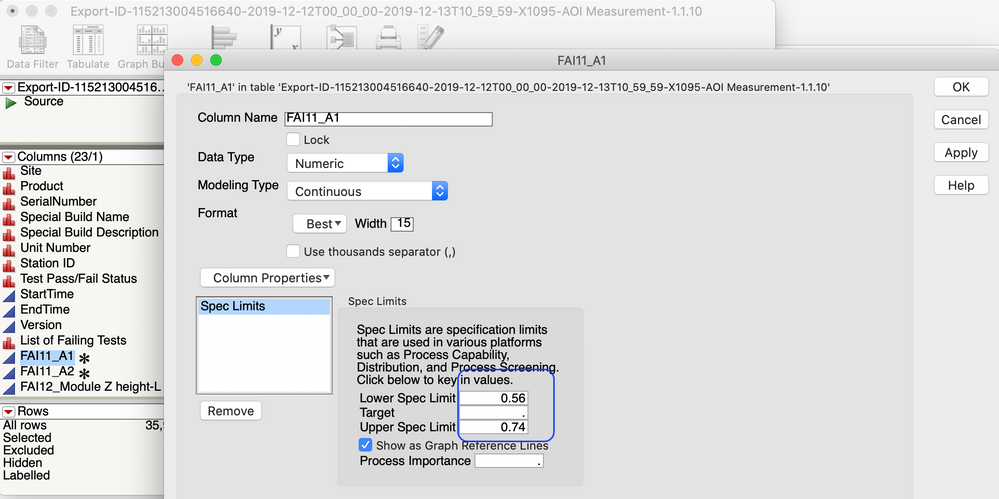- Subscribe to RSS Feed
- Mark Topic as New
- Mark Topic as Read
- Float this Topic for Current User
- Bookmark
- Subscribe
- Mute
- Printer Friendly Page
Discussions
Solve problems, and share tips and tricks with other JMP users.- JMP User Community
- :
- Discussions
- :
- Set Spec Limits of columns with column stored value
- Mark as New
- Bookmark
- Subscribe
- Mute
- Subscribe to RSS Feed
- Get Direct Link
- Report Inappropriate Content
Set Spec Limits of columns with column stored value
Hi All,
I imported csv files into JMP to get data table (assigned as dt0) and spec table (assigned as dt1) respectively. I wonder to get the spec in spec table (dt0) and set Spec Limits of columns in data table (dt0).
The issue I found that the specs can not be set successfully:
Here are my codes:
Names Default To Here( 1 );
Files = Pick File(
"Select CSV File",
"$Downloads",
{"JMP Files|jmp;jsl;jrn", "All Files|*"},
1,
0,
""
);
dt0 = Open(
Files,
Import Settings(
End Of Line( CRLF, CR, LF ),
End Of Field( Comma, CSV( 0 ) ),
Strip Quotes( 1 ),
Use Apostrophe as Quotation Mark( 0 ),
Use Regional Settings( 0 ),
Scan Whole File( 1 ),
Treat empty columns as numeric( 0 ),
CompressNumericColumns( 0 ),
CompressCharacterColumns( 0 ),
CompressAllowListCheck( 0 ),
Labels( 1 ),
Column Names Start( 2 ),
Data Starts( 8 ),
Lines To Read( "All" ),
Year Rule( "20xx" )
)
);
dt1 = Open(
Files,
Import Settings(
End Of Line( CRLF, CR, LF ),
End Of Field( Comma, CSV( 0 ) ),
Strip Quotes( 1 ),
Use Apostrophe as Quotation Mark( 0 ),
Use Regional Settings( 0 ),
Scan Whole File( 1 ),
Treat empty columns as numeric( 0 ),
CompressNumericColumns( 0 ),
CompressCharacterColumns( 0 ),
CompressAllowListCheck( 0 ),
Labels( 1 ),
Column Names Start( 2 ),
Data Starts( 5 ),
Lines To Read( 2 ),
Year Rule( "20xx" )
)
);
For(i=13, i<=N Cols(dt0), i++,
Column(dt0,i)<<Data Type(Numeric);
Column(dt0,i)<<Modeling Type("Continuous");
);
For(i=13, i<=N Cols(dt1), i++,
Column(dt1,i)<<Data Type(Numeric);
Column(dt1,i)<<Modeling Type("Continuous");
);
For(i=13, i<=N Cols(dt1), i++,
tempUSL=Col Stored Value(dt1, i, 1); //Assign the spec from dt1 spec table to 'tempUSL' and 'tempLSL'
tempLSL=Col Stored Value(dt1, i, 2);
Eval(
Eval Expr(
Column( dt0,i ) << Set Property(
"Spec Limits",
{LSL( Expr( tempLSL ) ), USL( Expr( tempUSL ) ), Show Limits( 1 )}
)
)
);
);
Any advice to address this issue? Thanks
Accepted Solutions
- Mark as New
- Bookmark
- Subscribe
- Mute
- Subscribe to RSS Feed
- Get Direct Link
- Report Inappropriate Content
Re: Set Spec Limits of columns with column stored value
Hi All,
I found the solution by using these codes:
Eval(
Eval Expr(
tempUSL=Col Stored Value(dt1, Expr(i), 1)
)
);
Eval(
Eval Expr(
tempLSL=Col Stored Value(dt1, Expr(i), 2)
)
);Thanks
- Mark as New
- Bookmark
- Subscribe
- Mute
- Subscribe to RSS Feed
- Get Direct Link
- Report Inappropriate Content
Re: Set Spec Limits of columns with column stored value
If assign a number to 'tempUSL' and 'tempLSL' directly, it could work.
But I need to assign the spec limits from spec table.
Names Default To Here( 1 );
Files = Pick File(
"Select CSV File",
"$Downloads",
{"JMP Files|jmp;jsl;jrn", "All Files|*"},
1,
0,
""
);
dt0 = Open(
Files,
Import Settings(
End Of Line( CRLF, CR, LF ),
End Of Field( Comma, CSV( 0 ) ),
Strip Quotes( 1 ),
Use Apostrophe as Quotation Mark( 0 ),
Use Regional Settings( 0 ),
Scan Whole File( 1 ),
Treat empty columns as numeric( 0 ),
CompressNumericColumns( 0 ),
CompressCharacterColumns( 0 ),
CompressAllowListCheck( 0 ),
Labels( 1 ),
Column Names Start( 2 ),
Data Starts( 8 ),
Lines To Read( "All" ),
Year Rule( "20xx" )
)
);
dt1 = Open(
Files,
Import Settings(
End Of Line( CRLF, CR, LF ),
End Of Field( Comma, CSV( 0 ) ),
Strip Quotes( 1 ),
Use Apostrophe as Quotation Mark( 0 ),
Use Regional Settings( 0 ),
Scan Whole File( 1 ),
Treat empty columns as numeric( 0 ),
CompressNumericColumns( 0 ),
CompressCharacterColumns( 0 ),
CompressAllowListCheck( 0 ),
Labels( 1 ),
Column Names Start( 2 ),
Data Starts( 5 ),
Lines To Read( 2 ),
Year Rule( "20xx" )
)
);
For(i=13, i<=N Cols(dt0), i++,
Column(dt0,i)<<Data Type(Numeric);
Column(dt0,i)<<Modeling Type("Continuous");
);
For(i=13, i<=N Cols(dt1), i++,
Column(dt1,i)<<Data Type(Numeric);
Column(dt1,i)<<Modeling Type("Continuous");
);
For(i=13, i<=N Cols(dt1), i++,
tempUSL=0.74;
tempLSL=0.56;
tempTarget=(tempUSL+tempLSL)/2;
Eval(
Eval Expr(
Column( dt0,i ) << Set Property(
"Spec Limits",
{LSL( Expr( tempLSL ) ), USL( Expr( tempUSL ) ), Show Limits( 1 )}
)
)
);
);- Mark as New
- Bookmark
- Subscribe
- Mute
- Subscribe to RSS Feed
- Get Direct Link
- Report Inappropriate Content
Re: Set Spec Limits of columns with column stored value
Hi All,
I found the solution by using these codes:
Eval(
Eval Expr(
tempUSL=Col Stored Value(dt1, Expr(i), 1)
)
);
Eval(
Eval Expr(
tempLSL=Col Stored Value(dt1, Expr(i), 2)
)
);Thanks
- Mark as New
- Bookmark
- Subscribe
- Mute
- Subscribe to RSS Feed
- Get Direct Link
- Report Inappropriate Content
Re: Set Spec Limits of columns with column stored value
I see what you're doing and I have to say your code looks very nice. Also very complex.
There are several other ways to get the same thing accomplished by scripting platforms that already exist in JMP.
Here are are a couple of examples:
This one uses the process screening platfom
Names Default To Here( 1 );
dt1 = Open( "$SAMPLE_DATA/Cities.jmp" );
dt2 = Open( "$SAMPLE_DATA/CitySpecLimits.jmp" );
dt1 << Process Screening(
Y( :OZONE, :CO, :SO2, :NO ),
Use Limits Table(
1,
dt2,
Process Variables( :Column 1 ),
LSL( :_LSL ),
USL( :_USL ),
Target( :_Target ),
Go
)
);This one uses the process capability platform
Names Default To Here( 1 );
dt = Open( "$SAMPLE_DATA/Cities.jmp" );
obj = dt << Process Capability(
Process Variables( :OZONE, :CO, :SO2, :NO ),
Spec Limits(
Import Spec Limits(
"$SAMPLE_DATA/CitySpecLimits.jmp"
)
)
);
In this example, a dialog opens to allow the user to select the spec limit table
Names Default To Here( 1 );
dt = Open( "$SAMPLE_DATA/Semiconductor Capability.jmp" );
obj = dt << Manage Spec Limits(
Y( dt << Get Column Group( "Processes" ) )
);This basics code which takes advantage of platform features, is much easier to maintain too.
Hope this was useful,
Cheers,
B
- Mark as New
- Bookmark
- Subscribe
- Mute
- Subscribe to RSS Feed
- Get Direct Link
- Report Inappropriate Content
Re: Set Spec Limits of columns with column stored value
Very good advice, it really helps. Thank you very much, Byron!
Recommended Articles
- © 2026 JMP Statistical Discovery LLC. All Rights Reserved.
- Terms of Use
- Privacy Statement
- Contact Us