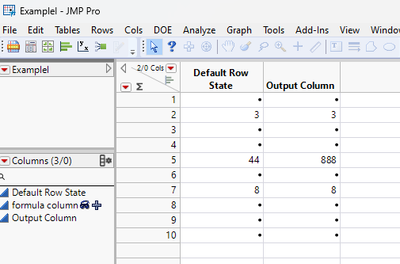- Subscribe to RSS Feed
- Mark Topic as New
- Mark Topic as Read
- Float this Topic for Current User
- Bookmark
- Subscribe
- Mute
- Printer Friendly Page
Discussions
Solve problems, and share tips and tricks with other JMP users.- JMP User Community
- :
- Discussions
- :
- Re: Set Editiable rows with formula column
- Mark as New
- Bookmark
- Subscribe
- Mute
- Subscribe to RSS Feed
- Get Direct Link
- Report Inappropriate Content
Set Editiable rows with formula column
Hello guys,
i am trying to create a datatble with user restricted rows and columns. I have a default value column ( its default value for all column values in that row) i have coded this as formula in other columns ... but i am not able to have user input if i have formula ... i need flexibility for user to enter data
n = 10;
rownList = {};
For(i=1, i<=n, i++,
Insert Into(rownList, "Row " || Char(i));
);
dt = New Table("Restricted Row Value Table",
Add Rows(n),
New Column( "Row Number",Character,"Nominal",Set Values(rownList),Color Cells( {77, {0}} ))
);
dt << New Column("Default Row State","Nominal",Color Cells( {-14803425, {0}} ));
For(i=1, i<=n, i++,
dt << New Column("Column " || Char(i),"Nominal",
Formula( If( Is Empty( :Default Row State ), Empty(), :Default Row State ) )
);
);
dt << Set Edit Lock( "Add Rows", "Add Columns", "Delete Columns" );how do i rewite formula such that it allows user input but takes default value if specified ... kindly guide... Thanks in advance
Accepted Solutions
- Mark as New
- Bookmark
- Subscribe
- Mute
- Subscribe to RSS Feed
- Get Direct Link
- Report Inappropriate Content
Re: Set Editiable rows with formula column
This method for you might work. Use a hidden column that has a formula that sets the value in a different column. The column that has the value set remains editable, since it does not contain a column formula.
New Table( "Examplel",
Add Rows( 10 ),
New Column( "Default Row State",
Numeric,
"Continuous",
Format( "Best", 12 ),
Set Values( [., 3, ., ., 44, ., 8, ., ., .] )
),
New Column( "formula column",
Numeric,
"Continuous",
Format( "Best", 12 ),
Formula(
If( Is Empty( :Default Row State ) & :Default Row State != :Formula Column,
:Output Column[Row()] = .,
:Output Column[Row()] = :Default Row State
);
:Formula Column = :Default Row State;
),
Hide
),
New Column( "Output Column",
Numeric,
"Continuous",
Format( "Best", 12 ),
Set Values( [., 3, ., ., 888, ., 8, ., ., .] )
)
)
- Mark as New
- Bookmark
- Subscribe
- Mute
- Subscribe to RSS Feed
- Get Direct Link
- Report Inappropriate Content
Re: Set Editiable rows with formula column
Change
Formula( If( Is Empty( :Default Row State ), Empty(), :Default Row State ) )from a Formula() to Set Each Value()
Set Each Value( If( Is Empty( :Default Row State ), Empty(), :Default Row State ) )and the column will have real values rather than a formula, thus allowing for editing
- Mark as New
- Bookmark
- Subscribe
- Mute
- Subscribe to RSS Feed
- Get Direct Link
- Report Inappropriate Content
Re: Set Editiable rows with formula column
@txnelson Thanks for reply ... But set each value() is not dynamic...
Formula( If( Is Empty( :Default Row State ), Empty(), :Default Row State ) )when user enters data in "default row value" it applies to all others but doesnt allow any user input to that column,
Set Each Value( If( Is Empty( :Default Row State ), Empty(), :Default Row State ) )is applied only during the first execution ...
is there any way formula can accomodate user input?
- Mark as New
- Bookmark
- Subscribe
- Mute
- Subscribe to RSS Feed
- Get Direct Link
- Report Inappropriate Content
Re: Set Editiable rows with formula column
This method for you might work. Use a hidden column that has a formula that sets the value in a different column. The column that has the value set remains editable, since it does not contain a column formula.
New Table( "Examplel",
Add Rows( 10 ),
New Column( "Default Row State",
Numeric,
"Continuous",
Format( "Best", 12 ),
Set Values( [., 3, ., ., 44, ., 8, ., ., .] )
),
New Column( "formula column",
Numeric,
"Continuous",
Format( "Best", 12 ),
Formula(
If( Is Empty( :Default Row State ) & :Default Row State != :Formula Column,
:Output Column[Row()] = .,
:Output Column[Row()] = :Default Row State
);
:Formula Column = :Default Row State;
),
Hide
),
New Column( "Output Column",
Numeric,
"Continuous",
Format( "Best", 12 ),
Set Values( [., 3, ., ., 888, ., 8, ., ., .] )
)
)
Recommended Articles
- © 2026 JMP Statistical Discovery LLC. All Rights Reserved.
- Terms of Use
- Privacy Statement
- Contact Us