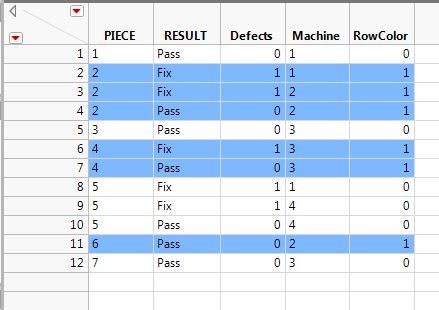- Subscribe to RSS Feed
- Mark Topic as New
- Mark Topic as Read
- Float this Topic for Current User
- Bookmark
- Subscribe
- Mute
- Printer Friendly Page
Discussions
Solve problems, and share tips and tricks with other JMP users.- JMP User Community
- :
- Discussions
- :
- Re: Select Cell Color for Row Based on one Cell's Value
- Mark as New
- Bookmark
- Subscribe
- Mute
- Subscribe to RSS Feed
- Get Direct Link
- Report Inappropriate Content
Select Cell Color for Row Based on one Cell's Value
Hello JMP Discussions. I think this is an easy one but everything I have researched and everything I have tried has failed.
Is it possible to color all cells in a row based on the value found in a column of that row? I want to select a color that is readable for selected row and leave ones that don't fit the criteria with default color. If I use Color Rows by Row State the data is not readable using the default color scheme. I need a table that will highlight the entire row when criteria is met. Ex. If Col_1 = 1 then color all of the cells in this row (Col_2, Col_3, Col_4, etc.) a light blue, otherwise, do nothing.
Accepted Solutions
- Mark as New
- Bookmark
- Subscribe
- Mute
- Subscribe to RSS Feed
- Get Direct Link
- Report Inappropriate Content
Re: Select Cell Color for Row Based on one Cell's Value
You have to color cell by cell. Try this code:
dt = New Table( "test", Add Rows( 6 ),
New Column( "Column 1", Numeric, "Continuous", Format( "Best", 12 ),
Set Values( [0, 1, 1, 0, 1, 0] ) ),
New Column( "Column 2", Character, "Nominal",
Set Values( {"A", "B", "C", "D", "E", "F"} ) ),
New Column( "Column 3", Character, "Nominal",
Set Values( {"G", "H", "I", "J", "K", "L"} ) )
);
// Make the rows light gray
light_gray = rgb color(200, 200, 200);
my_rows = dt << get rows where(:Column 1 == 1);
my_row_list = as list(my_rows);
column_list = dt << get column names(String);
for (i = 1, i <= nitems(column_list), i++,
column(dt, column_list[i]) << color cells(light_gray, my_row_list);
);
- Mark as New
- Bookmark
- Subscribe
- Mute
- Subscribe to RSS Feed
- Get Direct Link
- Report Inappropriate Content
Re: Select Cell Color for Row Based on one Cell's Value
try this:
Names Default To Here( 1 );
dt = Open( "$SAMPLE_DATA/Big Class.jmp" );
dt << Color by Column( :Age );
Wait( 2 );
dt << Color Rows by Row State;
- Mark as New
- Bookmark
- Subscribe
- Mute
- Subscribe to RSS Feed
- Get Direct Link
- Report Inappropriate Content
Re: Select Cell Color for Row Based on one Cell's Value
@ron_horne I've tried that but it gives me red and blue and the blue is nearly impossible to read the text in each row. I'd prefer a lighter color for one row condition and no color for the other. I cannot figure out how to do that! I've tried all manner of options. Most I've deleted in exasperation so I can't include in my discussion.
- Mark as New
- Bookmark
- Subscribe
- Mute
- Subscribe to RSS Feed
- Get Direct Link
- Report Inappropriate Content
Re: Select Cell Color for Row Based on one Cell's Value
perhaps try setting the colors manualy as such
:age << Set Property(
"Value Colors", // assign the value colors
{12 = Red, 13 = Yellow, 14 = Green, 15 = Blue, 16 = Magenta, 17 =
Gray}
);- Mark as New
- Bookmark
- Subscribe
- Mute
- Subscribe to RSS Feed
- Get Direct Link
- Report Inappropriate Content
Re: Select Cell Color for Row Based on one Cell's Value
@ron_horne, Thanks for trying to help me out. However, I feel that I am not being clear. What I'm looking for is the following based on the value in :RowColor
I want the whole row for RowColor = 1 to be light blue/Color(59)
- Mark as New
- Bookmark
- Subscribe
- Mute
- Subscribe to RSS Feed
- Get Direct Link
- Report Inappropriate Content
Re: Select Cell Color for Row Based on one Cell's Value
dt << Select Rows( dt << Get Rows Where( :RowColor == 1 ) );
Rws = dt << Get Selected Rows;
Rws = AsList(Rws);
dt << Color Cells( Color(59), Rws );Just tried this and the rows are selected but I cannot change the color of any cells using this code. Trying to discover what step I'm missing as this is the logic I would follow to color the cells manually.
- Mark as New
- Bookmark
- Subscribe
- Mute
- Subscribe to RSS Feed
- Get Direct Link
- Report Inappropriate Content
Re: Select Cell Color for Row Based on one Cell's Value
You have to color cell by cell. Try this code:
dt = New Table( "test", Add Rows( 6 ),
New Column( "Column 1", Numeric, "Continuous", Format( "Best", 12 ),
Set Values( [0, 1, 1, 0, 1, 0] ) ),
New Column( "Column 2", Character, "Nominal",
Set Values( {"A", "B", "C", "D", "E", "F"} ) ),
New Column( "Column 3", Character, "Nominal",
Set Values( {"G", "H", "I", "J", "K", "L"} ) )
);
// Make the rows light gray
light_gray = rgb color(200, 200, 200);
my_rows = dt << get rows where(:Column 1 == 1);
my_row_list = as list(my_rows);
column_list = dt << get column names(String);
for (i = 1, i <= nitems(column_list), i++,
column(dt, column_list[i]) << color cells(light_gray, my_row_list);
);
- Mark as New
- Bookmark
- Subscribe
- Mute
- Subscribe to RSS Feed
- Get Direct Link
- Report Inappropriate Content
Re: Select Cell Color for Row Based on one Cell's Value
Thank you @pmroz!!! That is what I had missed! All the other "For" statements I attempted previously didn't get me there. Now I see where I went wrong.
THANK YOU, THANK YOU!
Recommended Articles
- © 2026 JMP Statistical Discovery LLC. All Rights Reserved.
- Terms of Use
- Privacy Statement
- Contact Us