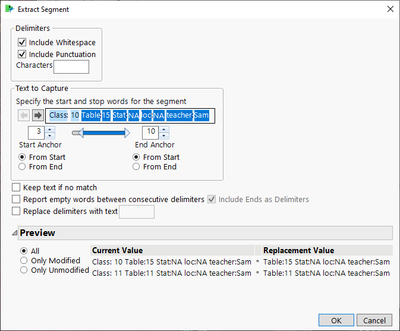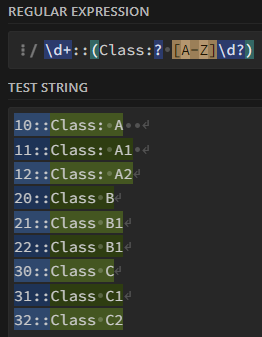- Subscribe to RSS Feed
- Mark Topic as New
- Mark Topic as Read
- Float this Topic for Current User
- Bookmark
- Subscribe
- Mute
- Printer Friendly Page
Discussions
Solve problems, and share tips and tricks with other JMP users.- JMP User Community
- :
- Discussions
- :
- Searching every cell in one column to find a specific content
- Mark as New
- Bookmark
- Subscribe
- Mute
- Subscribe to RSS Feed
- Get Direct Link
- Report Inappropriate Content
Searching every cell in one column to find a specific content
Hi all,
I have a jmp data table with a column that contains different strings at each row. I would like to know if I can loop that column to find a specific part of the string in that cell.
This an example of the strings:
Class: 10 Table:15 Stat:NA loc:NA teacher:Sam --> content of the cell
Class: 11 Table:11 Stat:NA loc:NA teacher:Sam
The challenge is that I have different class # and different table #. However, I only need to find the cells the starts with "Class: #" and grab the rest of the cells into a list.
So my question is: can I do a partial cell search at that specifc column?
- Mark as New
- Bookmark
- Subscribe
- Mute
- Subscribe to RSS Feed
- Get Direct Link
- Report Inappropriate Content
Re: Searching every cell in one column to find a specific content
This is one possible way to handle this
Names Default To Here( 1 );
dt = Current Data Table();
foundList = {};
For Each Row(
If(
Word( 1, thestringcolumn, " " ) & Is Missing(
Num( word * 2, thestringcolumn, " " )
) == 0,
Insert Into(
foundList,
Substr(
thestringcolumn,
Length( Word( 1, thestringcolumn, " " ) )
+Length( Word( 2, thestringcolumn, " " ) ) + 2
)
)
)
);- Mark as New
- Bookmark
- Subscribe
- Mute
- Subscribe to RSS Feed
- Get Direct Link
- Report Inappropriate Content
Re: Searching every cell in one column to find a specific content
Depending on your string format, you could maybe use Recode (note that Keep text if no match isn't checked)
or script using For Each Row. If you use For Each Row, you have many different options for parsing the string and how to store your results, below is another example
Names Default To Here(1);
dt = New Table("Untitled",
Add Rows(2),
Compress File When Saved(1),
New Column("Column 1",
Character,
"Nominal",
Set Values(
{"Class: 10 Table:15 Stat:NA loc:NA teacher:Sam",
"Class: 11 Table:11 Stat:NA loc:NA teacher:Sam"}
)
)
);
result = {};
For Each Row(dt,
res = Regex(:Column 1, "^(Class: \d+) (.*)?", "\2");
If(!IsMissing(res),
Insert Into(result, res);
);
);
show(result);
// result = {"Table:15 Stat:NA loc:NA teacher:Sam", "Table:11 Stat:NA loc:NA teacher:Sam"};- Mark as New
- Bookmark
- Subscribe
- Mute
- Subscribe to RSS Feed
- Get Direct Link
- Report Inappropriate Content
Re: Searching every cell in one column to find a specific content
Thanks @jthi. This works perfectly for the example I provided above.
I do have a follow up question, let's say we have the following String list,
10::Class: A
11::Class: A1
12::Class: A2
..
20::Class B
21::Class B1
22::Class B1
30::Class C
31::Class C1
32::Class C2
Say I want to make a list for each class. I want the first to be ClassAList = (11::Class: A ,11::Class: A ,11::Class: A );
I tried modifying regex() to look for the leading digit in a string and then move it into the corresponding list. I used something like this: Regex("10:::Class" , "[1]")
The issue here is that it is looking for [1] across all the string. Is it possible to select the index where the regex should look for a match?
The other issue here is that returns 1 only, not the whole string.
Any guidance is appreciated.
- Mark as New
- Bookmark
- Subscribe
- Mute
- Subscribe to RSS Feed
- Get Direct Link
- Report Inappropriate Content
Re: Searching every cell in one column to find a specific content
This might give some idea what you could do
Names Default To Here(1);
mylist = {"10::Class: A", "11::Class: A1", "12::Class: A2", "20::Class B", "21::Class B1",
"22::Class B1", "30::Class C", "31::Class C1", "32::Class C2"};
class_pattern = "\d+::(Class:? [A-Z])";
aa = Associative Array();
For Each({myitem}, mylist,
res = Regex(myitem, class_pattern, "\1");
If(!Contains(aa, res),
aa[res] = {};
);
Insert Into(aa[res], myitem);
);
show(aa);https://regex101.com/r/itqqww/1 for explanation of the regex pattern
- Mark as New
- Bookmark
- Subscribe
- Mute
- Subscribe to RSS Feed
- Get Direct Link
- Report Inappropriate Content
Re: Searching every cell in one column to find a specific content
Thanks @jthi. This works perfectly.
Follow up question:
I would like to group the list into subgroups based on only and only the first digit. I tried to use regex Anchors to do so. However, instead of matching only the first digit, it matches the first and whatever digits comes after. Any guidance is appreciated.
- Mark as New
- Bookmark
- Subscribe
- Mute
- Subscribe to RSS Feed
- Get Direct Link
- Report Inappropriate Content
Re: Searching every cell in one column to find a specific content
Do you mean the Class B1 part? You can modify the regex by adding \d? inside brackets (https://regex101.com/r/Yfh6pZ/1). \d will match a digit and ? will match the token before it ZERO or ONE times. If you don't want to capture groups which have no digits, leave out ? or replace it with {1}
[
"Class B" => {"20::Class B"},
"Class B1" => {"21::Class B1", "22::Class B1"},
"Class C" => {"30::Class C"},
"Class C1" => {"31::Class C1"},
"Class C2" => {"32::Class C2"},
"Class: A" => {"10::Class: A"},
"Class: A1" => {"11::Class: A1"},
"Class: A2" => {"12::Class: A2"}
]Recommended Articles
- © 2026 JMP Statistical Discovery LLC. All Rights Reserved.
- Terms of Use
- Privacy Statement
- Contact Us