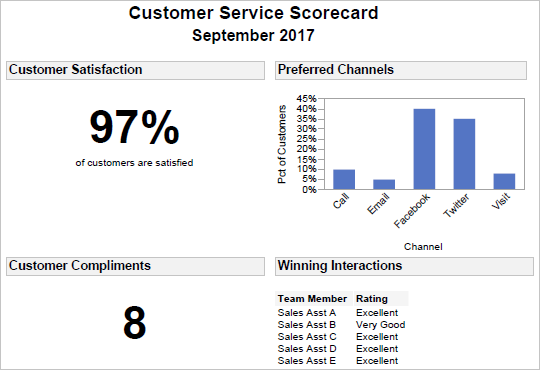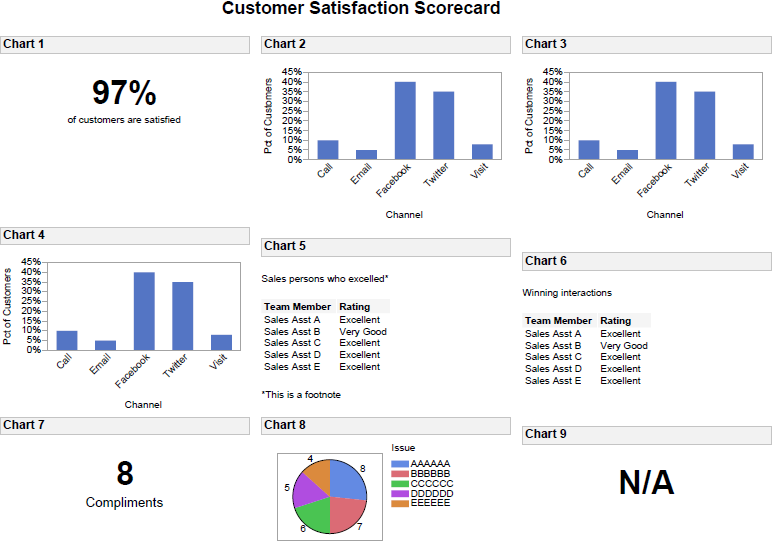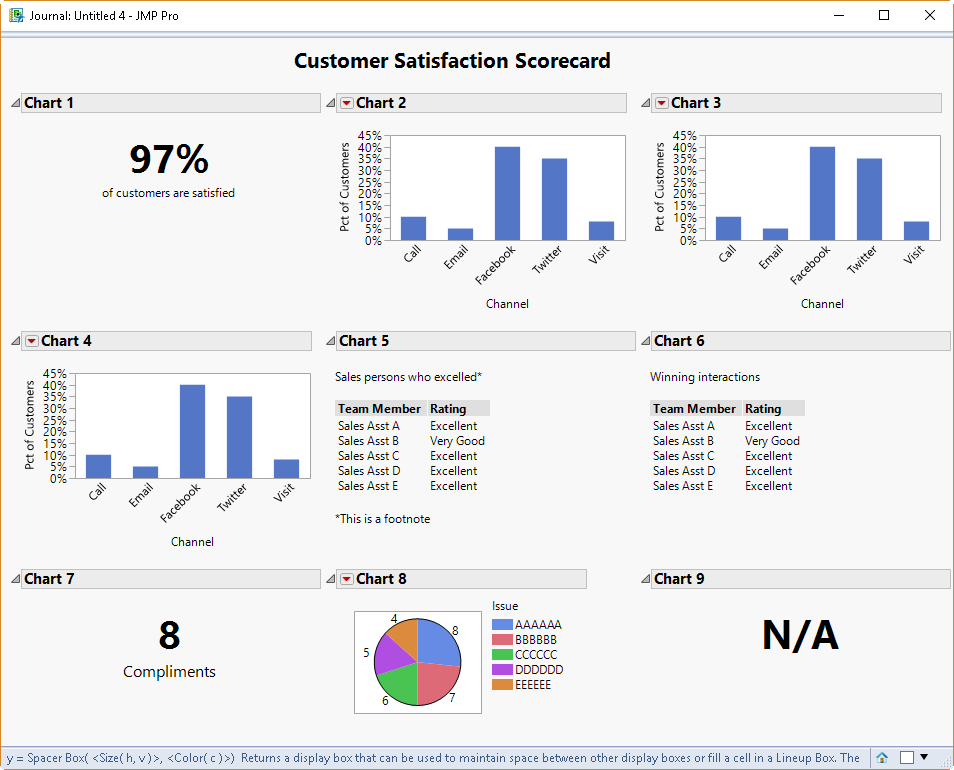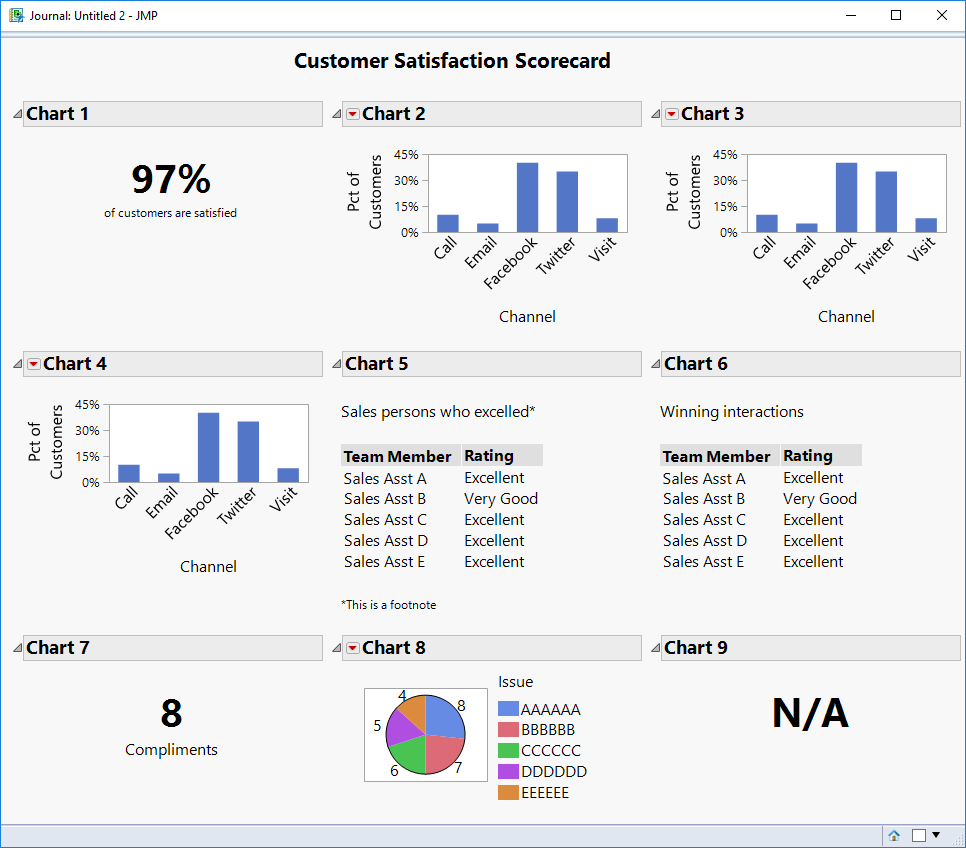- Subscribe to RSS Feed
- Mark Topic as New
- Mark Topic as Read
- Float this Topic for Current User
- Bookmark
- Subscribe
- Mute
- Printer Friendly Page
Discussions
Solve problems, and share tips and tricks with other JMP users.- JMP User Community
- :
- Discussions
- :
- Re: Scripting display box widths: OutlineBox & GraphBox
- Mark as New
- Bookmark
- Subscribe
- Mute
- Subscribe to RSS Feed
- Get Direct Link
- Report Inappropriate Content
Scripting display box widths: OutlineBox & GraphBox
I scripted a simple 2x2 scorecard (see attached JSL):
When I saved the journal to PDF and printed it, the display boxes had different widths:
- OutlineBox - 3"
- GraphBox - 2.88"
Is there a way to make the display boxes all the same width (e.g., 3") ?
Accepted Solutions
- Mark as New
- Bookmark
- Subscribe
- Mute
- Subscribe to RSS Feed
- Get Direct Link
- Report Inappropriate Content
Re: Scripting display box widths: OutlineBox & GraphBox
Thanks everyone for your suggestions.
I ended up changing the Bar chart widths (from 300 to 308).
The following structure worked the best for me:
VListBox(
HListBox(
OutlineBox( "X", TextBox("X",<<SetWidth(300)), ... ),
GraphBuilder( Size(308,200), ... ), //Bar chart
GraphBuilder( Size(308,200), ... ) //Bar chart
),
HListBox(
GraphBuilder( Size(308,200), ... ), //Bar chart
OutlineBox( "X", TextBox("X",<<SetWidth(300)), ... ),
OutlineBox( "X", TextBox("X",<<SetWidth(300)), ... )
),
HListBox(
OutlineBox( "X", TextBox("X",<<SetWidth(300)), ... ),
GraphBuilder( Size(150,150), ... ), //Pie with legend
OutlineBox( "X", TextBox("X",<<SetWidth(300)), ... )
)
)
- Mark as New
- Bookmark
- Subscribe
- Mute
- Subscribe to RSS Feed
- Get Direct Link
- Report Inappropriate Content
Re: Scripting display box widths: OutlineBox & GraphBox
You can use a LineupBox to organize DisplayBoxes in a grid where columns all have the same width. This would be instead of using V and H List Boxes as shown below.
win = New Window( "Customer Service Scorecard",
Text Box(
"Customer Service Scorecard",
<<setFontSize( 16 ),
<<SetFontStyle( "Bold" ),
<<setWrap( 800 ),
<<SetWidth( 600 ),
<<JustifyText( "center" )
),
Text Box( "September 2017", <<setFontSize( 14 ), <<SetFontStyle( "Bold" ), <<setWrap( 800 ), <<SetWidth( 600 ), <<JustifyText( "center" ) ),
Text Box( " " ),
Lineup Box( N Col( 2 ),
Outline Box( "Customer Satisfaction",
Text Box( " " ),
Text Box( "97%", <<setFontSize( 40 ), <<SetFontStyle( "Bold" ), <<SetWidth( 300 ), <<JustifyText( "center" ) ),
Text Box( "of customers are satisfied", <<setFontSize( 9 ), <<SetWidth( 300 ), <<JustifyText( "center" ) )
),
dt1 << GraphBuilder(
Size( 300, 200 ),
ShowControlPanel( 0 ),
ShowLegend( 0 ),
Variables( X( :Channel ), Y( :Pct of Customers ) ),
Elements( Bar( X, Y, Legend( 6 ) ) ),
SendToReport(
Dispatch( {}, "Graph Builder", OutlineBox, {Set Title( "Preferred Channels" )} ),
Dispatch( {}, "Channel", ScaleBox, {Labe Row( LabelOrientation( "Angled" ) )} ),
Dispatch( {}, "graph title", TextEditBox, {SetText( "" )} ),
Dispatch( {}, "400", LegendBox, {SetTitle( "" )} )
)
),
Outline Box( "Customer Compliments",
Text Box( " " ),
Text Box( "8", <<setFontSize( 40 ), <<SetFontStyle( "Bold" ), <<SetWidth( 300 ), <<JustifyText( "center" ) )
),
Outline Box( "Winning Interactions", Text Box( " ", <<SetWidth( 300 ) ), Data Table Box( dt2 ) )
)
);- Mark as New
- Bookmark
- Subscribe
- Mute
- Subscribe to RSS Feed
- Get Direct Link
- Report Inappropriate Content
Re: Scripting display box widths: OutlineBox & GraphBox
LineupBox did work for my example of a 2x2 grid of 4 charts.
However, I get weird results (vertically) when I use LineupBox for a 3x3 grid of assorted 9 charts:
Any suggestions for the attached code (Scorecard2.jsl) ?
- Mark as New
- Bookmark
- Subscribe
- Mute
- Subscribe to RSS Feed
- Get Direct Link
- Report Inappropriate Content
Re: Scripting display box widths: OutlineBox & GraphBox
I suspect that JMP is centering each object vertically on the page, hence the apparent misalignment. I don't know if there's a way to set the object to appear at the top of it's grid.
- Mark as New
- Bookmark
- Subscribe
- Mute
- Subscribe to RSS Feed
- Get Direct Link
- Report Inappropriate Content
Re: Scripting display box widths: OutlineBox & GraphBox
if you put each of those outline boxes in a Vlistbox() with a spacerbox() underneath it. It will line up.
- Mark as New
- Bookmark
- Subscribe
- Mute
- Subscribe to RSS Feed
- Get Direct Link
- Report Inappropriate Content
Re: Scripting display box widths: OutlineBox & GraphBox
@vince_faller, I was thinking of same thing yesterday with using the SpacerBox() to force the DisplayBoxes to be top aligned.
The one improvement I might suggest is to use a LineupBox of 1 column instead of a V List Box so that the width of the items are inherited. See attached.
- Mark as New
- Bookmark
- Subscribe
- Mute
- Subscribe to RSS Feed
- Get Direct Link
- Report Inappropriate Content
Re: Scripting display box widths: OutlineBox & GraphBox
Perhaps I missed something, but maybe you can make rows with 'HListBox()', then use the 'Vertical Alignment(center)' message?
- Mark as New
- Bookmark
- Subscribe
- Mute
- Subscribe to RSS Feed
- Get Direct Link
- Report Inappropriate Content
Re: Scripting display box widths: OutlineBox & GraphBox
Sorry. Please disregard the post above. Now I see the columns don't line up . . .
- Mark as New
- Bookmark
- Subscribe
- Mute
- Subscribe to RSS Feed
- Get Direct Link
- Report Inappropriate Content
Re: Scripting display box widths: OutlineBox & GraphBox
- Mark as New
- Bookmark
- Subscribe
- Mute
- Subscribe to RSS Feed
- Get Direct Link
- Report Inappropriate Content
Re: Scripting display box widths: OutlineBox & GraphBox
Thanks everyone for your suggestions.
I ended up changing the Bar chart widths (from 300 to 308).
The following structure worked the best for me:
VListBox(
HListBox(
OutlineBox( "X", TextBox("X",<<SetWidth(300)), ... ),
GraphBuilder( Size(308,200), ... ), //Bar chart
GraphBuilder( Size(308,200), ... ) //Bar chart
),
HListBox(
GraphBuilder( Size(308,200), ... ), //Bar chart
OutlineBox( "X", TextBox("X",<<SetWidth(300)), ... ),
OutlineBox( "X", TextBox("X",<<SetWidth(300)), ... )
),
HListBox(
OutlineBox( "X", TextBox("X",<<SetWidth(300)), ... ),
GraphBuilder( Size(150,150), ... ), //Pie with legend
OutlineBox( "X", TextBox("X",<<SetWidth(300)), ... )
)
)
Recommended Articles
- © 2026 JMP Statistical Discovery LLC. All Rights Reserved.
- Terms of Use
- Privacy Statement
- Contact Us