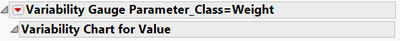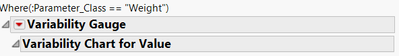- Subscribe to RSS Feed
- Mark Topic as New
- Mark Topic as Read
- Float this Topic for Current User
- Bookmark
- Subscribe
- Mute
- Printer Friendly Page
Discussions
Solve problems, and share tips and tricks with other JMP users.- JMP User Community
- :
- Discussions
- :
- Re: Script formatting for Variability Charts
- Mark as New
- Bookmark
- Subscribe
- Mute
- Subscribe to RSS Feed
- Get Direct Link
- Report Inappropriate Content
Script formatting for Variability Charts
Hello,
I am trying to script a series of Variability Charts in a single Window, which I could save to a JRN or pptx later.
Each chart is intended to display the values (in Y) of different parameters (e.g. Height, Weight, Length) with different combination of independent X axis {due to this reason, I could not script it as By( :Parameter_Class ) } in a single Variability Chart platform.
Problem: Displayed output from a manually graphed chart would have the parameter name nicely printed in the Outline Box but what's obtained from the script below would look out-of-place and not nicely formatted. Any way it could be scripted that meets the desired format?
Desired:
Obtained:
New Window( "Variability Chart for Parameters",
Variability Chart(
Y( :Value ),
X( :colA, :colB, :colC, :colD ),
Analysis Type( "Choose best analysis (EMS REML Bayesian)" ),
Std Dev Chart( 0 ),
Where( :Parameter_Class == "Height" )
);
Variability Chart(
Y( :Value ),
X( :colA, :colB, :colC, :colD, :colE ),
Analysis Type( "Choose best analysis (EMS REML Bayesian)" ),
Std Dev Chart( 0 ),
Where( :Parameter_Class == "Weight" )
);
Variability Chart(
Y( :Value ),
X( :colC, :colE ),
Analysis Type( "Choose best analysis (EMS REML Bayesian)" ),
Std Dev Chart( 0 ),
Where( :Parameter_Class == "Length" )
);
)
- Mark as New
- Bookmark
- Subscribe
- Mute
- Subscribe to RSS Feed
- Get Direct Link
- Report Inappropriate Content
Re: Script formatting for Variability Charts
Here are the modification you would need to make to change the titles on the outline boxes as you require:
New Window( "Variability Chart for Parameters",
v1=Variability Chart(
Y( :Value ),
X( :colA, :colB, :colC, :colD ),
Analysis Type( "Choose best analysis (EMS REML Bayesian)" ),
Std Dev Chart( 0 ),
Where( :Parameter_Class == "Height" )
);
report(V1)["Variability Guage"]<<set title("Variability Guage Parameter_Class=Weight");
V2=Variability Chart(
Y( :Value ),
X( :colA, :colB, :colC, :colD, :colE ),
Analysis Type( "Choose best analysis (EMS REML Bayesian)" ),
Std Dev Chart( 0 ),
Where( :Parameter_Class == "Weight" )
);
report(V2)["Variability Guage"]<<set title("Variability Guage Parameter_Class=Weight");
V3=Variability Chart(
Y( :Value ),
X( :colC, :colE ),
Analysis Type( "Choose best analysis (EMS REML Bayesian)" ),
Std Dev Chart( 0 ),
Where( :Parameter_Class == "Length" )
);
report(V3)["Variability Guage"]<<set title("Variability Guage Parameter_Class=Length");
);- Mark as New
- Bookmark
- Subscribe
- Mute
- Subscribe to RSS Feed
- Get Direct Link
- Report Inappropriate Content
Re: Script formatting for Variability Charts
Hello Jim,
Thank you for the suggestion, it works :)
In the process I have found that we could also script "By" on top of the "Where", and that'll get us a nicely formatted graph too.
OutlineBox("CATEGORY = Height",
V List Box(
v3=Variability Chart(
Y( :Value ),
X( :colA, :colE ),
Analysis Type( "Choose best analysis (EMS REML Bayesian)" ),
Std Dev Chart( 0 ),
Where( :Parameter == "Height" ),
By( :Parameter )
);
);
),
Recommended Articles
- © 2026 JMP Statistical Discovery LLC. All Rights Reserved.
- Terms of Use
- Privacy Statement
- Contact Us