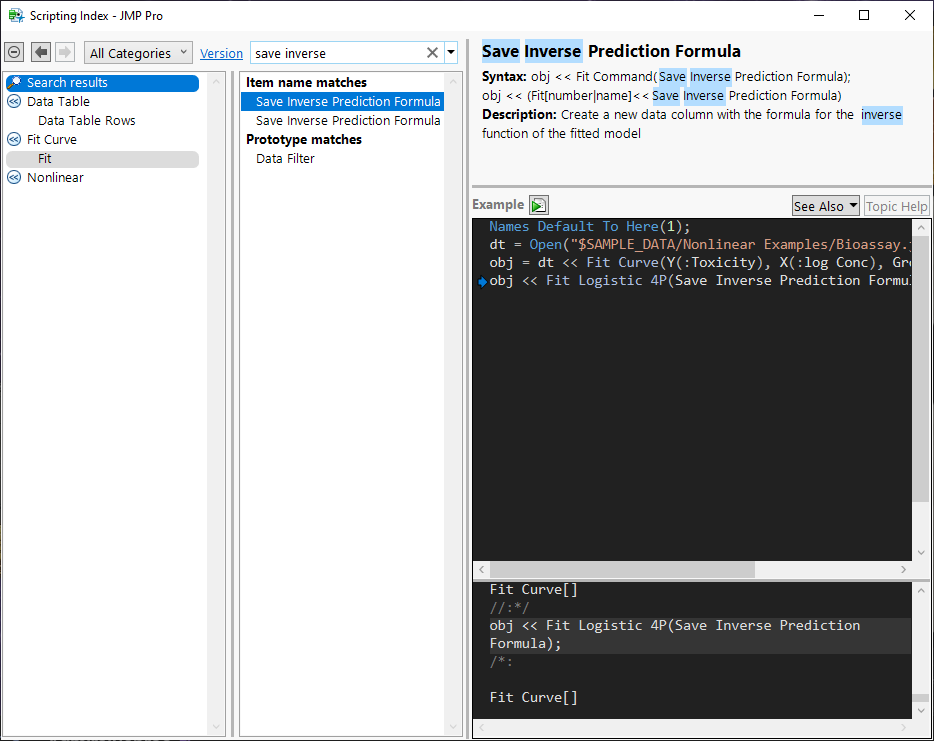- Subscribe to RSS Feed
- Mark Topic as New
- Mark Topic as Read
- Float this Topic for Current User
- Bookmark
- Subscribe
- Mute
- Printer Friendly Page
Discussions
Solve problems, and share tips and tricks with other JMP users.- JMP User Community
- :
- Discussions
- :
- Script for saving inverse prediction from fit curve into data table column
- Mark as New
- Bookmark
- Subscribe
- Mute
- Subscribe to RSS Feed
- Get Direct Link
- Report Inappropriate Content
Script for saving inverse prediction from fit curve into data table column
I am trying to write a script that does the same thing as fit curve>save formula>save inverse prediction formula; where the predicted values are automatically calculated and placed in a new column. I've tried a few different scripts I've seen suggested under other users questions but they haven't worked for me. The fit curve runs fine, but the values aren't input into a column.
Am I missing a line to put the inverse prediction formula into a new column? Or do I need a different script altogether?
I'm using JMP Pro 16 on Windows. Thanks!
I've tried the following:
fc=Data Table( "IgG Plate A Stacked" ) << Fit Curve(
Y( :Norm Abs ),
X( :STD curve ),
Fit Logistic 4P
);
fc <<Save inverse prediction Formula; fc=Data Table( "IgG Plate A Stacked" ) << Fit Curve(
Y( :Norm Abs ),
X( :STD curve ),
Fit Logistic 4P
);
fc << Fit Logistic 4P(Save inverse prediction Formula);
- Tags:
- windows
Accepted Solutions
- Mark as New
- Bookmark
- Subscribe
- Mute
- Subscribe to RSS Feed
- Get Direct Link
- Report Inappropriate Content
Re: Script for saving inverse prediction from fit curve into data table column
You might have to drop Fit Logistic 4P from your Fit Curve.
This is example from Scripting Index and it has Save Inverse Prediction Formula inside Fit Logistic 4P message
Names Default To Here(1);
dt = Open("$SAMPLE_DATA/Nonlinear Examples/Bioassay.jmp");
obj = dt << Fit Curve(Y(:Toxicity), X(:log Conc), Group(:formulation));
obj << Fit Logistic 4P(Save Inverse Prediction Formula);but usually you can move those messages inside the platform launch message like this
Names Default To Here(1);
dt = Open("$SAMPLE_DATA/Nonlinear Examples/Bioassay.jmp");
obj = dt << Fit Curve(
Y(:Toxicity),
X(:log Conc),
Group(:formulation),
Fit Logistic 4P(Save Inverse Prediction Formula)
);- Mark as New
- Bookmark
- Subscribe
- Mute
- Subscribe to RSS Feed
- Get Direct Link
- Report Inappropriate Content
Re: Script for saving inverse prediction from fit curve into data table column
You might have to drop Fit Logistic 4P from your Fit Curve.
This is example from Scripting Index and it has Save Inverse Prediction Formula inside Fit Logistic 4P message
Names Default To Here(1);
dt = Open("$SAMPLE_DATA/Nonlinear Examples/Bioassay.jmp");
obj = dt << Fit Curve(Y(:Toxicity), X(:log Conc), Group(:formulation));
obj << Fit Logistic 4P(Save Inverse Prediction Formula);but usually you can move those messages inside the platform launch message like this
Names Default To Here(1);
dt = Open("$SAMPLE_DATA/Nonlinear Examples/Bioassay.jmp");
obj = dt << Fit Curve(
Y(:Toxicity),
X(:log Conc),
Group(:formulation),
Fit Logistic 4P(Save Inverse Prediction Formula)
);- Mark as New
- Bookmark
- Subscribe
- Mute
- Subscribe to RSS Feed
- Get Direct Link
- Report Inappropriate Content
Re: Script for saving inverse prediction from fit curve into data table column
Thanks! Both of those worked!
Recommended Articles
- © 2026 JMP Statistical Discovery LLC. All Rights Reserved.
- Terms of Use
- Privacy Statement
- Contact Us