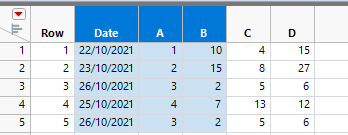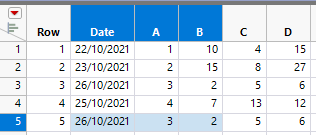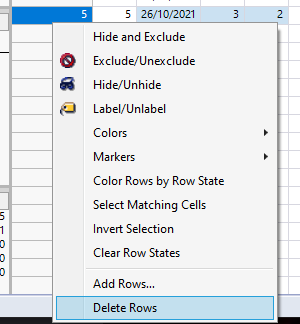- Due to inclement weather, JMP support response times may be slower than usual during the week of January 26.
To submit a request for support, please send email to support@jmp.com.
We appreciate your patience at this time. - Register to see how to import and prepare Excel data on Jan. 30 from 2 to 3 p.m. ET.
- Subscribe to RSS Feed
- Mark Topic as New
- Mark Topic as Read
- Float this Topic for Current User
- Bookmark
- Subscribe
- Mute
- Printer Friendly Page
Discussions
Solve problems, and share tips and tricks with other JMP users.- JMP User Community
- :
- Discussions
- :
- Re: Script for removing duplicate rows
- Mark as New
- Bookmark
- Subscribe
- Mute
- Subscribe to RSS Feed
- Get Direct Link
- Report Inappropriate Content
Script for removing duplicate rows
Hi,
I have a script where I update a table by another one.
For the final table, I would like to remove duplicate rows based on defined columns.
Thereby, the row with the lower row number should be deleted.
In the following you can see an example for better illustration:
| Row | Date | A | B | C | D |
| 1 | 22.10.2021 | 1 | 10 | 4 | 15 |
| 2 | 23.10.2021 | 2 | 15 | 8 | 27 |
| 3 | 26.10.2021 | 3 | 2 | 5 | |
| 4 | 25.10.2021 | 4 | 7 | 13 | 12 |
| 5 | 26.10.2021 | 3 | 2 | 5 | 6 |
For this table, the duplicate rows are defined by the columns :Date, :A and :B.
Row 3 should be deleted and row 5 kept.
Could you provide me with a JSL code for that example?
Many thanks in advance.
Best Regards
Konstantinos
- Mark as New
- Bookmark
- Subscribe
- Mute
- Subscribe to RSS Feed
- Get Direct Link
- Report Inappropriate Content
Re: Script for removing duplicate rows
JMPs interactive Select Dublicate Rows with Delete Rows should be able to do this.
Select columns of interest:
Go to Rows / Row Selection / Select Dublicate Rows:
Right click on row number and Delete Rows:
If you have JMP16 repeat same steps while you have Enhanced log enabled, it will return you the script:
// Delete selected rows
Data Table("Untitled") << Select Duplicate Rows(Match(:Date, :A, :B)) << Delete Rows;(update the script to use references).
- Mark as New
- Bookmark
- Subscribe
- Mute
- Subscribe to RSS Feed
- Get Direct Link
- Report Inappropriate Content
Re: Script for removing duplicate rows
Thanks for your prompt reply. Unfortunately, that does not fulfill my requirement. I want that row 3 is deleted and not row 5.
- Mark as New
- Bookmark
- Subscribe
- Mute
- Subscribe to RSS Feed
- Get Direct Link
- Report Inappropriate Content
Re: Script for removing duplicate rows
One option would be to sort the data first by Row number -> delete duplicates and then sort again.
- Mark as New
- Bookmark
- Subscribe
- Mute
- Subscribe to RSS Feed
- Get Direct Link
- Report Inappropriate Content
Re: Script for removing duplicate rows
You could also create formula to count unique values. Something like this might work:
Col Number(:Date, :A, :B) - Col Cumulative Sum(1, :Date, :A, :B)Select all 0 values and invert selection. Then delete rows.
Recommended Articles
- © 2026 JMP Statistical Discovery LLC. All Rights Reserved.
- Terms of Use
- Privacy Statement
- Contact Us