- Subscribe to RSS Feed
- Mark Topic as New
- Mark Topic as Read
- Float this Topic for Current User
- Bookmark
- Subscribe
- Mute
- Printer Friendly Page
Discussions
Solve problems, and share tips and tricks with other JMP users.- JMP User Community
- :
- Discussions
- :
- Re: Saving multiple distribution data in custom power point
- Mark as New
- Bookmark
- Subscribe
- Mute
- Subscribe to RSS Feed
- Get Direct Link
- Report Inappropriate Content
Saving multiple distribution data in custom power point
Hi I am a moderate JMP user but I analyze certain data set frequently hence looking for automated way to save data directly to power point. I would like to check if there is a way to do it through JSL.
I have .jrp file which has distributions, now I want to save that as power point but not using JMP Save as option. I want to customize and format the data saved in ppt through JSL. I have around 20-30 different distribution with Quantiles, if I do save as ppt option each distribution and quantiles makes total of 60-70 page of ppt.
It is very cubersome and inefficient, again to format ppt and make it in < 10 slides by reducing the plots and quantil tables. Any help is greatly appriciated.
- Mark as New
- Bookmark
- Subscribe
- Mute
- Subscribe to RSS Feed
- Get Direct Link
- Report Inappropriate Content
Re: Saving multiple distribution data in custom power point
@JMPMODUSER you might want to search the JMP community for similar questions.
I suggest you read the-graph-size-exported-to-pptx-Save-Presentation I like to use a freeware program called P3ICLI. It is described in that link.
Below is a modification of a script written for JSL Companion Applications of the JMP Scripting Language, Second Edition.
This script has 9 distribuions per page, 3 wide and 3 high. It uses the BKM (best known method) using only JMP: using display boxes, create a page, then get the picture to be saved to PPTX. Note there are nested Outline Boxes for tmpic, something currently required to get the outline titles on the bottom right.
I find the need to scale to get what I want. P3ICLI, you do not need to scale, you just create a layout template in Powerpoint, then use JSL to write the P3ICLI commands
Names Default to Here(1);
scaleit = Function( {w, h, fmt}, {wppi, hppi, scl},
//show(w,h);
wppi = 13 * 96;
hppi = 6.5 * 96;
if(fmt=="Standard", wppi = 9.5 * 96);
scl = Minimum( wppi/w, hppi/h, 1);
);
dt = open("$sample_data/semiconductor capability.jmp");
cnme = dt << get column names("Continuous", "string");
//use only the first 30;
cnme = cnme[1::30];
pw = 3;
ph = 3;
ppp = pw*ph; //pictures per page
jjrn = New Window("My Journal", << Journal);
for(i=1, i<=nitems(cnme), i++,
if(mod(i,ppp)==1, Try(lub << delete); lub=LineUpBox(ncol(floor(pw))));
dist = dt << Distribution(
Continuous Distribution(Invisible,
Column( cnme[i] ),
Summary Statistics( 0 ),
Horizontal Layout( 1 ),
Vertical( 0 ),
Capability Analysis( 0 )
)
);
lub << append(report(dist)[OutlineBox(2)] << clone box);
wait(0);
dist << close window;
//show(i, cnme[i]);
if(
i==ppp, //write the first page with ppp graphs
tmpic = lub <<get picture;
{w,h} = tmpic << get size;
scl = scaleit(w, h, "Wide"); /*show(scl)*/
tmpic << Set Size( evalList({Round(w*scl,0), Round(h*scl,0)} ) );
obpic = OutlineBox("Page 1", OutlineBox("",(PictureBox(tmpic))) );
obpic << Journal;
,
i>ppp,
If(mod(i,ppp)==0 | i==nitems(cnme), //write the next page of ppp
tmpic = lub <<get picture;
k = floor(i/ppp);
{w,h} = tmpic << get size;
scl = scaleit(w, h, "Wide"); /*show(scl)*/
tmpic << Set Size( evalList({Round(w*scl,0), Round(h*scl,0)} ) );
obpic = OutlineBox("Page "|| char(k), OutlineBox("",(PictureBox(tmpic))) );
obpic << journal;
);
);
); //end for i
jjrn <<Save Presentation("$TEMP/save6perpage.pptx", Outline Titles("BottomRight"), "PNG");
open ("$TEMP/save6perpage.pptx");
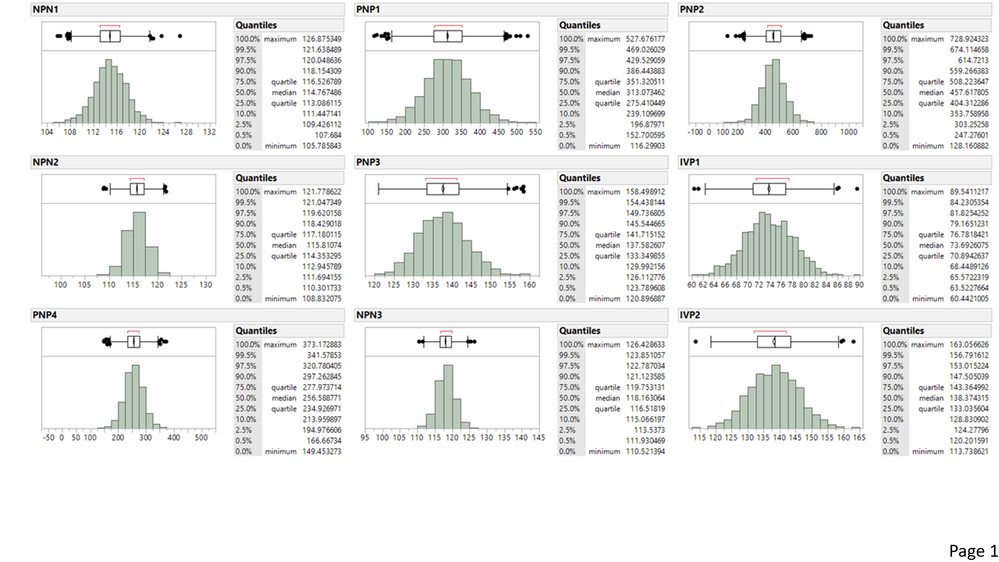
- Mark as New
- Bookmark
- Subscribe
- Mute
- Subscribe to RSS Feed
- Get Direct Link
- Report Inappropriate Content
Re: Saving multiple distribution data in custom power point
Hi @gzmorgan0
Thank you very much for this program. Basically i am new to the Jmp scripting
This Program helps me to bring all the distributions chats in one PPT
Also I tried this program for the fit Y by X but not working .
I should have multiple columns in the Y axis and only one column in the X axis ( DATE ) ---- like TREND CHART FOR VARIOUS ITEMS IN Y AXIS AND WITH THE SAME DATE ON THE X AXIS
could you please help me ?
- Mark as New
- Bookmark
- Subscribe
- Mute
- Subscribe to RSS Feed
- Get Direct Link
- Report Inappropriate Content
Re: Saving multiple distribution data in custom power point
Is there a statistical report you would like to add to the picture, like outliers, mean control limits?
One of the difficulties with trend charts is that the X axis size is dependeent upon how many points entries you have in your chart.
Let me explain:
- Suppose the date range is the same, let's say the last 30 days.
- If you have the same number of Y values for that date range, then a common scale can be easily computed.
- However, if you have a By variable, say a different trend chart by product or equipment, or a different sampling rate ( Y1 is collected for each run and Y2 is collected for only the first run in each hour) then the number of points will not be the same and the chart scaling might need more work.
I'll send you an example shortly, but it might not meet your needs. More details would help.
BTW, do you want a Powerpoint output or prefer a web page report?
Georgia
Recommended Articles
- © 2026 JMP Statistical Discovery LLC. All Rights Reserved.
- Terms of Use
- Privacy Statement
- Contact Us