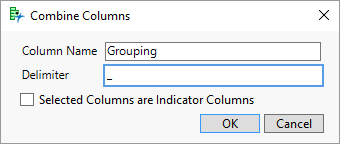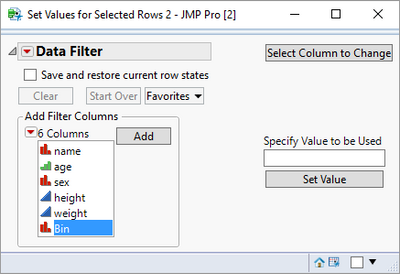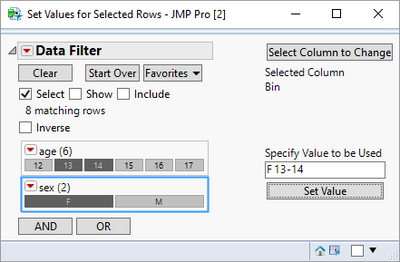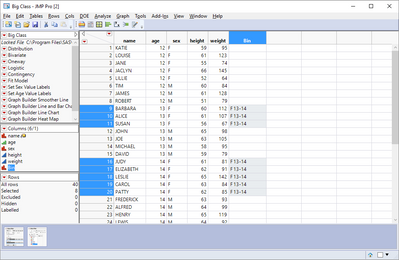- Subscribe to RSS Feed
- Mark Topic as New
- Mark Topic as Read
- Float this Topic for Current User
- Bookmark
- Subscribe
- Mute
- Printer Friendly Page
Discussions
Solve problems, and share tips and tricks with other JMP users.- JMP User Community
- :
- Discussions
- :
- Re: Saving a filter definition as a new column
- Mark as New
- Bookmark
- Subscribe
- Mute
- Subscribe to RSS Feed
- Get Direct Link
- Report Inappropriate Content
Saving a filter definition as a new column
Let's propose that I need to create a new group of consumers from my dataset and to be in this group they have to meet specific criteria from more than 1 column/variable (i.e., females [from the gender column] who also have a low income [income column] ). I want to be able to then save this as a new column/variable and be able to use this new column in various tables going forward (for instance at the top of a table in JMP Categorical, to be able to compare it to another column/variable (i.e., males who have a low income). Hoping JMP has an option to do this fairly simply that doesn't require sophisticated re-coding, etc., which most of our users will not want to have to do.
Accepted Solutions
- Mark as New
- Bookmark
- Subscribe
- Mute
- Subscribe to RSS Feed
- Get Direct Link
- Report Inappropriate Content
Re: Saving a filter definition as a new column
I assume it is because the column has not been defined as character.
- Mark as New
- Bookmark
- Subscribe
- Mute
- Subscribe to RSS Feed
- Get Direct Link
- Report Inappropriate Content
Re: Saving a filter definition as a new column
The very easy way is to select the columns that you want the new variable to be based upon(Gender, Income) and then go to the pulldown menu, Col==>Utility==>Combine Columns.
Fill in the new column name and the delimiter and you will get your new column
- Mark as New
- Bookmark
- Subscribe
- Mute
- Subscribe to RSS Feed
- Get Direct Link
- Report Inappropriate Content
Re: Saving a filter definition as a new column
Thank you for your quick reply Jim. that seemed to work for combining 2 variables (thanks for that, I didn't know I could do that). But that doesn't allow me to apply logic that I need (an "and" or an "or" logic) between the 2 column/variables. I don't want all the elements of each column, just specific criteria from both with some type of and/or logic, to in turn, save this as a new column/variable.
So combining the 2 columns gave me all the elements from both columns at the top of my table. But it doesn't allow me to find the criteria of: only females who are low income, then save the variable in my list, Then find the criteria of: males who are only low income, then save that variable in my list.
- Mark as New
- Bookmark
- Subscribe
- Mute
- Subscribe to RSS Feed
- Get Direct Link
- Report Inappropriate Content
Re: Saving a filter definition as a new column
JMP will paste into all selected cells for a selected column whatever value is in the clipboard. Therefore, if you create a new column and then copy into your clipboard "Group A" and you then rt. mouse click on the top of the Rowstate column in JMP and select Row Selection, you can use a variety of different tools to select the rows you want to have the "Group A" , then just go to the selected area of the new column, for one of the selected rows, and paste into that cell, the paste will happen for all selected rows.
If you want to get a little more fancy, a feature of JMP Scripting Language(JSL) is that you can assign a value to all selected rows for a given column. The statement that has the same functionality as my above example is:
newcolumnname[data table("the table name")<<get selected rows] = "Group A";
So it would be a very simple matter to develop a JMP Addin that when run would ask the user for what column to target, and what value to place in that column and then when OK is selected, the input value would be placed into all selected rows for the column specified.
- Mark as New
- Bookmark
- Subscribe
- Mute
- Subscribe to RSS Feed
- Get Direct Link
- Report Inappropriate Content
Re: Saving a filter definition as a new column
Try using the Data Filter to select the rows that meet your criteria and then use Rows > Row Selection > Name Selection in Column to create a new column with the name of the selected (and unselected rows).
- Mark as New
- Bookmark
- Subscribe
- Mute
- Subscribe to RSS Feed
- Get Direct Link
- Report Inappropriate Content
Re: Saving a filter definition as a new column
I liked the suggestion that Jeff made, about using a data filter to do the selections. So, I put together a simple addin that lets the user use a Data Filter to do the selection, and then specify the Value to be written and the column it is to be written to.
One selects the column to change and then uses the data filter to select the rows to be changed. Then one places the value to be used to identify this grouping, and then click on the Set Value button.
and the values are then set for the selected rows in the data table
I have attached the JMP addin
- Mark as New
- Bookmark
- Subscribe
- Mute
- Subscribe to RSS Feed
- Get Direct Link
- Report Inappropriate Content
Re: Saving a filter definition as a new column
Thank you for this add-in! Very helpful. Question on it: What could be the reason that my newly created column doesn't show up when I choose the "select column to change" button. I noticed the list of columns it brings back doesn't include some other columns in my dataset that I know exist, as well. I made sure to change my column to "nominal", but that didn't help. Thoughts?
- Mark as New
- Bookmark
- Subscribe
- Mute
- Subscribe to RSS Feed
- Get Direct Link
- Report Inappropriate Content
Re: Saving a filter definition as a new column
I assume it is because the column has not been defined as character.
Recommended Articles
- © 2026 JMP Statistical Discovery LLC. All Rights Reserved.
- Terms of Use
- Privacy Statement
- Contact Us