- Subscribe to RSS Feed
- Mark Topic as New
- Mark Topic as Read
- Float this Topic for Current User
- Bookmark
- Subscribe
- Mute
- Printer Friendly Page
Discussions
Solve problems, and share tips and tricks with other JMP users.- JMP User Community
- :
- Discussions
- :
- Re: Saving JMP animation
- Mark as New
- Bookmark
- Subscribe
- Mute
- Subscribe to RSS Feed
- Get Direct Link
- Report Inappropriate Content
Saving JMP animation
Hello, I am quite new to JMP and have a question: Is it possible to save animation?
For example, if I do Fit Y by X on some table and then use data filter animation. Would it be possible to save the animation/clip?
Thanks!
Accepted Solutions
- Mark as New
- Bookmark
- Subscribe
- Mute
- Subscribe to RSS Feed
- Get Direct Link
- Report Inappropriate Content
Re: Saving JMP animation
If you are using JMP 13 on Windows, you can use the new JSL functionality for creating animated GIFs to save your Data Filter animation.
Below is an example that will create a Graph Builder with a Local Data Filter and an animated GIF will be saved and opened. For more info, check out @JohnPonte's post about animated GIFs using Bubble Plot. I borrowed a lot of code from his hurricanes example in the script below. Theoretically, this can work on a current window that you have open if you run everything starting with the line "report = Current Report()."
Names Default To Here( 1 );
dt = Open( "$SAMPLE_DATA\Big Class.jmp" );
gb = dt << Graph Builder(
Show Control Panel( 0 ),
Variables( X( :height ), Y( :weight ), Overlay( :sex ) ),
Elements( Points( X, Y, Legend( 1 ) ), Smoother( X, Y, Legend( 2 ) ) ),
Local Data Filter(
Add Filter(
columns( :age ),
Where( :age == 12 ),
Display( :age, Size( 202, 114 ), List Display )
)
)
);
report = Current Report();
ldf_listBox = report[ListBoxBox(1)];
numLevels = NItems(ldf_ListBox << Get ITems);
// Create a new image, same size as the graph we are going to capture
graphFrame = report[FrameBox(1)] << getPicture();
{w, h} = graphFrame << getSize();
img = newImage(w, h);
for(i=1,i<=numLevels,i++,
// deselect old selection
selectedItems = ldf_listBox << Get Selected Indices;
for(k=1,k<=nitems(selectedItems),k++,
ldf_listBox << set selected(selectedItems[k],0);
);
// set the next item selected
ldf_listBox << set selected(i);
wait(0); // wait for the display to update
// Capture frame for current graph and save to animated image
graphFrame = report[FrameBox(1)] << getPicture();
{r, g, b} = graphFrame << getPixels("rgb");
img << addFrame();
img << setFrameDuration(1000); // Time between frames, in ms
img << setPixels("rgb", {r, g, b});
wait(0.5); // for demonstration purposes
);
// Remove inital blank frame
img << removeFrame(0);
// Write out animated image
img << saveImage ("$temp\animated.gif", gif);
// open the gif
open("$temp\animated.gif");Edited to add the resulting GIF file: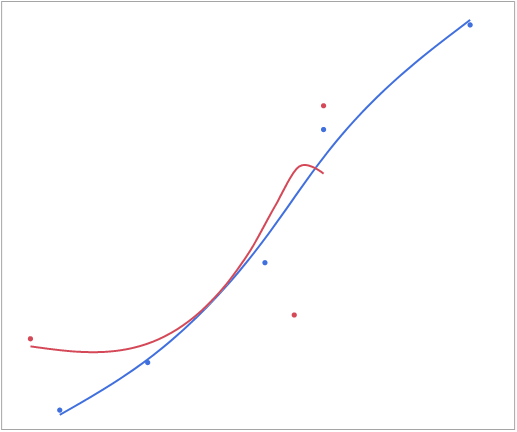
- Mark as New
- Bookmark
- Subscribe
- Mute
- Subscribe to RSS Feed
- Get Direct Link
- Report Inappropriate Content
Re: Saving JMP animation
You can find another example of saving an animated GIF with a Data Filter here: Save a Data Filter animation as an animated GIF.
- Mark as New
- Bookmark
- Subscribe
- Mute
- Subscribe to RSS Feed
- Get Direct Link
- Report Inappropriate Content
Re: Saving JMP animation
If you are using JMP 13 on Windows, you can use the new JSL functionality for creating animated GIFs to save your Data Filter animation.
Below is an example that will create a Graph Builder with a Local Data Filter and an animated GIF will be saved and opened. For more info, check out @JohnPonte's post about animated GIFs using Bubble Plot. I borrowed a lot of code from his hurricanes example in the script below. Theoretically, this can work on a current window that you have open if you run everything starting with the line "report = Current Report()."
Names Default To Here( 1 );
dt = Open( "$SAMPLE_DATA\Big Class.jmp" );
gb = dt << Graph Builder(
Show Control Panel( 0 ),
Variables( X( :height ), Y( :weight ), Overlay( :sex ) ),
Elements( Points( X, Y, Legend( 1 ) ), Smoother( X, Y, Legend( 2 ) ) ),
Local Data Filter(
Add Filter(
columns( :age ),
Where( :age == 12 ),
Display( :age, Size( 202, 114 ), List Display )
)
)
);
report = Current Report();
ldf_listBox = report[ListBoxBox(1)];
numLevels = NItems(ldf_ListBox << Get ITems);
// Create a new image, same size as the graph we are going to capture
graphFrame = report[FrameBox(1)] << getPicture();
{w, h} = graphFrame << getSize();
img = newImage(w, h);
for(i=1,i<=numLevels,i++,
// deselect old selection
selectedItems = ldf_listBox << Get Selected Indices;
for(k=1,k<=nitems(selectedItems),k++,
ldf_listBox << set selected(selectedItems[k],0);
);
// set the next item selected
ldf_listBox << set selected(i);
wait(0); // wait for the display to update
// Capture frame for current graph and save to animated image
graphFrame = report[FrameBox(1)] << getPicture();
{r, g, b} = graphFrame << getPixels("rgb");
img << addFrame();
img << setFrameDuration(1000); // Time between frames, in ms
img << setPixels("rgb", {r, g, b});
wait(0.5); // for demonstration purposes
);
// Remove inital blank frame
img << removeFrame(0);
// Write out animated image
img << saveImage ("$temp\animated.gif", gif);
// open the gif
open("$temp\animated.gif");Edited to add the resulting GIF file: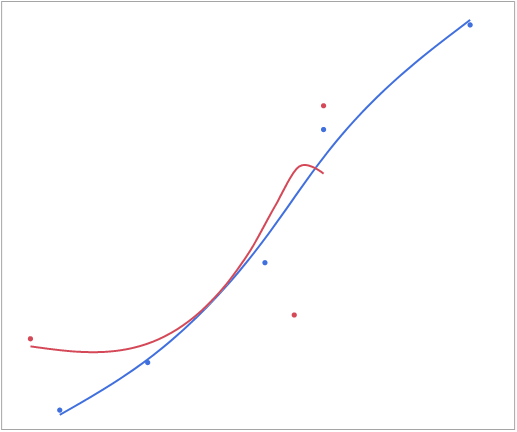
- Mark as New
- Bookmark
- Subscribe
- Mute
- Subscribe to RSS Feed
- Get Direct Link
- Report Inappropriate Content
Re: Saving JMP animation
You can find another example of saving an animated GIF with a Data Filter here: Save a Data Filter animation as an animated GIF.
- Mark as New
- Bookmark
- Subscribe
- Mute
- Subscribe to RSS Feed
- Get Direct Link
- Report Inappropriate Content
Re: Saving JMP animation
Thanks a lot!:)
Recommended Articles
- © 2026 JMP Statistical Discovery LLC. All Rights Reserved.
- Terms of Use
- Privacy Statement
- Contact Us

