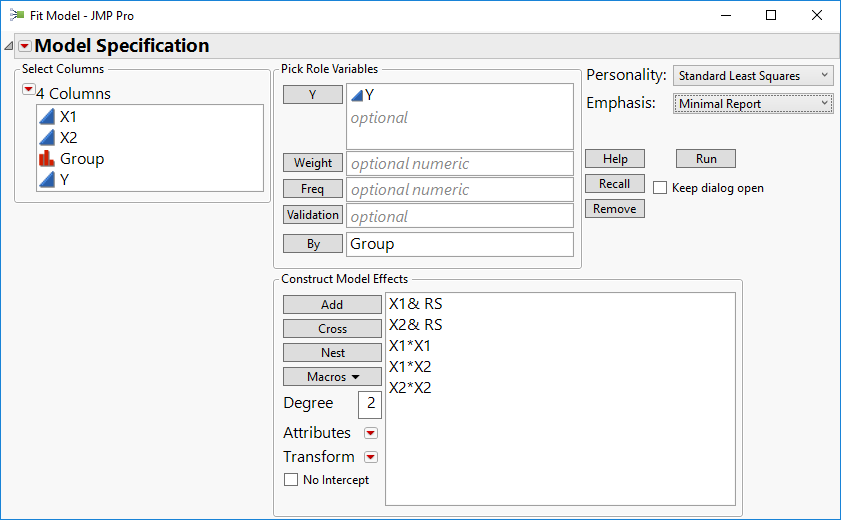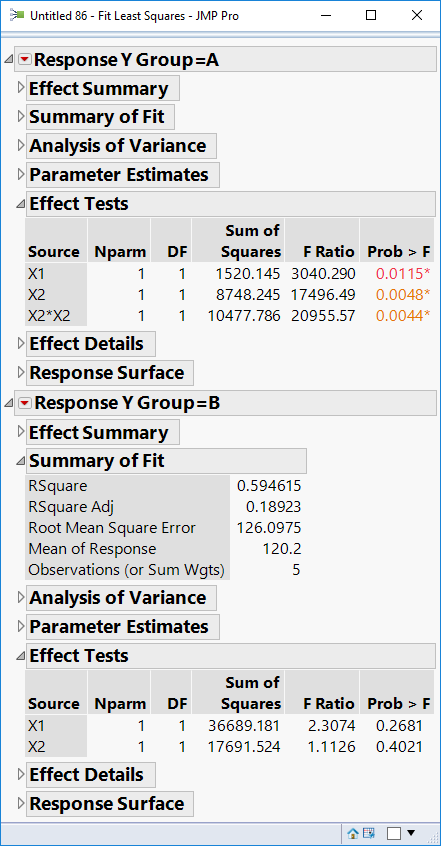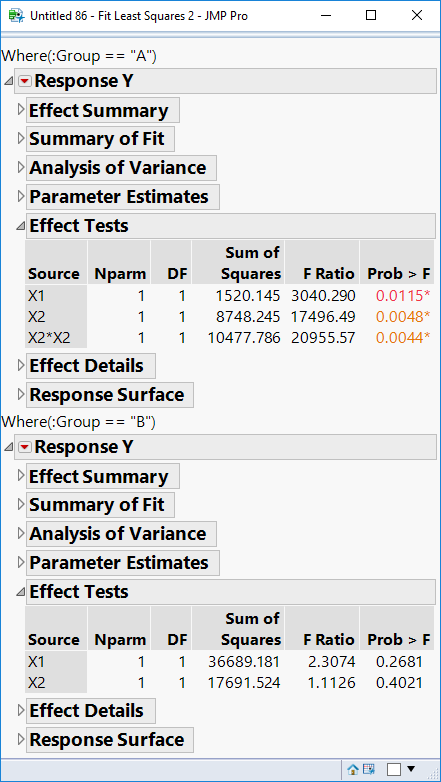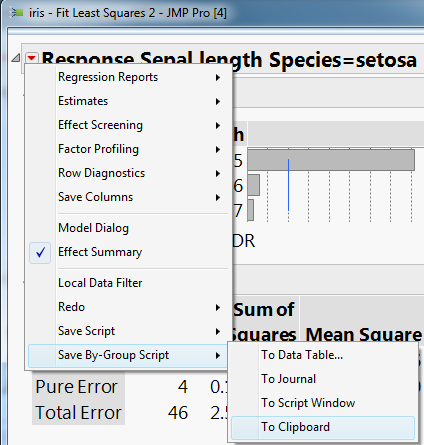- Subscribe to RSS Feed
- Mark Topic as New
- Mark Topic as Read
- Float this Topic for Current User
- Bookmark
- Subscribe
- Mute
- Printer Friendly Page
Discussions
Solve problems, and share tips and tricks with other JMP users.- JMP User Community
- :
- Discussions
- :
- Re: Save script for Fit Model with by group
- Mark as New
- Bookmark
- Subscribe
- Mute
- Subscribe to RSS Feed
- Get Direct Link
- Report Inappropriate Content
Save script for Fit Model with by group
Hi JMPers,
I'm having a problem when saving a script to create multiple models that have been generated by Fit Model using a by-group. What I do is basically the following:
Use Fit Model:
In the second step I will refine the different models for each group:
Now I have two models. I would then like to save a script that reproduces this report. Sadly when saving the script using the typical way (Hotspot => Save Script (All Objects) it gives me the following output:
This is problematic because now I cannot righclick into the tables and "Save as Combined Data Table". I'm then missing the "Group"-Information.
Would be very happy to learn how to do this.
Best regards,
Sebastian
- Mark as New
- Bookmark
- Subscribe
- Mute
- Subscribe to RSS Feed
- Get Direct Link
- Report Inappropriate Content
Re: Save script for Fit Model with by group
I just found out I can split my table so that each group is a represented by an individual response column and then it works.
Would still like to know if it is possible to do it the other way around.
- Mark as New
- Bookmark
- Subscribe
- Mute
- Subscribe to RSS Feed
- Get Direct Link
- Report Inappropriate Content
Re: Save script for Fit Model with by group
Not sure when this was introduced (which version) but I believe the By-Group script will do what you need:
- Mark as New
- Bookmark
- Subscribe
- Mute
- Subscribe to RSS Feed
- Get Direct Link
- Report Inappropriate Content
Re: Save script for Fit Model with by group
What JMP does with "To Data Table (All Objects)" when you have a By group is to basically create a separate report for each level of the By group and concatenate them all together within a vertical list box. ih is right that at least with JMP 13 there is a "Save-By-Group Script" option.
If you're not on 13 yet, then here's how I used to do it. Save a script to a data table the regular way (not for all objects, you'll just have to do more modifications to the script if you do). Then, edit the script to add a Group() statement within the Fit Model() statement.
For example, if saving the script to data table gets you something like this:
Fit Model(
Y( :Y ),
Effects( :X ),
Personality( "Standard Least Squares" ),
Emphasis( "Effect Screening" ),
Run(
Profiler( 0 ),
:Y << {Summary of Fit( 1 ), Analysis of Variance( 1 ),
Parameter Estimates( 1 ), Effect Details( 0 ), Lack of Fit( 0 ),
Sorted Estimates( 0 ), Scaled Estimates( 0 ), Plot Actual by Predicted( 1 ),
Plot Residual by Predicted( 1 ), Plot Residual by Row( 1 ),
Plot Studentized Residuals( 0 ), Plot Effect Leverage( 0 ),
Box Cox Y Transformation( 0 ), Show VIF( 1 )}
),
Where( :Group == "A" )
)Delete the Where() clause and add a By() clause using the same column up by the other column specifications like so:
Fit Model(
Y( :Y ),
Effects( :X ),
By( :Group ),
Personality( "Standard Least Squares" ),
Emphasis( "Effect Screening" ),
Run(
Profiler( 0 ),
:Y << {Summary of Fit( 1 ), Analysis of Variance( 1 ),
Parameter Estimates( 1 ), Effect Details( 0 ), Lack of Fit( 0 ),
Sorted Estimates( 0 ), Scaled Estimates( 0 ), Plot Actual by Predicted( 1 ),
Plot Residual by Predicted( 1 ), Plot Residual by Row( 1 ),
Plot Studentized Residuals( 0 ), Plot Effect Leverage( 0 ),
Box Cox Y Transformation( 0 ), Show VIF( 1 )}
)
)You should now reproduce the Fit Model report broken out by each level of By() as desired.
- Mark as New
- Bookmark
- Subscribe
- Mute
- Subscribe to RSS Feed
- Get Direct Link
- Report Inappropriate Content
Re: Save script for Fit Model with by group
Thanks for the tips. I am on JMP 13.2.1 Sadly the "Save-By-Group-Script"-option disappears in the moment where I use the Effect Summary to remove individual effects from one model.
Kind of the same problem for the scripting approach. I will have a lot of individual fit-model statements and I don't know how to put them together. Especially as we are talking of more than 20 groups which would be a lot of work that I would like to avoid.
Best,
Sebastian
- Mark as New
- Bookmark
- Subscribe
- Mute
- Subscribe to RSS Feed
- Get Direct Link
- Report Inappropriate Content
Re: Save script for Fit Model with by group
Not sure exactly what workflow you envisage, but the thread implies a 'semi-automated' approach in which (someone!) refines each of the models 'by hand'.
But regarding: "This is problematic because now I cannot righclick into the tables and "Save as Combined Data Table". I'm then missing the "Group"-Information." (and as you know already) it would be easy enough to reinstate this column programaically.
Using 'Big Class', I made:
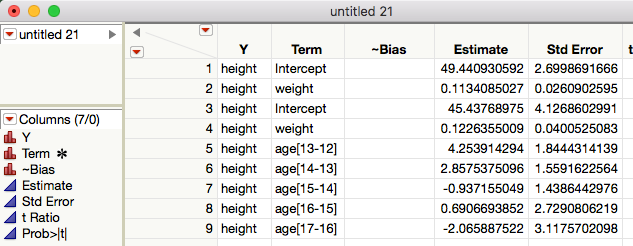
so one could take the 'Intercept' cell as the indication that this and subsequent rows are for a new level of the 'By' group.
Recommended Articles
- © 2026 JMP Statistical Discovery LLC. All Rights Reserved.
- Terms of Use
- Privacy Statement
- Contact Us