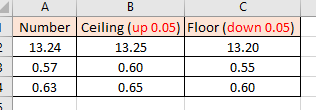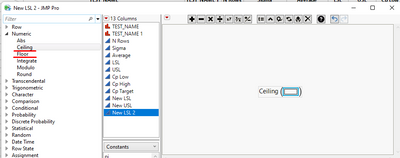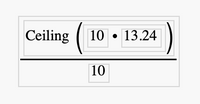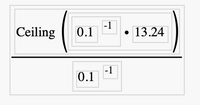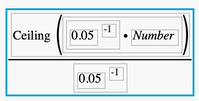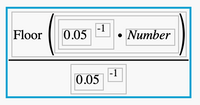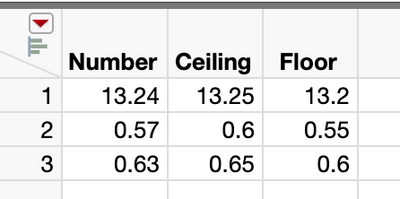- Subscribe to RSS Feed
- Mark Topic as New
- Mark Topic as Read
- Float this Topic for Current User
- Bookmark
- Subscribe
- Mute
- Printer Friendly Page
Discussions
Solve problems, and share tips and tricks with other JMP users.- JMP User Community
- :
- Discussions
- :
- Round Number Up or Down
- Mark as New
- Bookmark
- Subscribe
- Mute
- Subscribe to RSS Feed
- Get Direct Link
- Report Inappropriate Content
Round Number Up or Down
Hello
I have an option in Excel to round the number by significance number
for example, I have numbers as 13.24 or 0.57, and I would like to round it up or down to 0.05
Actually, I have found the option in FORMULA > NUMERIC
And I see the same function but I don't see the additional functions as by significance number
Can you assist to me how I can round the number by significance number 0.05
and receive the same result as I received in Excel?
- Tags:
- windows
Accepted Solutions
- Mark as New
- Bookmark
- Subscribe
- Mute
- Subscribe to RSS Feed
- Get Direct Link
- Report Inappropriate Content
Re: Round Number Up or Down
Hi @Dennisbur,
You're on the right track with the Ceiling() and Floor() functions. Those will always return an integer, so what we can do is modify the input so that an integer return works for us. Specifically, adding a coefficient and a final rescaling so that we apply the ceiling function at the right place in the formula.
Take your first example, 13.24. Imagine a simple case where you wanted to ceiling the first decimal place, so a result of 13.3. You could do the following:
This will return 13.3, because Ceiling() is acting on the value 132.4, and the ceiling of that value is 133. Dividing that by 10 returns us to the base units.
Another way to write this is using the reciprocal of the units place you want to ceiling, which is the 0.1 place:
So, for your case, where you wish to Ceiling() or Floor() at the 0.05 the value in the :Number column, you need:
//Ceiling
Ceiling( 0.05 ^ (-1) * :Number ) / 0.05 ^ (-1)
//Floor
Floor( 0.05 ^ (-1) * :Number ) / 0.05 ^ (-1)
These formulas return the answers you are looking for.
I've attached the table here with those formulas.
I hope this helps!
- Mark as New
- Bookmark
- Subscribe
- Mute
- Subscribe to RSS Feed
- Get Direct Link
- Report Inappropriate Content
Re: Round Number Up or Down
Hi @Dennisbur,
You're on the right track with the Ceiling() and Floor() functions. Those will always return an integer, so what we can do is modify the input so that an integer return works for us. Specifically, adding a coefficient and a final rescaling so that we apply the ceiling function at the right place in the formula.
Take your first example, 13.24. Imagine a simple case where you wanted to ceiling the first decimal place, so a result of 13.3. You could do the following:
This will return 13.3, because Ceiling() is acting on the value 132.4, and the ceiling of that value is 133. Dividing that by 10 returns us to the base units.
Another way to write this is using the reciprocal of the units place you want to ceiling, which is the 0.1 place:
So, for your case, where you wish to Ceiling() or Floor() at the 0.05 the value in the :Number column, you need:
//Ceiling
Ceiling( 0.05 ^ (-1) * :Number ) / 0.05 ^ (-1)
//Floor
Floor( 0.05 ^ (-1) * :Number ) / 0.05 ^ (-1)
These formulas return the answers you are looking for.
I've attached the table here with those formulas.
I hope this helps!
Recommended Articles
- © 2026 JMP Statistical Discovery LLC. All Rights Reserved.
- Terms of Use
- Privacy Statement
- Contact Us