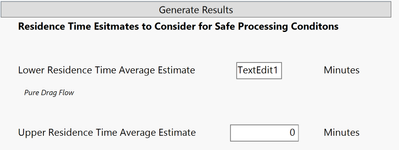Hello,
I'm attempting to build an application in application builder.
I have two modules currently.
The first module is a series of number edit boxes and lists that allow the user to input values and make selections.
After pushing a button, the inputs and/or list selections update table variables in a data table that subsequently updates column equations. The data table opens in the background so that the user does not see it.
This module I have working well!
The second module is intended to be the output module. With the push of a button, I would like this module to display the newly calculated column values as a result of the use of the first module. In this second module I have several boxes (either number edit, or text edit, I'm not sure which is correct to use for this purpose) that are laid out in a user friendly way to display calculated values.
I am struggling to get the boxes to display the column values. I have attempted the following ways and I have tried to set it up similar to the way the input module works, but no success. Currently the text edit method is the one I have active.
Any help on this front would be greatly appreciated!
Button1Press=Function({this},
// This function is called when the button is pressed
name = this << Get Button Name;
dtA=Current Data Table();
dtA << Return(":Average Residence Time Lower Estimate(Min)[1]", Outputvar1);
);
TextEdit1Script=Function({obj},{text},
// This function is called when the Text Edit Box value is committed
text = obj << Get Text;
//"string" = obj << Get Text;
//:Average Residence Time Lower Estimate(Min)[1]=TextEdit1Script;
//Return(:Average Residence Time Lower Estimate(Min)[1]);
Outputvar1 = text;
print(Outputvar1)
);
//NumberEdit1Script=Function({this},{numEditValue},
// This function is called when the number edit value is committed
//numEditValue = this << Get;
//Outputvar1 = numEditValue;
//print(Outputvar1)
//:Average Residence Time Lower Estimate(Min)[1]=numEditValue;
//Return(:Average Residence Time Lower Estimate(Min)[1])=numEditValue;
//);
My thought was to use dtA to call the current invisible table that pops up after the user input module button is pushed, since the input module uses the name dt already.
Then I'm trying to use the return function to ask it to return a specific column and row number that I attach to a new variable which is then attached to either the text edit or number edit box to try to get the specified value from the column/row combo to return within it.
Ideally, the boxes in the following picture will populate with values from the table.