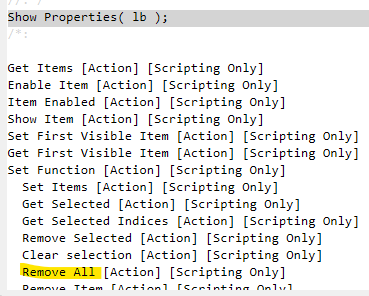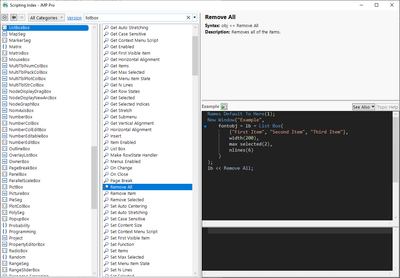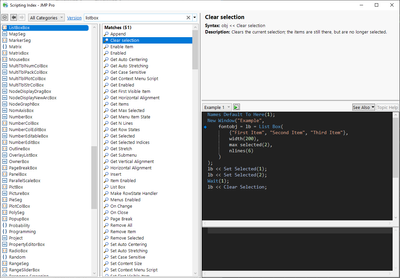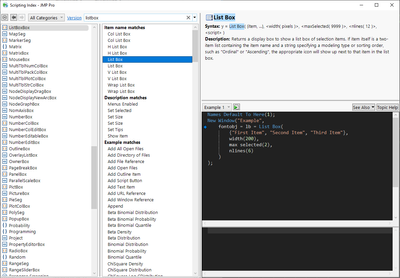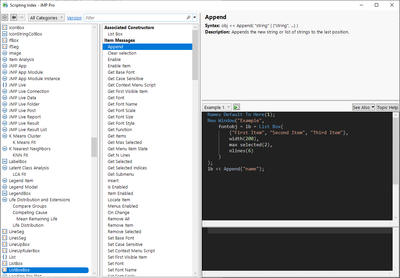- Subscribe to RSS Feed
- Mark Topic as New
- Mark Topic as Read
- Float this Topic for Current User
- Bookmark
- Subscribe
- Mute
- Printer Friendly Page
Discussions
Solve problems, and share tips and tricks with other JMP users.- JMP User Community
- :
- Discussions
- :
- Reset Text Edit Box to empty when rest button is pressed
- Mark as New
- Bookmark
- Subscribe
- Mute
- Subscribe to RSS Feed
- Get Direct Link
- Report Inappropriate Content
Reset Text Edit Box to empty when rest button is pressed
I would like to reset the Text Edit Box to empty using the reset button in the script below. How to do this?
Names Default To Here( 1 );
clear log ();
nw = New Window( "Get Data",
<<Modal,
<<Return Result,
pid = Text Edit Box( "", <<Set Width( 160 ) ),
Button Box ("Get ID & Data",
ID = pid << get text;
show (ID)),
//getData (ID); run getData script. Get data script will go here.
Button Box("Reset", /* Reset script to reset text edit box to empty*/),
Button Box("Cancel", dialog("Cancelled by User"));
);Accepted Solutions
- Mark as New
- Bookmark
- Subscribe
- Mute
- Subscribe to RSS Feed
- Get Direct Link
- Report Inappropriate Content
Re: Reset Text Edit Box to empty when rest button is pressed
You can do this with the <<Set Text() message.
Names Default To Here( 1 );
clear log ();
nw = New Window( "Get Data",
<<Modal,
<<Return Result,
pid = Text Edit Box( "", <<Set Width( 160 ) ),
Button Box ("Get ID & Data",
ID = pid << get text;
show (ID)),
//getData (ID); run getData script. Get data script will go here.
Button Box("Reset", pid << Set Text( "" ) ),
Button Box("Cancel", dialog("Cancelled by User"));
)- Mark as New
- Bookmark
- Subscribe
- Mute
- Subscribe to RSS Feed
- Get Direct Link
- Report Inappropriate Content
Re: Reset Text Edit Box to empty when rest button is pressed
lb << Remove All;
(My List Box is named lb)
I found this using
Show Properties( lb )
It's very helpful in situations like this.
- Mark as New
- Bookmark
- Subscribe
- Mute
- Subscribe to RSS Feed
- Get Direct Link
- Report Inappropriate Content
Re: Reset Text Edit Box to empty when rest button is pressed
You can disable display boxes using << Enable(0) and set it to 1 when it can be modified and then use << Set Text Changed or << Set function with text edit box
Names Default To Here(1);
win = New Window("Example",
teb = Text Edit Box("", << Set Text Changed(function({this, value},
btn << Enable(!IsMissing(value));
))),
btn = Button Box("OK", << Enable(0))
);- Mark as New
- Bookmark
- Subscribe
- Mute
- Subscribe to RSS Feed
- Get Direct Link
- Report Inappropriate Content
Re: Reset Text Edit Box to empty when rest button is pressed
You can do this with the <<Set Text() message.
Names Default To Here( 1 );
clear log ();
nw = New Window( "Get Data",
<<Modal,
<<Return Result,
pid = Text Edit Box( "", <<Set Width( 160 ) ),
Button Box ("Get ID & Data",
ID = pid << get text;
show (ID)),
//getData (ID); run getData script. Get data script will go here.
Button Box("Reset", pid << Set Text( "" ) ),
Button Box("Cancel", dialog("Cancelled by User"));
)- Mark as New
- Bookmark
- Subscribe
- Mute
- Subscribe to RSS Feed
- Get Direct Link
- Report Inappropriate Content
Re: Reset Text Edit Box to empty when rest button is pressed
@mmarchandTSI That is simple. Thanks. While, we are here, How would one reset a List Box if it was populated with a list of items?
- Mark as New
- Bookmark
- Subscribe
- Mute
- Subscribe to RSS Feed
- Get Direct Link
- Report Inappropriate Content
Re: Reset Text Edit Box to empty when rest button is pressed
As in clear the selection in the list box or clear the items leaving none to select? If you'd like to know what messages any certain display box can take, try
Show Properties( diplayboxname )- Mark as New
- Bookmark
- Subscribe
- Mute
- Subscribe to RSS Feed
- Get Direct Link
- Report Inappropriate Content
Re: Reset Text Edit Box to empty when rest button is pressed
@mmarchandTSI needs to be clear the items leaving none to select.
(Sorry should have been more specific in my last post)
- Mark as New
- Bookmark
- Subscribe
- Mute
- Subscribe to RSS Feed
- Get Direct Link
- Report Inappropriate Content
Re: Reset Text Edit Box to empty when rest button is pressed
lb << Remove All;
(My List Box is named lb)
I found this using
Show Properties( lb )
It's very helpful in situations like this.
- Mark as New
- Bookmark
- Subscribe
- Mute
- Subscribe to RSS Feed
- Get Direct Link
- Report Inappropriate Content
Re: Reset Text Edit Box to empty when rest button is pressed
Show Properties ()is one of the best piece of advice I have received here. Many thanks.
- Mark as New
- Bookmark
- Subscribe
- Mute
- Subscribe to RSS Feed
- Get Direct Link
- Report Inappropriate Content
Re: Reset Text Edit Box to empty when rest button is pressed
<< Remove All () does empty the list.
- Mark as New
- Bookmark
- Subscribe
- Mute
- Subscribe to RSS Feed
- Get Direct Link
- Report Inappropriate Content
Re: Reset Text Edit Box to empty when rest button is pressed
This should work:
New Window( "Example",
lb =
List Box(
{"First Item", "Second Item", "Third Item"},
max selected( 2 ),
)
);
lb << Set Selected( 2 );
lb << Set Selected( 3 );
selected items = (lb << Get Selected Indices);
for each({index},selected items, lb<< set selected (index, 0) )- Mark as New
- Bookmark
- Subscribe
- Mute
- Subscribe to RSS Feed
- Get Direct Link
- Report Inappropriate Content
Re: Reset Text Edit Box to empty when rest button is pressed
Remove All
Clear Selection
In this case (definitely not always the case) both are documented in scripting index with working examples (remove all example is quite clunky as it doesn't use wait to let user see what it does).
Easiest way (in my opinion) to find these is to search for ListBox and then from "Item name matches" try different List Box options AND check from left side until you get the correct object (in this case it is ListBoxBox, you might have to do this by trial and error and experience of using scripting index).
After you have the correct object clicked, CLEAR your search text and press enter. You end up with the messages related to that object
It does take some time to learn, how to use, scripting index in different ways of searching for information (it is worth it if you do JMP scripting).
Recommended Articles
- © 2026 JMP Statistical Discovery LLC. All Rights Reserved.
- Terms of Use
- Privacy Statement
- Contact Us