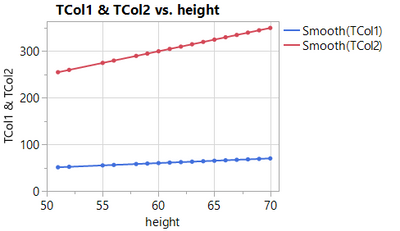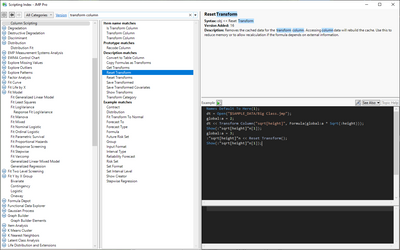- Subscribe to RSS Feed
- Mark Topic as New
- Mark Topic as Read
- Float this Topic for Current User
- Bookmark
- Subscribe
- Mute
- Printer Friendly Page
Discussions
Solve problems, and share tips and tricks with other JMP users.- JMP User Community
- :
- Discussions
- :
- Rerun Transfrom Column
- Mark as New
- Bookmark
- Subscribe
- Mute
- Subscribe to RSS Feed
- Get Direct Link
- Report Inappropriate Content
Rerun Transfrom Column
To reevaluate the Formula of a Formula column, one can write
col<<Eval Formula()Is there a similar command to re-evaluate a Transform Column?
Eval Formula doesn't seem to work here - Tcol1 still shows a curve with ::scalingFactor=1:
Names Default to Here(1);
dt = Open( "$SAMPLE_DATA/Big Class.jmp" );
gb = dt << graph builder();
::scalingFactor= 1;
tC = dt << transform column ("TCol1",Formula( :height * ::scalingFactor ));
gb << variables(X(:height), Y(tC));
::scalingFactor=5;
tC << Eval Formula();
tC2 = dt << transform column ("TCol2",Formula( :height * ::scalingFactor ));
gb << add variable({tC2, Role("Y"), Position(1)});
- Mark as New
- Bookmark
- Subscribe
- Mute
- Subscribe to RSS Feed
- Get Direct Link
- Report Inappropriate Content
Re: Rerun Transfrom Column
When the Transform Column is created by telling the data table to do so
col1 = dt << Transform Column ("col1Name", Formula(1/:height));one can take the return value and sore it as a JSL symbol.
Then it's no problem to re-evaluate the formula:
col1<<Eval Formula()
The actual problem:
If a report (e.g. graph builder) creates a transform column
gb = dt << graph builder();
gb << Transform Column ("col2Name", Formula(1/:height));there is no return value: how to reference a Transform Column?
So, the question is reduced to:
How to update a a Transform Column which was created by a Report.
- Mark as New
- Bookmark
- Subscribe
- Mute
- Subscribe to RSS Feed
- Get Direct Link
- Report Inappropriate Content
Re: Rerun Transfrom Column
nobody?
- Mark as New
- Bookmark
- Subscribe
- Mute
- Subscribe to RSS Feed
- Get Direct Link
- Report Inappropriate Content
Re: Rerun Transfrom Column
<< Reset Transform() maybe
- Mark as New
- Bookmark
- Subscribe
- Mute
- Subscribe to RSS Feed
- Get Direct Link
- Report Inappropriate Content
Re: Rerun Transfrom Column
nice :)
and how to reference a Transform Column?
... one which was generated from a Graph Builder object?
Recommended Articles
- © 2026 JMP Statistical Discovery LLC. All Rights Reserved.
- Terms of Use
- Privacy Statement
- Contact Us