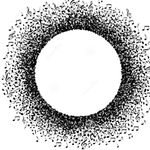- Subscribe to RSS Feed
- Mark Topic as New
- Mark Topic as Read
- Float this Topic for Current User
- Bookmark
- Subscribe
- Mute
- Printer Friendly Page
Discussions
Solve problems, and share tips and tricks with other JMP users.- JMP User Community
- :
- Discussions
- :
- Re: Repairable Systems Simulation
- Mark as New
- Bookmark
- Subscribe
- Mute
- Subscribe to RSS Feed
- Get Direct Link
- Report Inappropriate Content
Repairable Systems Simulation
hi all,
can you help me with a script that takes a jmp table like this
and automatic generate RBD in the Repairable Systems Simulation like this:
When the MTBF values are inserted into the Theta value under the exponential distribution
thank you very much!
- Mark as New
- Bookmark
- Subscribe
- Mute
- Subscribe to RSS Feed
- Get Direct Link
- Report Inappropriate Content
Re: Repairable Systems Simulation
Have you checked what the script looks like which is used in the example? https://www.jmp.com/support/help/en/18.1/#page/jmp/example-using-the-repairable-systems-simulation-p... or what the scripts looks like if you save your version?
- Mark as New
- Bookmark
- Subscribe
- Mute
- Subscribe to RSS Feed
- Get Direct Link
- Report Inappropriate Content
Re: Repairable Systems Simulation
This is still most likely somewhat broken, but with small modifications it most likely can be improved and made more robust
Names Default To Here(1);
dt = New Table("My system",
Add Rows(2),
Compress File When Saved(1),
New Column("Column 1",
Numeric,
"Ordinal",
Format("Best", 12),
Set Values([1, 2, 3, 4])
),
New Column("Column 2", Character, "Nominal", Set Values({"A", "B", "C", "D"})),
New Column("Column 3",
Numeric,
"Continuous",
Format("Best", 12),
Set Values([7500, 13000, 333, 2357])
)
);
rss_expr = Expr(Repairable Systems Simulation());
system_item_expr = EvalExpr(System Item(Expr(dt << get name)));
Insert Into(system_item_expr, NameExpr(Reliability Block("Start", Position(0, 5))));
end_block = Expr(Reliability Block("End"));
position_expr = EvalExpr(Position(Expr(N Rows(dt) + 1),5));
Insert Into(end_block, Name Expr(position_expr), 2);
Insert Into(system_item_expr, NameExpr(end_block));
create_reliabilty_block = function({name, pos, theta}, {Default Local},
block_expr = EvalExpr(Reliability Block(Expr(name)));
position_expr = EvalExpr(Position(Expr(pos),5));
configuration_expr = EvalExpr(Configuration(Basic(Exponential(Expr(theta)), Time Unit(Hour))));
Insert Into(block_expr, Name Expr(position_expr));
Insert Into(block_expr, Name Expr(configuration_expr));
return(Name Expr(block_expr));
);
For Each Row(dt,
r_block = create_reliabilty_block(:Column 2, Row(), :Column 3);
Insert Into(system_item_expr, Name Expr(r_block));
);
connections = :Column 2 << get values;
Insert Into(connections, "Start", 1);
Insert Into(connections, "End");
connections_list = {};
For(i = 1, i < N Items(connections), i++,
Insert Into(connections_list, Eval List({Eval List({connections[i], connections[i+1]})}));
);
block_connections_expr = EvalExpr(Block Connections(Expr(connections_list)));
Insert Into(system_item_expr, NameExpr(block_connections_expr));
For Each Row(dt,
event_expr = EvalExpr(Add Event(
Block Name(Expr(:Column 2)),
Event Name("Block Failure"),
Configuration(Block Failure)
));
process_expr = EvalExpr(Add Process(
Block Name(Expr(:Column 2)),
Process Name("Turn Off System"),
Configuration(Turn Off System, Completion Time(Immediate))
));
link_expr = EvalExpr(Link Event and Process(
Event(Block Name(Expr(:Column 2)), Event Name("Block Failure")),
Process(Block Name(Expr(:Column 2)), Process Name("Turn Off System"))
));
Insert Into(system_item_expr, Name Expr(event_expr));
Insert Into(system_item_expr, Name Expr(process_expr));
Insert Into(system_item_expr, Name Expr(link_expr));
);
Insert Into(system_item_expr, NameExpr(Simulation Settings(
Duration(100),
Time Unit(Hour),
N Simulations(1),
Seed(0)
)));
Insert Into(rss_expr, Name Expr(system_item_expr));
system_item_expr = EvalExpr(Open System Item(Expr(dt << get name)));
Insert Into(rss_expr, Name Expr(system_item_expr));
rss = Eval(rss_expr);
wait(0);
/*
// Comments at the start of file do not seem to be necessary, but if you wish to have a "simulation" file, then you could add these
sb = Script Box("//!
//!STANDALONEPLATFORM
//WARNING: DO NOT CHANGE THE FIRST TWO LINES OF THIS FILE.
" ||
Char(NameExpr(rss_expr)), 800, 800);
sb << Reformat;
rss_script = sb << Get Text;
Save Text File("$TEMP/demo.jsl", rss_script);
Open("$TEMP/demo.jsl");
*/- Mark as New
- Bookmark
- Subscribe
- Mute
- Subscribe to RSS Feed
- Get Direct Link
- Report Inappropriate Content
Re: Repairable Systems Simulation
Thank you very much for your response, but what I meant is that I want to take a similar table to this example, of course with different values, and use it to build an RBD table in the RSS module.
- Mark as New
- Bookmark
- Subscribe
- Mute
- Subscribe to RSS Feed
- Get Direct Link
- Report Inappropriate Content
Re: Repairable Systems Simulation
You did not provide a table so I did create example which follows similar structure. You can go through the provided script and make the required changes.
- Mark as New
- Bookmark
- Subscribe
- Mute
- Subscribe to RSS Feed
- Get Direct Link
- Report Inappropriate Content
Re: Repairable Systems Simulation
Hi,
I actually wrote a script to automate just what you're suggesting. I presented it at the 2021 JMP Discovery event and you can find the JMP journal and all the scripts here,
Recommended Articles
- © 2026 JMP Statistical Discovery LLC. All Rights Reserved.
- Terms of Use
- Privacy Statement
- Contact Us