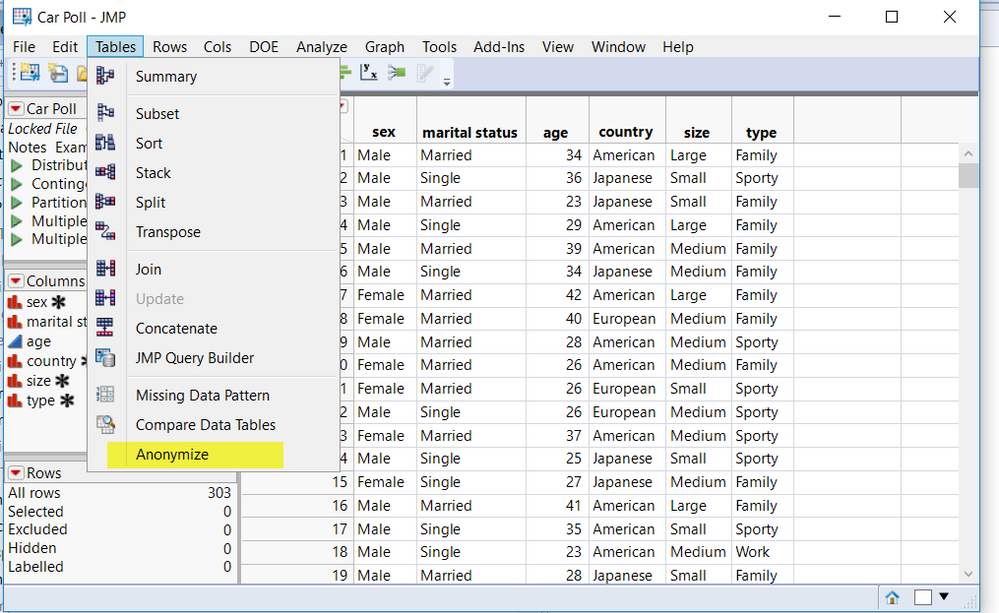- Subscribe to RSS Feed
- Mark Topic as New
- Mark Topic as Read
- Float this Topic for Current User
- Bookmark
- Subscribe
- Mute
- Printer Friendly Page
Discussions
Solve problems, and share tips and tricks with other JMP users.- JMP User Community
- :
- Discussions
- :
- Renaming cells
- Mark as New
- Bookmark
- Subscribe
- Mute
- Subscribe to RSS Feed
- Get Direct Link
- Report Inappropriate Content
Renaming cells
Hello,
I'm trying to renaming specific cells after a filter was applied in in a different column. Here is the script that I came up with:
dt = Current Data Table();
df = dt << Data Filter(
Add Filter(
Columns( :"Sample/Control" ),
Where( :"Sample/Control" == "Sample" )
),
);
dt << Go To ( :"Control ID");I'm only missing the last step, which is to rename the specific cells that are selected. I couldn't find it in any of the guids or help sections.
Thanks
Accepted Solutions
- Mark as New
- Bookmark
- Subscribe
- Mute
- Subscribe to RSS Feed
- Get Direct Link
- Report Inappropriate Content
Re: Renaming cells
Hi Uday,
Thanks for the help. I was just able to apply your example with my data table and it works perfectly.
- Mark as New
- Bookmark
- Subscribe
- Mute
- Subscribe to RSS Feed
- Get Direct Link
- Report Inappropriate Content
Re: Renaming cells
@moti617,
If I may, I would like to request you to take a step back and explain a little more in detail what you are trying to achieve. When you say you would like to rename a cell - do you mean you want to change the value in a cell of a data table ? If this is correct, then you could achieve that without the use of a data filter. Let us take the following example:
dt = Open( "$SAMPLE_DATA/Big Class.jmp" ); // Open Sample Data Table
// Let us assume you want to rename Kaite to Kate and change her age
dt << Select Where(:name == "KATIE");
Wait(0.2); // For Demo only
SR = dt << Get Selected Rows;
dt << Clear Select;
:name[SR] = "KATE";
:age[SR] = 13;
Uday
- Mark as New
- Bookmark
- Subscribe
- Mute
- Subscribe to RSS Feed
- Get Direct Link
- Report Inappropriate Content
Re: Renaming cells
Hi Uday,
Thanks for your response.
I'm working with patient IDs and controls. I would like to to rename all the patient IDs as "sample" but keep the control IDs as they are. I have one column that contains the actual IDs (this is the column in which I would like to change some of the cells - the ones corresponding to patient ID), and another column that differentiates the patient IDs and controls. Under this column, there is either "sample", "positive control" or "negative control" in each cell. The cells with the "sample" option correspond to patient sample ID in the other column. So, I simply selected all the "sample" cells in one column and move to the other column to get all the patient IDs selected. Now I need to rename them.
I hope this is a bit clearer .
Thanks for the support.
Moti
- Mark as New
- Bookmark
- Subscribe
- Mute
- Subscribe to RSS Feed
- Get Direct Link
- Report Inappropriate Content
Re: Renaming cells
@moti617,
You can still use the same example for what you want to achieve. Would you mind anonymizing your table and uploading a small subset if you dont think the example I provided helps. You can anonymize the table like so:
Uday
- Mark as New
- Bookmark
- Subscribe
- Mute
- Subscribe to RSS Feed
- Get Direct Link
- Report Inappropriate Content
Re: Renaming cells
Hi Uday,
Thanks for the help. I was just able to apply your example with my data table and it works perfectly.
Recommended Articles
- © 2026 JMP Statistical Discovery LLC. All Rights Reserved.
- Terms of Use
- Privacy Statement
- Contact Us