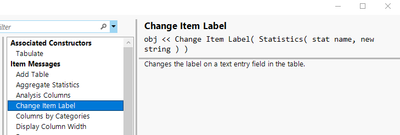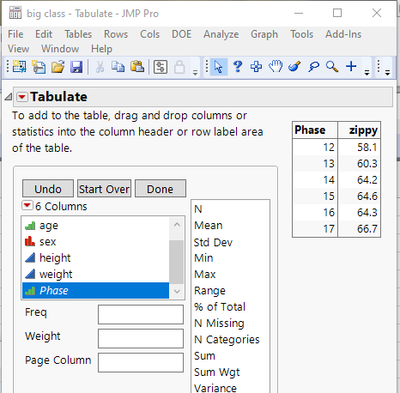- Subscribe to RSS Feed
- Mark Topic as New
- Mark Topic as Read
- Float this Topic for Current User
- Bookmark
- Subscribe
- Mute
- Printer Friendly Page
Discussions
Solve problems, and share tips and tricks with other JMP users.- JMP User Community
- :
- Discussions
- :
- Re: Remove the "Where" from Window and Change grouping column names
- Mark as New
- Bookmark
- Subscribe
- Mute
- Subscribe to RSS Feed
- Get Direct Link
- Report Inappropriate Content
Remove the "Where" from Window and Change grouping column names
I am looking to remove the "Where..." from my window, but it does not work as I thought it should. I tried the same method that does work for graphs (as noted by @txnelson).I am guessing it's just a simple naming convention issue?
I am also trying to rename my table's grouping column :Identity to "Phase".
nw =New Window("window title",
V List Box(
tb = concat<<Tabulate(
Change Item Label(Grouping Columns( :Identity, "Phase" ) ),
Show Control Panel( 0 ),
//Set Format( Uniform Format( 10, 2 ) ),//All metrics have same format
Set Format( Mean( :"Mw/Mn"n( 10, 2 ) ) ),
Where(:Product==GroupBy[i]),
Add Table(
Column Table( Analysis Columns( :Mw, :"Mw/Mn"n ), Statistics( Mean ) ),
Row Table( Grouping Columns( :Lot, :Identity ) )//End Row table
),//end Add Table
Change Item Label( Statistics( Mean, "Avg" ) ),
SendToReport(Dispatch({}, "Tabulate", OutlineBox, {Set Title( tabulatetitle )} ) )
)//end tabulate (tb)
)//end v list box
);//end nw new window
tp = Window(nw) << topparent; //finds the top of the display tree
tp[Text Box(1)] << delete; // deletes text box - Tags:
- windows
Accepted Solutions
- Mark as New
- Bookmark
- Subscribe
- Mute
- Subscribe to RSS Feed
- Get Direct Link
- Report Inappropriate Content
Re: Remove the "Where" from Window and Change grouping column names
I'm not exactly sure which of the many methods is referenced here, but XPath usually works. Here is one example which might work:
Names Default To Here(1);
dt = Open("$SAMPLE_DATA/Big Class.jmp");
tab = new window("",
Tabulate(
Show Control Panel(0),
Add Table(
Column Table(Grouping Columns(:age)),
Row Table(Grouping Columns(:name))
),
Where(:sex == "F")
);
);
wait(2);
where_tb = (tab << Top Parent) << XPath("//TextBox[contains(text(), 'Where(:')]");
where_tb[1] << Visibility("Collapse"); //or delete- Mark as New
- Bookmark
- Subscribe
- Mute
- Subscribe to RSS Feed
- Get Direct Link
- Report Inappropriate Content
Re: Remove the "Where" from Window and Change grouping column names
The Scripting Index is as close to the Definitive reference for what messages and options are available to a given platform. Looking in the index, one finds that there is not a reference to a "Where" clause being available. So your attempt at including it in your Tablulate platform JSL will not work. A potential solution would be to use a Local Data Filter to do the Where processing, and then set it's visibility to "Collapse" or "Hidden" so it does not interfere with the display.
Concerning your attempt to change the display name of "Identity" to "Phase", once again the Scripting Index provides the reason your JSL does not work.
The Change Item Label only has the current capability of changing the Statistics label. A workaround for this is pretty simple. One can add a new Virtual Transformation column to the Tabulate Dialog Box. Declare it a Formula and then set the formula for the new column to be
:IdentityThen rename the new Transform column "Phase" and use it in the definition of your Tablulate table, as I have done in the simple example below
In this case, I used the column Age as you would use Identity
Here is the JSL that my simple example creates
Tabulate(
Change Item Label( Statistics( Mean, "zippy" ) ),
Remove Column Label( Analysis Columns( height ) ),
Show Control Panel( 0 ),
Add Table(
Column Table( Analysis Columns( :height ), Statistics( Mean ) ),
Row Table(
Grouping Columns(
Transform Column( "Phase", Ordinal, Formula( :age ) )
)
)
)
);
- Mark as New
- Bookmark
- Subscribe
- Mute
- Subscribe to RSS Feed
- Get Direct Link
- Report Inappropriate Content
Re: Remove the "Where" from Window and Change grouping column names
I'm not exactly sure which of the many methods is referenced here, but XPath usually works. Here is one example which might work:
Names Default To Here(1);
dt = Open("$SAMPLE_DATA/Big Class.jmp");
tab = new window("",
Tabulate(
Show Control Panel(0),
Add Table(
Column Table(Grouping Columns(:age)),
Row Table(Grouping Columns(:name))
),
Where(:sex == "F")
);
);
wait(2);
where_tb = (tab << Top Parent) << XPath("//TextBox[contains(text(), 'Where(:')]");
where_tb[1] << Visibility("Collapse"); //or delete- Mark as New
- Bookmark
- Subscribe
- Mute
- Subscribe to RSS Feed
- Get Direct Link
- Report Inappropriate Content
Re: Remove the "Where" from Window and Change grouping column names
The Scripting Index is as close to the Definitive reference for what messages and options are available to a given platform. Looking in the index, one finds that there is not a reference to a "Where" clause being available. So your attempt at including it in your Tablulate platform JSL will not work. A potential solution would be to use a Local Data Filter to do the Where processing, and then set it's visibility to "Collapse" or "Hidden" so it does not interfere with the display.
Concerning your attempt to change the display name of "Identity" to "Phase", once again the Scripting Index provides the reason your JSL does not work.
The Change Item Label only has the current capability of changing the Statistics label. A workaround for this is pretty simple. One can add a new Virtual Transformation column to the Tabulate Dialog Box. Declare it a Formula and then set the formula for the new column to be
:IdentityThen rename the new Transform column "Phase" and use it in the definition of your Tablulate table, as I have done in the simple example below
In this case, I used the column Age as you would use Identity
Here is the JSL that my simple example creates
Tabulate(
Change Item Label( Statistics( Mean, "zippy" ) ),
Remove Column Label( Analysis Columns( height ) ),
Show Control Panel( 0 ),
Add Table(
Column Table( Analysis Columns( :height ), Statistics( Mean ) ),
Row Table(
Grouping Columns(
Transform Column( "Phase", Ordinal, Formula( :age ) )
)
)
)
);
Recommended Articles
- © 2026 JMP Statistical Discovery LLC. All Rights Reserved.
- Terms of Use
- Privacy Statement
- Contact Us