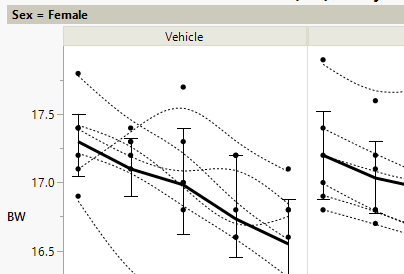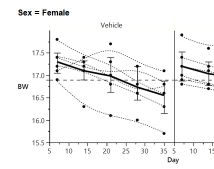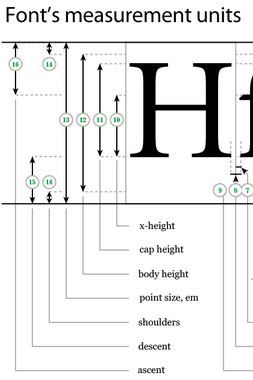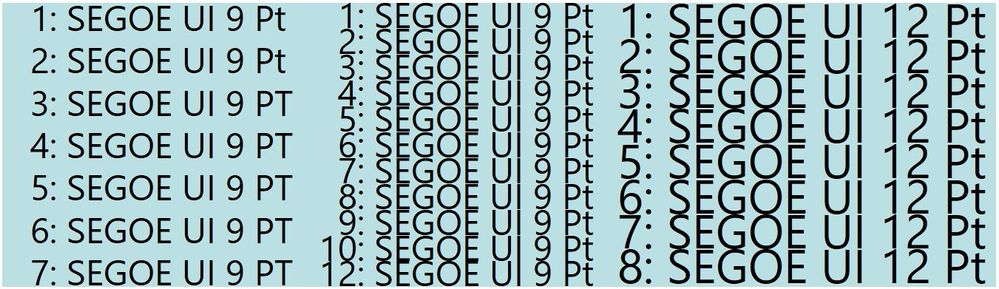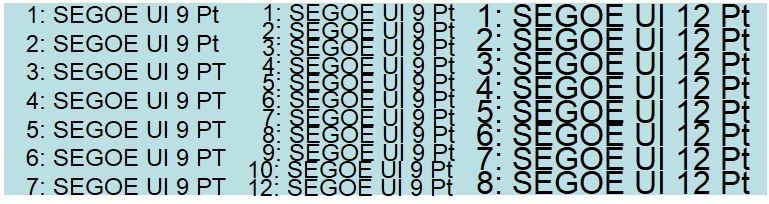- Subscribe to RSS Feed
- Mark Topic as New
- Mark Topic as Read
- Float this Topic for Current User
- Bookmark
- Subscribe
- Mute
- Printer Friendly Page
Discussions
Solve problems, and share tips and tricks with other JMP users.- JMP User Community
- :
- Discussions
- :
- Remove shading of Graph Builder titles
- Mark as New
- Bookmark
- Subscribe
- Mute
- Subscribe to RSS Feed
- Get Direct Link
- Report Inappropriate Content
Remove shading of Graph Builder titles
The patent office requires drawings in plain black and white. How can one remove the shading of the titles used in Graph Builder (see Sex and Vehicle below)? The light background shading is easy to remove, but increasing the contrast in Powerpoint to remove the dark shading of the "Sex =" doesn't work well.
Also is there an option tol increase all font sizes by a factor to fulfil the requirement that all characters be .125 in high?
Accepted Solutions
- Mark as New
- Bookmark
- Subscribe
- Mute
- Subscribe to RSS Feed
- Get Direct Link
- Report Inappropriate Content
Re: Remove shading of Graph Builder titles
Regarding Font Size, see this link. https://docs.microsoft.com/en-us/windows/desktop/uxguide/vis-fonts Roughly, a point is 1/72 of an inch. So 9 pt would be 1/72*9 = 1/8. That is how I select fontsize. Note in your graphic, you do not have the same line spacing. Well, you can read the link and decide.
I looked and found no method to change the shaded color of Outline boxes. However, you might want to look at this web site
https://www.reddit.com/r/Patents/comments/7u3fqx/grayscale_drawings/
Grayscale screenshots of UI interfaces seem to be relatively okay. I've also played around with contrast/brightness in order to remove gradients in images (e.g. making sure that anything close to white ends up as white and anything close to black ends up black) and while they aren't the prettiest drawings, they're usually acceptable.
From the link above, it seems drawings in black and white is important or you can pay more for color. ??
Also, I have pasted a picture into Powerpoint. The using Picture Tools, select Color, and towards the bottom, select Set Transparent Color. Also as stated if you paste into Word the outline boxes are just text boxes, no color.
Good Luck.
- Mark as New
- Bookmark
- Subscribe
- Mute
- Subscribe to RSS Feed
- Get Direct Link
- Report Inappropriate Content
Re: Remove shading of Graph Builder titles
Re Shading, thanks for confirming that there is no option to change the shading of titles. I have used the workaround of increasing brightness and contrast, which works for the lighter of the title shadings (and replaced the main title with text, such as "Sex = Female"). Thanks for pointing to the option of changing the darker shading by setting it to Transparent Color. I understand that one could get away with shades (in the US, but potentially not with the more "picky" PCT), but I don't like taking chances with trying to "slip under the radar".
One more question: I was able to darken the color of the vertical line separating two sub-plots, but couldn't find a way to put a horizontal line on top. Is there an option for that somewhere?
Re font sizes: Note that the USPTO dows not use the word "font size", in its Guide for Preparation of Patent Drawings, 37 CFR 1.4(n), but requires that [all] "Numbers" must measure at least .32 cm (1/8 inch) in height. In terms of font measurement units, the requirement refers to (at least) cap height, not to font size:
(see http://www.thomasphinney.com/2011/03/point-size/ for a discussion).
Of course did I not have the same spacing in my graphic, because I wanted to demonstrate which font has the required cap height of 1/8 in - it is the 12 pt (font size) font. Hence, if one doesnt want to take chances with the PCT, one has to use a font with a cap height of 1/8 in, which is font size 12.To avoid the legal challenges mentioned in the above law suit (rather than the required point size, your point size was only 10.98 pt), 12.5 would probably be a better choice.
I found a workaround by scaling up the graph created by JMP by 40% for patent drawings.
- Mark as New
- Bookmark
- Subscribe
- Mute
- Subscribe to RSS Feed
- Get Direct Link
- Report Inappropriate Content
Re: Remove shading of Graph Builder titles
Arial and Time New Roman 9 point is .125 in in size. If you go to Preferences > Font and change all sizes to 9 point. Later you can reset the defaults. This was answered before: https://community.jmp.com/t5/Discussions/Graph-builder-titles-font-size/m-p/10645#M10300.
Note, however, when you copy/paste your plot or save to PDF, if any scaling takes place, then the sizes might not be accurate
When you save to work the Outline Boxes are simple text. So ensuring the text size is easy. But now layout and scaling the pictures take more effort. Maybe JMP developers have a suggestion.
- Mark as New
- Bookmark
- Subscribe
- Mute
- Subscribe to RSS Feed
- Get Direct Link
- Report Inappropriate Content
Re: Remove shading of Graph Builder titles
1) I placed text with SEGOE UI characters of various size into a 1 inch tall box:
As you can see, only the 12 pt font fulfils the legal requirement that the characters (especially digits, because the requirements apply to fields displaying numbers, too) have a heigth of 1/8 in. Where you referring to a different Font?
Not everything, of course should be the same height, so if you were to change manually, Title fonts, for instance should be larger than 12 pt. Then, resetting the fonts to the size that suits other purposes better would be a mess, unless there were an option to have different font size settings saved under different names. is there?.
2) Where is the shading of the titles defined, so that you can remove it for the purpose of patent drawings?
- Mark as New
- Bookmark
- Subscribe
- Mute
- Subscribe to RSS Feed
- Get Direct Link
- Report Inappropriate Content
Re: Remove shading of Graph Builder titles
Regarding Font Size, see this link. https://docs.microsoft.com/en-us/windows/desktop/uxguide/vis-fonts Roughly, a point is 1/72 of an inch. So 9 pt would be 1/72*9 = 1/8. That is how I select fontsize. Note in your graphic, you do not have the same line spacing. Well, you can read the link and decide.
I looked and found no method to change the shaded color of Outline boxes. However, you might want to look at this web site
https://www.reddit.com/r/Patents/comments/7u3fqx/grayscale_drawings/
Grayscale screenshots of UI interfaces seem to be relatively okay. I've also played around with contrast/brightness in order to remove gradients in images (e.g. making sure that anything close to white ends up as white and anything close to black ends up black) and while they aren't the prettiest drawings, they're usually acceptable.
From the link above, it seems drawings in black and white is important or you can pay more for color. ??
Also, I have pasted a picture into Powerpoint. The using Picture Tools, select Color, and towards the bottom, select Set Transparent Color. Also as stated if you paste into Word the outline boxes are just text boxes, no color.
Good Luck.
- Mark as New
- Bookmark
- Subscribe
- Mute
- Subscribe to RSS Feed
- Get Direct Link
- Report Inappropriate Content
Re: Remove shading of Graph Builder titles
Re Shading, thanks for confirming that there is no option to change the shading of titles. I have used the workaround of increasing brightness and contrast, which works for the lighter of the title shadings (and replaced the main title with text, such as "Sex = Female"). Thanks for pointing to the option of changing the darker shading by setting it to Transparent Color. I understand that one could get away with shades (in the US, but potentially not with the more "picky" PCT), but I don't like taking chances with trying to "slip under the radar".
One more question: I was able to darken the color of the vertical line separating two sub-plots, but couldn't find a way to put a horizontal line on top. Is there an option for that somewhere?
Re font sizes: Note that the USPTO dows not use the word "font size", in its Guide for Preparation of Patent Drawings, 37 CFR 1.4(n), but requires that [all] "Numbers" must measure at least .32 cm (1/8 inch) in height. In terms of font measurement units, the requirement refers to (at least) cap height, not to font size:
(see http://www.thomasphinney.com/2011/03/point-size/ for a discussion).
Of course did I not have the same spacing in my graphic, because I wanted to demonstrate which font has the required cap height of 1/8 in - it is the 12 pt (font size) font. Hence, if one doesnt want to take chances with the PCT, one has to use a font with a cap height of 1/8 in, which is font size 12.To avoid the legal challenges mentioned in the above law suit (rather than the required point size, your point size was only 10.98 pt), 12.5 would probably be a better choice.
I found a workaround by scaling up the graph created by JMP by 40% for patent drawings.
- Mark as New
- Bookmark
- Subscribe
- Mute
- Subscribe to RSS Feed
- Get Direct Link
- Report Inappropriate Content
Re: Remove shading of Graph Builder titles
- Mark as New
- Bookmark
- Subscribe
- Mute
- Subscribe to RSS Feed
- Get Direct Link
- Report Inappropriate Content
Re: Remove shading of Graph Builder titles
It's the same with Arial:
Recommended Articles
- © 2026 JMP Statistical Discovery LLC. All Rights Reserved.
- Terms of Use
- Privacy Statement
- Contact Us