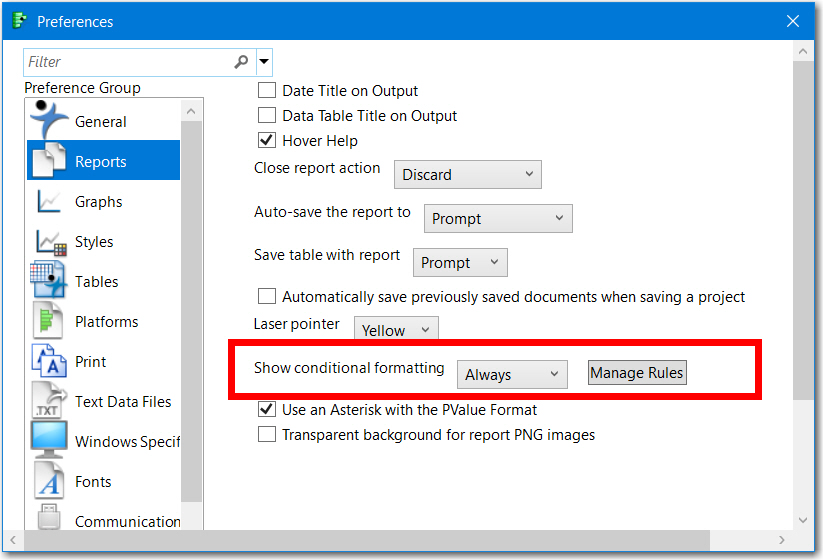- Subscribe to RSS Feed
- Mark Topic as New
- Mark Topic as Read
- Float this Topic for Current User
- Bookmark
- Subscribe
- Mute
- Printer Friendly Page
Discussions
Solve problems, and share tips and tricks with other JMP users.- JMP User Community
- :
- Discussions
- :
- JMP 14.1 process screening
- Mark as New
- Bookmark
- Subscribe
- Mute
- Subscribe to RSS Feed
- Get Direct Link
- Report Inappropriate Content
JMP 14.1 process screening
In the 14.1 release notes it says.
In the summary reports in Process Screening and Process Capability, the following values are color coded: Stability Index, Ppk, Cpk, Cp, and Target Index. Green, yellow, and red indicate adequate, marginal, and poor stability or capability. Output for the Save Summary Table option in Process Screening is also color coded. The color coding can be customized or removed.
I've tried finding how to change color coding or remove it, and can't find it. Also, it definitely isn't color coding on the Save Summary Table.
Accepted Solutions
- Mark as New
- Bookmark
- Subscribe
- Mute
- Subscribe to RSS Feed
- Get Direct Link
- Report Inappropriate Content
Re: JMP 14.1 process screening
It appears the color coding is for reports. See Preferences > Reports > Show Conditional Formatting.
The menu item allows Never amd Manage Rules allow you to modify the color settings and to create custom rules.
- Mark as New
- Bookmark
- Subscribe
- Mute
- Subscribe to RSS Feed
- Get Direct Link
- Report Inappropriate Content
Re: JMP 14.1 process screening
It appears the color coding is for reports. See Preferences > Reports > Show Conditional Formatting.
The menu item allows Never amd Manage Rules allow you to modify the color settings and to create custom rules.
- Mark as New
- Bookmark
- Subscribe
- Mute
- Subscribe to RSS Feed
- Get Direct Link
- Report Inappropriate Content
Re: JMP 14.1 process screening
Color coding of the summary table will be available in a future version of JMP. As the previous user suggested, you can use preferences to alter the color coding.
- Mark as New
- Bookmark
- Subscribe
- Mute
- Subscribe to RSS Feed
- Get Direct Link
- Report Inappropriate Content
Re: JMP 14.1 process screening
The Process Screening summary statistics are colored in JMP 14.1. In the screen capture below JMP 14.0 is on the left and 14.1 is on the right.
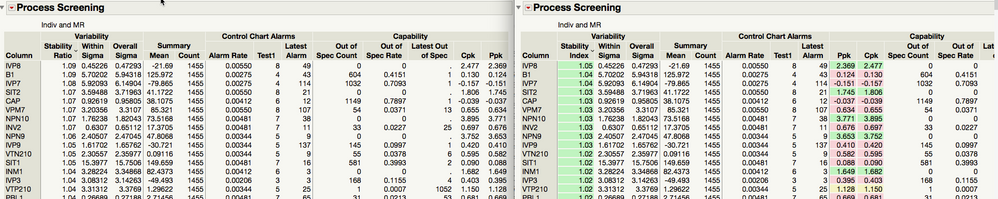
As @gzmorgan0 said, you can customize these colors in the Reports section of Preferences using the Manage Rules button.
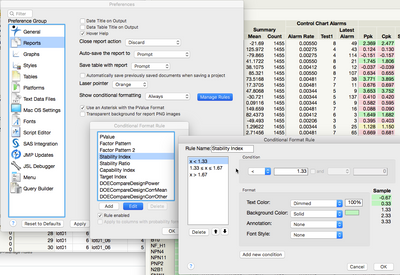
As @tonya_mauldin pointed out, it looks like we jumped the gun and documented a planned feature of exporting these colors to the Save Summary table. We'll get the JMP 14.1 release notes updated to remove this.
Recommended Articles
- © 2026 JMP Statistical Discovery LLC. All Rights Reserved.
- Terms of Use
- Privacy Statement
- Contact Us