Turn on suggestions
Auto-suggest helps you quickly narrow down your search results by suggesting possible matches as you type.
Options
- Subscribe to RSS Feed
- Mark Topic as New
- Mark Topic as Read
- Float this Topic for Current User
- Bookmark
- Subscribe
- Mute
- Printer Friendly Page
Discussions
Solve problems, and share tips and tricks with other JMP users.- JMP User Community
- :
- Discussions
- :
- Refresh chart in the same place
- Mark as New
- Bookmark
- Subscribe
- Mute
- Subscribe to RSS Feed
- Get Direct Link
- Report Inappropriate Content
Refresh chart in the same place
Apr 15, 2024 04:25 PM
(1887 views)
Hi, i have a several charts created in a new window, i want to have a "refresh button" that will refresh specific chart in the same place (if for example i filtered some data), for now all i got that it adds the cart under the original and if i delete the original before it gives an error
3 REPLIES 3
- Mark as New
- Bookmark
- Subscribe
- Mute
- Subscribe to RSS Feed
- Get Direct Link
- Report Inappropriate Content
Re: Refresh chart in the same place
Created:
Apr 15, 2024 04:52 PM
| Last Modified: Apr 15, 2024 1:53 PM
(1881 views)
| Posted in reply to message from Buldozer 04-15-2024
Here is an example that my give you an approach you can use
names default to here(1);
dt =
// Open Data Table: Big Class.jmp
// → Data Table( "Big Class" )
Open( "$SAMPLE_DATA/Big Class.jmp" );
nw = new window("Example",
vlb =vlist box(
),
buttonbox("refresh",
biv << delete;
wait(2);// the wait() is just to show that the chart has been deleted before the refresh
vlb<<append(biv = dt << bivariate(x(:height),y(:weight)));
)
);
vlb<<append(biv = dt << bivariate(x(:height),y(:weight)));
Jim
- Mark as New
- Bookmark
- Subscribe
- Mute
- Subscribe to RSS Feed
- Get Direct Link
- Report Inappropriate Content
Re: Refresh chart in the same place
Thanks!!! working great!
- Mark as New
- Bookmark
- Subscribe
- Mute
- Subscribe to RSS Feed
- Get Direct Link
- Report Inappropriate Content
Re: Refresh chart in the same place
Maybe Auto Recalc will work for you; the graph updates as the data changes.
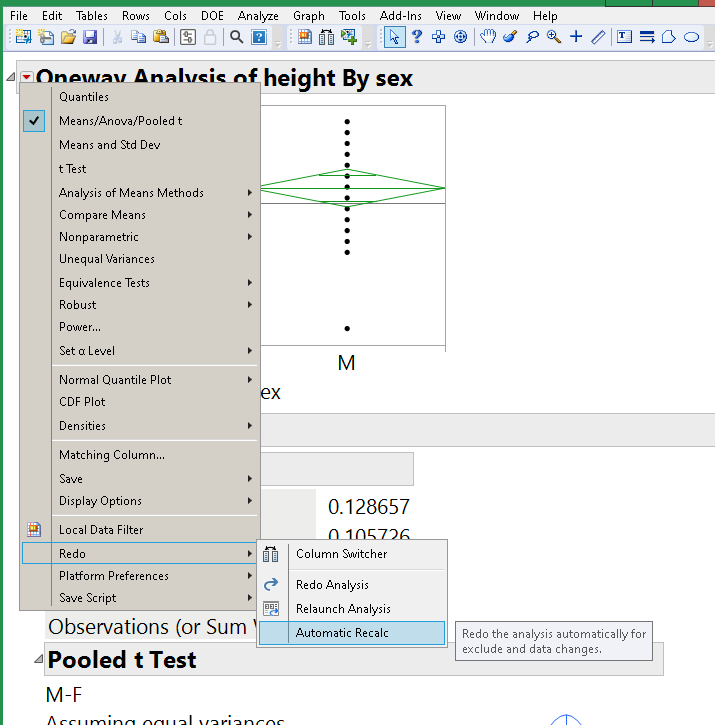
Craige
Recommended Articles
- © 2025 JMP Statistical Discovery LLC. All Rights Reserved.
- Terms of Use
- Privacy Statement
- Contact Us

