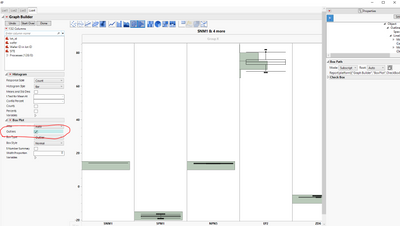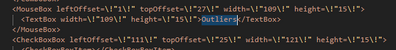Turn on suggestions
Auto-suggest helps you quickly narrow down your search results by suggesting possible matches as you type.
- Due to inclement weather, JMP support response times may be slower than usual during the week of January 26.
To submit a request for support, please send email to support@jmp.com.
We appreciate your patience at this time. - Register to see how to import and prepare Excel data on Jan. 30 from 2 to 3 p.m. ET.
Options
- Subscribe to RSS Feed
- Mark Topic as New
- Mark Topic as Read
- Float this Topic for Current User
- Bookmark
- Subscribe
- Mute
- Printer Friendly Page
Discussions
Solve problems, and share tips and tricks with other JMP users.- JMP User Community
- :
- Discussions
- :
- Re: Referencing Box Plot outliers checkbox in Graph Builder
- Mark as New
- Bookmark
- Subscribe
- Mute
- Subscribe to RSS Feed
- Get Direct Link
- Report Inappropriate Content
Referencing Box Plot outliers checkbox in Graph Builder
Created:
Sep 8, 2023 08:51 AM
| Last Modified: Sep 8, 2023 5:54 AM
(1549 views)
Hi,
How can I reference the checkbox in the box plot option using jsl?
I tried the following but doesn't work. Any Suggestions?
checkboxes = nw << XPath("(//OutlineBox[text()='Plots']//OutlineBox[text()='Box Plot']//CheckBoxBox)");
checkboxes[N Items(checkboxes)] << Set All(0);
Names Default To Here( 1 );
dt = Open( "$SAMPLE_DATA/Semiconductor Capability.jmp" );
List1 = {"NPN1", "PNP1", "PNP2", "NPN2", "PNP3", "IVP1"};
List2 = {"PNP4", "NPN3", "IVP2", "NPN4", "SIT1"};
List3 = {"INM1", "INM2", "VPM1", "VPM2", "VPM3"};
List4 = {"SNM1", "SPM1", "NPN5", "EP2", "ZD6"};
var expr1 = Expr( Variables() );
For( c = 1, c <= N Items( List1 ), c++,
x expr1 = Expr(
X( Position( 1 ), Combine( "Parallel Merged" ) )
);
Insert Into( x expr1, List1[c], 1 );
Insert Into( var expr1, Name Expr( x expr1 ) );
);
var expr2 = Expr( Variables() );
For( c = 1, c <= N Items( List2 ), c++,
x expr2 = Expr(
X( Position( 1 ), Combine( "Parallel Merged" ) )
);
Insert Into( x expr2, List2[c], 1 );
Insert Into( var expr2, Name Expr( x expr2 ) );
);
var expr3 = Expr( Variables() );
For( c = 1, c <= N Items( List3 ), c++,
x expr3 = Expr(
X( Position( 1 ), Combine( "Parallel Merged" ) )
);
Insert Into( x expr3, List3[c], 1 );
Insert Into( var expr3, Name Expr( x expr3 ) );
);
var expr4 = Expr( Variables() );
For( c = 1, c <= N Items( List4 ), c++,
x expr4 = Expr(
X( Position( 1 ), Combine( "Parallel Merged" ) )
);
Insert Into( x expr4, List4[c], 1 );
Insert Into( var expr4, Name Expr( x expr4 ) );
);
lists = {"List1", "List2", "List3", "List4"};
var = {};
gbv = {};
For( i = 1, i <= 4, i++,
Insert Into( var, Name Expr( Eval( Parse( "var expr" || Char( i ) ) ) ) );
Insert Into( gbv, Parse( "vvv" || Char( i ) ) );
);
nw = New Window( "Plots",
Show Menu( 0 ),
show toolbars( 0 ),
H List Box(
Check Box(
{"Summary"},
<<Set Function(
Function( {self},
sel = self << get selected();
If( N Items( sel ) > 0,
For( i = 1, i <= N Items( lists ), i++,
If( N Items( Eval( Parse( lists[i] ) ) ) > 0,
nw[lists[i], Outline Box( 1 )] << append(
V Scroll Box(
size( 580 ),
Border Box( Left( 5 ), Right( 5 ), Top( 5 ), Bottom( 5 ), Sides( 15 ),
Tabulate(
Show Control Panel( 0 ),
Set Format( Uniform Format( 10, 2 ) ),
Add Table(
Column Table( Statistics( Mean, Std Dev ) ),
Row Table(
Analysis Columns(
Eval( Parse( lists[i] ) )
)
)
),
SendToReport(
Dispatch( {}, "Tabulate", OutlineBox, {Set Title( "Summary Stats" )} )
)
)
)
)
) << Visibility( "Visible" );
)
);
,
/// Xpath syntax
nw << XPath( "//Outlinebox[@helpKey = 'Summary Stats']" ) << delete;
);
);
)
),
V List Box( tb = Tab Box() )
)
);
For( i = 1, i <= N Items( lists ), i++,
tb << Add(
lists[i],
V List Box(
H List Box(
Eval(
Eval Expr(
gb = dt << Graph Builder(
Size( 1117, 781 ),
Show Control Panel( 0 ),
Expr( Name Expr( var[i] ) ),
Elements(
Histogram(
X( 1 ),
X( 2 ),
X( 3 ),
X( 4 ),
X( 5 ),
X( 6 ),
X( 7 ),
X( 8 ),
X( 9 ),
X( 10 ),
X( 11 ),
X( 12 ),
X( 13 ),
X( 14 ),
X( 15 ),
X( 16 ),
Legend( 2 ),
),
Box Plot(
X( 1 ),
X( 2 ),
X( 3 ),
X( 4 ),
X( 5 ),
X( 6 ),
X( 7 ),
X( 8 ),
X( 9 ),
X( 10 ),
X( 11 ),
X( 12 ),
X( 13 ),
X( 14 ),
X( 15 ),
X( 16 ),
Legend( 3 ),
Outliers( 0 )
)
)
)
)
),
sumsta = Outline Box(
lists[i],
<<visibility( "Collapse" )
)
)
)
);
);
1 ACCEPTED SOLUTION
Accepted Solutions
- Mark as New
- Bookmark
- Subscribe
- Mute
- Subscribe to RSS Feed
- Get Direct Link
- Report Inappropriate Content
Re: Referencing Box Plot outliers checkbox in Graph Builder
Created:
Sep 8, 2023 09:15 AM
| Last Modified: Sep 8, 2023 6:24 AM
(1539 views)
| Posted in reply to message from Jackie_ 09-08-2023
Use << Get XML to see what you are looking for
And then use pure XPath or combine it with other ways of getting references
(((nw << XPath("//MouseBox/TextBox[text()='Outliers']")) << parent) << sib)
Edit:
With XPath you could use something like this or make it more robust
(nw << XPath("//MouseBox/TextBox[text()='Outliers']/../following-sibling::CheckBoxBox[1]"))
-Jarmo
3 REPLIES 3
- Mark as New
- Bookmark
- Subscribe
- Mute
- Subscribe to RSS Feed
- Get Direct Link
- Report Inappropriate Content
Re: Referencing Box Plot outliers checkbox in Graph Builder
Created:
Sep 8, 2023 09:15 AM
| Last Modified: Sep 8, 2023 6:24 AM
(1540 views)
| Posted in reply to message from Jackie_ 09-08-2023
Use << Get XML to see what you are looking for
And then use pure XPath or combine it with other ways of getting references
(((nw << XPath("//MouseBox/TextBox[text()='Outliers']")) << parent) << sib)
Edit:
With XPath you could use something like this or make it more robust
(nw << XPath("//MouseBox/TextBox[text()='Outliers']/../following-sibling::CheckBoxBox[1]"))
-Jarmo
- Mark as New
- Bookmark
- Subscribe
- Mute
- Subscribe to RSS Feed
- Get Direct Link
- Report Inappropriate Content
Re: Referencing Box Plot outliers checkbox in Graph Builder
Awesome! Thanks Jarmo
- Mark as New
- Bookmark
- Subscribe
- Mute
- Subscribe to RSS Feed
- Get Direct Link
- Report Inappropriate Content
Re: Referencing Box Plot outliers checkbox in Graph Builder
Created:
Sep 8, 2023 09:35 AM
| Last Modified: Sep 8, 2023 6:42 AM
(1531 views)
| Posted in reply to message from jthi 09-08-2023
@jthi It works only for one tab. How could I reference all the checkboxes for all tabs?
Edit: NVM it works.
Recommended Articles
- © 2026 JMP Statistical Discovery LLC. All Rights Reserved.
- Terms of Use
- Privacy Statement
- Contact Us