The Line Style seems to work for me. One possibility: did you add the reference line then clicked on line style? If so, you need to click on the reference line that you added in that right-hand box (circled in the below picture),
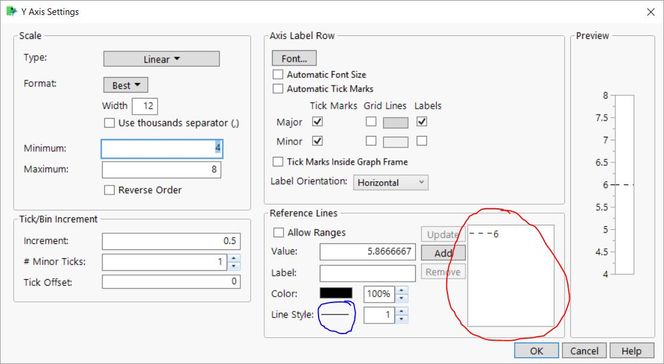
THEN click on the appropriate line style (the blue circled thing that actually looks like a line, not the drop-down box next to it. The drop-down box is line width). Typically I specify the reference line value, label, color, and line style before I ever click the Add button.
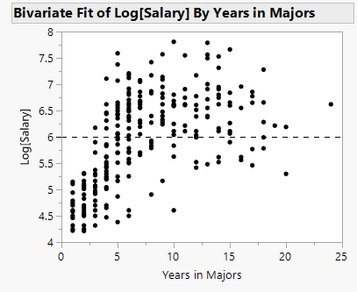
If this does not solve the problem, which version of JMP are you using?
Dan Obermiller