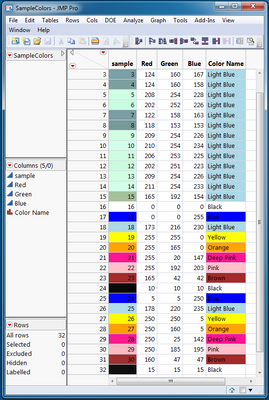- Subscribe to RSS Feed
- Mark Topic as New
- Mark Topic as Read
- Float this Topic for Current User
- Bookmark
- Subscribe
- Mute
- Printer Friendly Page
Discussions
Solve problems, and share tips and tricks with other JMP users.- JMP User Community
- :
- Discussions
- :
- Re: RGB Values to Color Names in Data Table
- Mark as New
- Bookmark
- Subscribe
- Mute
- Subscribe to RSS Feed
- Get Direct Link
- Report Inappropriate Content
RGB Values to Color Names in Data Table
I have a data table that contains RGB values in separate columns and I want to have the name of the color ( or close to it) displayed in a seperate column.
One problem is that I can give some leeway in the values so they could be in a range of values so Black could be 0-0-0 or 5-0-0 or 0-5-0 or 0-0-5 or 5-5-0 to 5-5-5 etc. so a range of +/- 5 either side would be allowable
e.g.
| Color Name | RGB CODE | R | G | B |
| Black | 0-0-0 | 0 | 0 | 0 |
| Blue | 0-0-255 | 0 | 0 | 255 |
| Light Blue | 173-216-230 | 173 | 216 | 230 |
| Yellow | 255-255-0 | 255 | 255 | 0 |
| Orange | 255-165-0 | 255 | 165 | 0 |
| Deep Pink | 255-20-147 | 255 | 20 | 147 |
| Pink | 255-192-203 | 255 | 192 | 203 |
| Brown | 165-42-42 | 165 | 42 | 42 |
Accepted Solutions
- Mark as New
- Bookmark
- Subscribe
- Mute
- Subscribe to RSS Feed
- Get Direct Link
- Report Inappropriate Content
Re: RGB Values to Color Names in Data Table
Nice example!
Here is an attempt to adapt John's script into a column formula:
Current Data Table() << New Column( "Color Name2",
formula(
Local(
{colornames = {"Black", "Blue", "LightBlue", "Yellow", "Orange", "DeepPink", "Pink", "Brown"},
rgb = [0 0 0,
0 0 255,
173 216 230,
255 255 0,
255 165 0,
255 20 147,
255 192 203,
165 42 42]},
colornames[Loc Min( V Sum( (rgb - Matrix( Repeat( {{:Red, :Green, :Blue}}, 8 ) ))` ^ 2 ) )]
)));
- Mark as New
- Bookmark
- Subscribe
- Mute
- Subscribe to RSS Feed
- Get Direct Link
- Report Inappropriate Content
Re: RGB Values to Color Names in Data Table
I realised I probably didn't give enough information in the question. I have a table which contains the R,G & B values for a color from image analysis of a sample, I want JMP to 'translate' these into the nearest color name and put this into a separate column.
e.g. the output I have is similar to this
| sample | Red | Green | Blue |
| 1 | 165 | 40 | 44 |
| 2 | 136 | 150 | 102 |
| 3 | 124 | 160 | 167 |
| 4 | 124 | 160 | 158 |
| 5 | 208 | 254 | 228 |
| 6 | 202 | 252 | 226 |
| 7 | 122 | 158 | 163 |
| 8 | 118 | 153 | 153 |
| 9 | 209 | 254 | 226 |
| 10 | 210 | 254 | 234 |
| 11 | 206 | 253 | 225 |
| 12 | 202 | 251 | 223 |
| 13 | 209 | 254 | 226 |
| 14 | 211 | 254 | 233 |
| 15 | 165 | 192 | 154 |
I want JMP to look through these values and tell me the nearest color, from either a different table containing a list of colors or from within a script.
So row 1 would say Brown, even though this doesn't exactly match the RGB for brown in the first table.
- Mark as New
- Bookmark
- Subscribe
- Mute
- Subscribe to RSS Feed
- Get Direct Link
- Report Inappropriate Content
Re: RGB Values to Color Names in Data Table
Would something like this work?
- Mark as New
- Bookmark
- Subscribe
- Mute
- Subscribe to RSS Feed
- Get Direct Link
- Report Inappropriate Content
Re: RGB Values to Color Names in Data Table
With some scripting help from melaniedrake, I created and uploaded a script that finds the closes color and puts it in a column named "Color Name". RGB Color Matching Script. I hope it helps.
- Mark as New
- Bookmark
- Subscribe
- Mute
- Subscribe to RSS Feed
- Get Direct Link
- Report Inappropriate Content
Re: RGB Values to Color Names in Data Table
John,
I really like the look of this answer but unfortunately I can't access the document you've put on here. It comes up with unauthorised access.
Could you please post it here so I can get it please?
Regards
David
- Mark as New
- Bookmark
- Subscribe
- Mute
- Subscribe to RSS Feed
- Get Direct Link
- Report Inappropriate Content
Re: RGB Values to Color Names in Data Table
Try the link in John's post again. I think it just hadn't been moderated yet.
It's available now.
-Jeff
- Mark as New
- Bookmark
- Subscribe
- Mute
- Subscribe to RSS Feed
- Get Direct Link
- Report Inappropriate Content
Re: RGB Values to Color Names in Data Table
Thanks Jeff.
Maybe I should have tried to attached the script directly here.
Sorry for the delay David. Please let me know if you have any questions about the code.
~John
- Mark as New
- Bookmark
- Subscribe
- Mute
- Subscribe to RSS Feed
- Get Direct Link
- Report Inappropriate Content
Re: RGB Values to Color Names in Data Table
Hi ,
Can any one comment on how to get the color names for Color themes. e.g JMP Dark. how to get there color names and corresponding colors?
Thanks
Ram
- Mark as New
- Bookmark
- Subscribe
- Mute
- Subscribe to RSS Feed
- Get Direct Link
- Report Inappropriate Content
Re: RGB Values to Color Names in Data Table
Not sure if this is what you mean...you can retrieve the RGB for the jmp named colors like this:
Color To RGB( "Dark Red" );
{0.627450980392157, 0.0352941176470588, 0.133333333333333}
You can also try Color To HLS. The RGB numbers between 0 and 1 could be multiplied by 255 if you need numbers between 0 and 255. 0 is black. The three numbers from Color To RGB are the red, green, and blue parts.
- Mark as New
- Bookmark
- Subscribe
- Mute
- Subscribe to RSS Feed
- Get Direct Link
- Report Inappropriate Content
Re: RGB Values to Color Names in Data Table
Nice example!
Here is an attempt to adapt John's script into a column formula:
Current Data Table() << New Column( "Color Name2",
formula(
Local(
{colornames = {"Black", "Blue", "LightBlue", "Yellow", "Orange", "DeepPink", "Pink", "Brown"},
rgb = [0 0 0,
0 0 255,
173 216 230,
255 255 0,
255 165 0,
255 20 147,
255 192 203,
165 42 42]},
colornames[Loc Min( V Sum( (rgb - Matrix( Repeat( {{:Red, :Green, :Blue}}, 8 ) ))` ^ 2 ) )]
)));
Recommended Articles
- © 2026 JMP Statistical Discovery LLC. All Rights Reserved.
- Terms of Use
- Privacy Statement
- Contact Us