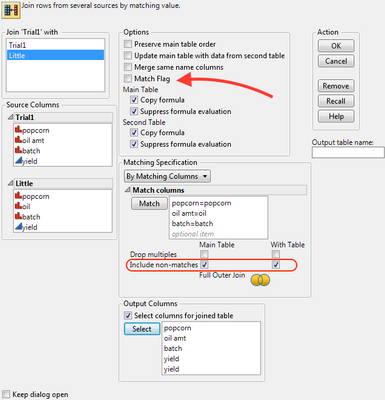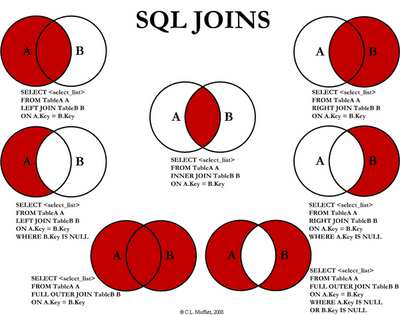- Subscribe to RSS Feed
- Mark Topic as New
- Mark Topic as Read
- Float this Topic for Current User
- Bookmark
- Subscribe
- Mute
- Printer Friendly Page
Discussions
Solve problems, and share tips and tricks with other JMP users.- JMP User Community
- :
- Discussions
- :
- Re: Quick way to filter data table
- Mark as New
- Bookmark
- Subscribe
- Mute
- Subscribe to RSS Feed
- Get Direct Link
- Report Inappropriate Content
Quick way to filter data table
I'm not sure why, but there is no Outer Joins in JMP that I can find. These are helpful if you want to filter one data table by another data table. Because of this, all I've come up with is the below script but it's very slow in large data tables (1 million+ rows). Any suggestions to improve the script would be helpful.
dt << Clear Select;
for(i=1, i <= nitems(filter_list), i++,
dt << Select Where(Column(dt, "filter_col")[] == filter_list, current selection("extend"))
);
dt << Delete Rows;
Accepted Solutions
- Mark as New
- Bookmark
- Subscribe
- Mute
- Subscribe to RSS Feed
- Get Direct Link
- Report Inappropriate Content
Re: Quick way to filter data table
Use the Match Flag option to add a column that indicates which tables contributed to a row in the resulting table. You can delete rows with a 3 in this column.
From the documentation:
• If a one (1) appears in this column, the data originated from the first (active) table.
• If a two (2) appears in this column, the data originated from the second table.
• If a three (3) appears in this column, the data was found in both the first and second tables.
- Mark as New
- Bookmark
- Subscribe
- Mute
- Subscribe to RSS Feed
- Get Direct Link
- Report Inappropriate Content
Re: Quick way to filter data table
You can use the Include Non-matches options in the Tables->Join dialog to get outer joins.
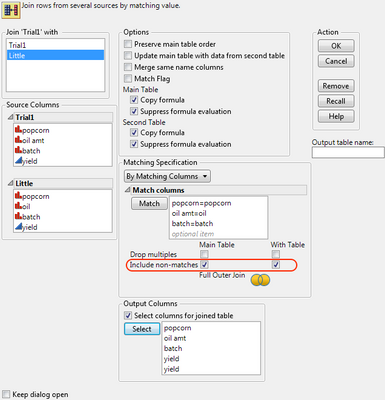
Will that work for you?
- Mark as New
- Bookmark
- Subscribe
- Mute
- Subscribe to RSS Feed
- Get Direct Link
- Report Inappropriate Content
Re: Quick way to filter data table
I want either of the two on the bottom right.
- Mark as New
- Bookmark
- Subscribe
- Mute
- Subscribe to RSS Feed
- Get Direct Link
- Report Inappropriate Content
Re: Quick way to filter data table
Use the Match Flag option to add a column that indicates which tables contributed to a row in the resulting table. You can delete rows with a 3 in this column.
From the documentation:
• If a one (1) appears in this column, the data originated from the first (active) table.
• If a two (2) appears in this column, the data originated from the second table.
• If a three (3) appears in this column, the data was found in both the first and second tables.
- Mark as New
- Bookmark
- Subscribe
- Mute
- Subscribe to RSS Feed
- Get Direct Link
- Report Inappropriate Content
Re: Quick way to filter data table
Thank You! While this adds a few extra steps (select where, delete rows) it gets the job done! Nicely.
It would be nice in a future version if there was an Exclude Matches box that would automatically remove all '3' match flags. Just a thought.
Recommended Articles
- © 2026 JMP Statistical Discovery LLC. All Rights Reserved.
- Terms of Use
- Privacy Statement
- Contact Us