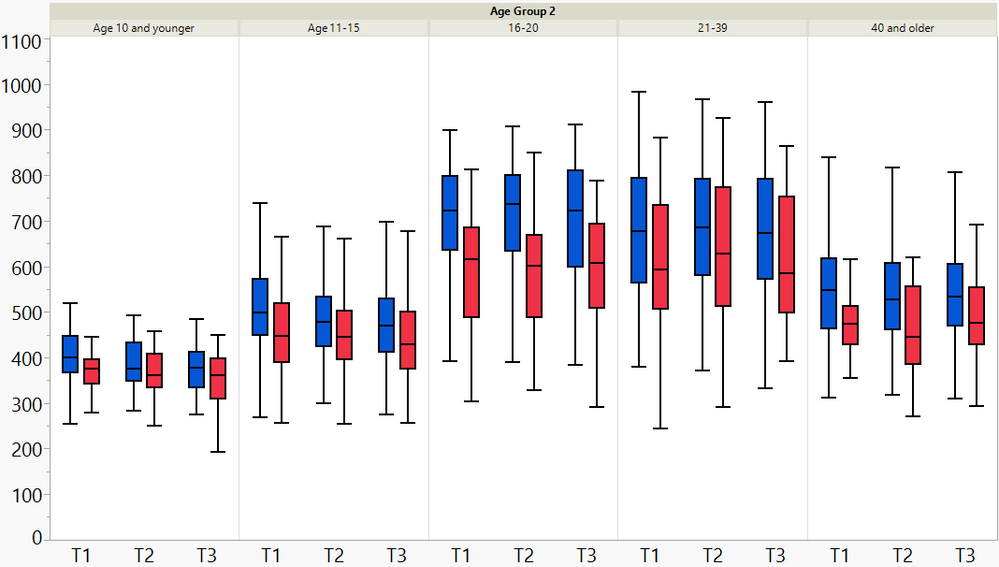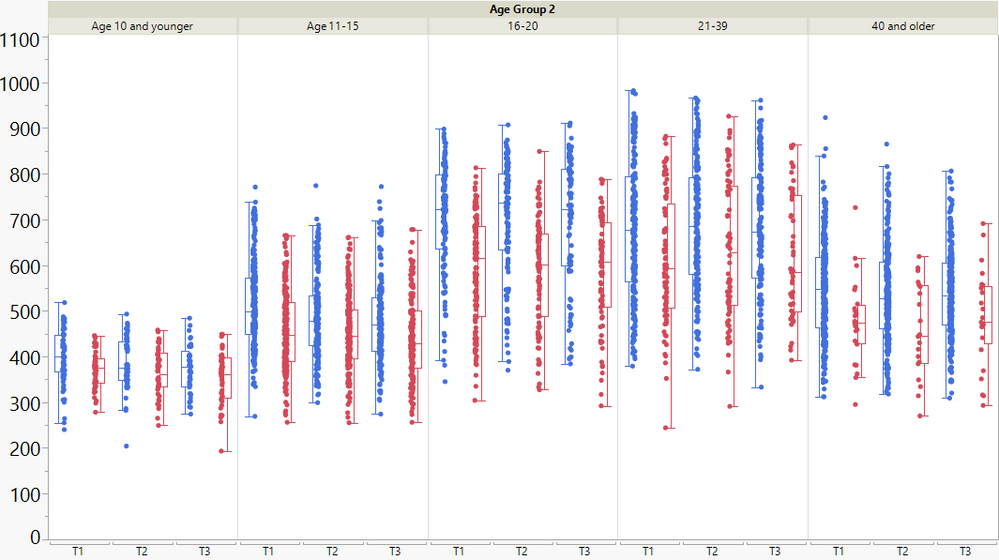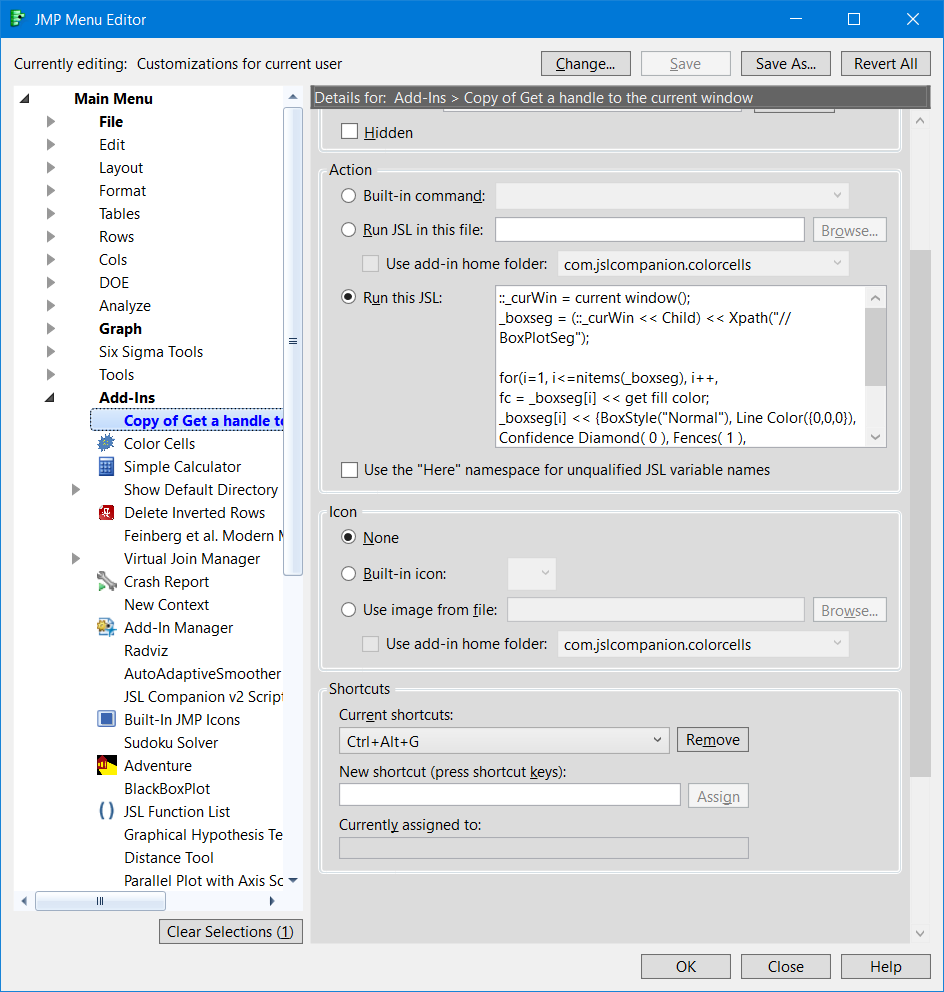- Subscribe to RSS Feed
- Mark Topic as New
- Mark Topic as Read
- Float this Topic for Current User
- Bookmark
- Subscribe
- Mute
- Printer Friendly Page
Discussions
Solve problems, and share tips and tricks with other JMP users.- JMP User Community
- :
- Discussions
- :
- Re: Questions regarding box plot graphics
- Mark as New
- Bookmark
- Subscribe
- Mute
- Subscribe to RSS Feed
- Get Direct Link
- Report Inappropriate Content
Questions regarding box plot graphics
Hi
Im doing some box plots and got some trouble regarding the spacing between boxed etc.
To get points separated I moved Gender from overlay to the X-axis (see pictures). However, the spacing changed so thereäs more empty space between boxes. Makes sense so the points can be seen and jittered. However I would like to try with less space between and use transparent points. But can't find any solution/option to change this? Also, would like some option to color/change ALL boxes att the same time, like holding Ctrl and clicking could've done..
Without points
With points, and sex on X-axis instead of overlay.
- Mark as New
- Bookmark
- Subscribe
- Mute
- Subscribe to RSS Feed
- Get Direct Link
- Report Inappropriate Content
Re: Questions regarding box plot graphics
There are JMP Scripting Language methods that can make easy work of changing all boxplots (BoxplotSeg) at once. For example, once the target window is found, say ::_curWin represents the current window, something like this can be used.
_boxseg = (::_curWin << Child) << Xpath("//BoxPlotSeg");
_boxseg << {Line Color({0,0,0}), Confidence Diamond( 0 ), Fences( 1 ),
Line Width( 2 ), Transparency(1.0)
};
Note that ::_curWin can be found by defining a HotKey (I use Ctrl+Alt+G). However, the script becomes a little more involved if you want this done for windows that might have multiple boxplot graphs and if you are wanting points and not filled, or filled with an overlay color. For example, for filled boxplots, each boxplot segment color needs to be determined then
_boxseg = (::_curWin << Child) << Xpath("//BoxPlotSeg");
for(i=1, i<=nitems(_boxseg), i++,
fc = _boxseg[i] << get fill color;
_boxseg[i] << {BoxStyle("Normal"), Line Color({0,0,0}), Confidence Diamond( 0 ), Fences( 1 ),
Line Width( 2 ), Transparency(1.0), Fill Color(fc)
};
);
An add-in can be created to do this. It could even provide a dialog, so for the specific window a Confidence Diamond could be turned on or the lower half, etc. Below is a screen shot, of a simple Add-in with an assigned hot key sequence (Ctrl + Alt + G). This add-in would need to run once for each session or at startup. Following this screenshot is an example of a "Before" boxplot and the boxplot "After" typing Ctrl + Alt + G while the window is highlighted. If you can be more precise, about what you need, provide a data set and saved script/settings, an Add-In can be created that will likely work for most cases.
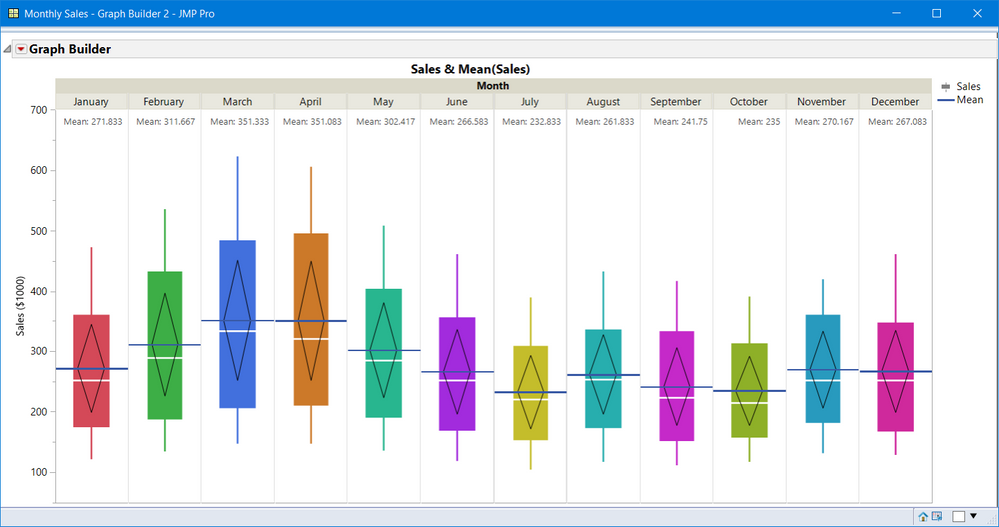
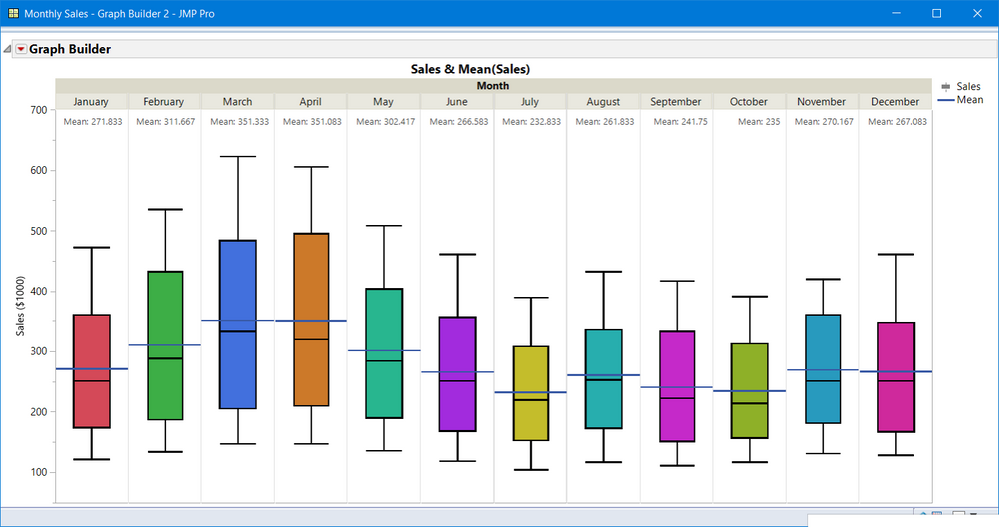
- Mark as New
- Bookmark
- Subscribe
- Mute
- Subscribe to RSS Feed
- Get Direct Link
- Report Inappropriate Content
Re: Questions regarding box plot graphics
How can I get the add-in function?
Recommended Articles
- © 2026 JMP Statistical Discovery LLC. All Rights Reserved.
- Terms of Use
- Privacy Statement
- Contact Us