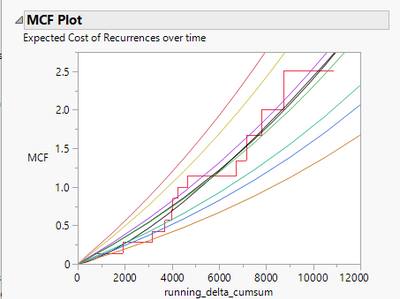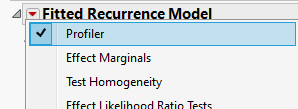- Subscribe to RSS Feed
- Mark Topic as New
- Mark Topic as Read
- Float this Topic for Current User
- Bookmark
- Subscribe
- Mute
- Printer Friendly Page
Discussions
Solve problems, and share tips and tricks with other JMP users.- JMP User Community
- :
- Discussions
- :
- Re: Questions about MCF Plotting - how to plot a fitted model with 1 or more sca...
- Mark as New
- Bookmark
- Subscribe
- Mute
- Subscribe to RSS Feed
- Get Direct Link
- Report Inappropriate Content
Questions about MCF Plotting - how to plot a fitted model with 1 or more scale/shape parameters?
Hello community!
I would like to ask for your help with these two questions, I've been trying to solve them but maybe there's an alternative option
a) If you fit a model with scale and/or shape parameters, is it possible to obtain an MCF plot of it? or at leat an MCF Table?
b) I've been wondering if is it possible to add a label to the series plotted in a recurrence analysis's MCF plot with several ID, is it possible?
i.e , below is an MCF plot of 7 units using a fitted model with no additional effects, but how can we see what unit ID belongs to each color?
btw: I am using JMP 16
Many thanks in advance!!
Raul
Accepted Solutions
- Mark as New
- Bookmark
- Subscribe
- Mute
- Subscribe to RSS Feed
- Get Direct Link
- Report Inappropriate Content
Re: Questions about MCF Plotting - how to plot a fitted model with 1 or more scale/shape parameters?
The MCF that you refers to is a nonparametric estimate of the mean cumulative function (MCF), which appears as a staircase.
The smooth curves for the model that you fit with scale/shape parameters are parametric estimate of the mean cumulative function, conditioning on a single discrete effect. Smooth curves are only overlaid in MCF plot if your model has no effects or just a single discrete effect in Scale Effects. Parametric MCF is a smoothing curve, it cannot be represented in a table. You may also find fitted curve in the Profiler of the fitted model. See this screenshot:
At the moment, there are no legends to identify the colors and their corresponding effect levels in MCF overlay.
Meanwhile, I see that the plot can overlay fitted curves from all fitted models. Some model may use effect A, another may use effect B. It becomes confusing quite quickly.
Seems that you are interested in comparing among individual units (systems, vehicles, etc.), not a fleet. If so, in the launch dialog, put unit ID not only in "System ID", but also in "Grouping". By such, you should see nonparametric MCFs are produced for individual units. Upon fitting a parametric model, add unit ID to both scale and shape effects. Fitted model should produce smooth curves and the colors should match nonparametric MCF colors. By adding unit ID to both scale and effects, it is practically fitting the parametric model by unit ID. By such, you can compare nonparametric MCF and parametric MCF by unit ID.
- Mark as New
- Bookmark
- Subscribe
- Mute
- Subscribe to RSS Feed
- Get Direct Link
- Report Inappropriate Content
Re: Questions about MCF Plotting - how to plot a fitted model with 1 or more scale/shape parameters?
The MCF that you refers to is a nonparametric estimate of the mean cumulative function (MCF), which appears as a staircase.
The smooth curves for the model that you fit with scale/shape parameters are parametric estimate of the mean cumulative function, conditioning on a single discrete effect. Smooth curves are only overlaid in MCF plot if your model has no effects or just a single discrete effect in Scale Effects. Parametric MCF is a smoothing curve, it cannot be represented in a table. You may also find fitted curve in the Profiler of the fitted model. See this screenshot:
At the moment, there are no legends to identify the colors and their corresponding effect levels in MCF overlay.
Meanwhile, I see that the plot can overlay fitted curves from all fitted models. Some model may use effect A, another may use effect B. It becomes confusing quite quickly.
Seems that you are interested in comparing among individual units (systems, vehicles, etc.), not a fleet. If so, in the launch dialog, put unit ID not only in "System ID", but also in "Grouping". By such, you should see nonparametric MCFs are produced for individual units. Upon fitting a parametric model, add unit ID to both scale and shape effects. Fitted model should produce smooth curves and the colors should match nonparametric MCF colors. By adding unit ID to both scale and effects, it is practically fitting the parametric model by unit ID. By such, you can compare nonparametric MCF and parametric MCF by unit ID.
- Mark as New
- Bookmark
- Subscribe
- Mute
- Subscribe to RSS Feed
- Get Direct Link
- Report Inappropriate Content
Re: Questions about MCF Plotting - how to plot a fitted model with 1 or more scale/shape parameters?
Hi Peng! Thanks again!!
Cheers
Recommended Articles
- © 2026 JMP Statistical Discovery LLC. All Rights Reserved.
- Terms of Use
- Privacy Statement
- Contact Us