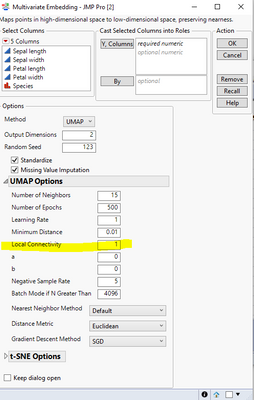- Subscribe to RSS Feed
- Mark Topic as New
- Mark Topic as Read
- Float this Topic for Current User
- Bookmark
- Subscribe
- Mute
- Printer Friendly Page
Discussions
Solve problems, and share tips and tricks with other JMP users.- JMP User Community
- :
- Discussions
- :
- Problem with the new built-in UMAP feature
- Mark as New
- Bookmark
- Subscribe
- Mute
- Subscribe to RSS Feed
- Get Direct Link
- Report Inappropriate Content
Problem with the new built-in UMAP feature
- Tags:
- windows
Accepted Solutions
- Mark as New
- Bookmark
- Subscribe
- Mute
- Subscribe to RSS Feed
- Get Direct Link
- Report Inappropriate Content
Re: Problem with the new built-in UMAP feature
Hi @Biominer_17 ! Thank you for the question! There is a quick solution for this:
on the Multivariate Embedding platform, click UMAP Options, then you will be able to see a set of UMAP-specific parameters. Please check if the parameter "Local Connectivity" has a missing value . there. You could specify the number 1 for "Local Connectivity". Just like the screenshot below.
Please let me know if you still encounter errors/crashes after trying this.
Thank you, @Victor_G and @Jeff_Perkinson ! This issue is fixed for JMP PRO 17.2.
- Mark as New
- Bookmark
- Subscribe
- Mute
- Subscribe to RSS Feed
- Get Direct Link
- Report Inappropriate Content
Re: Problem with the new built-in UMAP feature
Hi @Biominer_17,
Welcome in the Community !
I tried to reproduce the same analysis on the same dataset (attached) with JMP PRO 17.1, and I got the same results as yours with UMAP : calculations are in progress, and then everything is closed.
Can someone from JMP look at this technical bug ? @MJ ?
In the meantime, I didn't try it, but an add-in has been created in 2019 by @MJ to realize t-SNE and UMAP, perhaps the add-in will be more "robust" and reliable : Data visualization with t-SNE and UMAP
"It is not unusual for a well-designed experiment to analyze itself" (Box, Hunter and Hunter)
- Mark as New
- Bookmark
- Subscribe
- Mute
- Subscribe to RSS Feed
- Get Direct Link
- Report Inappropriate Content
Re: Problem with the new built-in UMAP feature
- Mark as New
- Bookmark
- Subscribe
- Mute
- Subscribe to RSS Feed
- Get Direct Link
- Report Inappropriate Content
Re: Problem with the new built-in UMAP feature
I’m sorry to hear that you’re experiencing this crash. Please reach out to Tech Support (support@jmp.com) to ensure this is fully investigated and reported to our development team for correction in a future version.
- Mark as New
- Bookmark
- Subscribe
- Mute
- Subscribe to RSS Feed
- Get Direct Link
- Report Inappropriate Content
Re: Problem with the new built-in UMAP feature
- Mark as New
- Bookmark
- Subscribe
- Mute
- Subscribe to RSS Feed
- Get Direct Link
- Report Inappropriate Content
Re: Problem with the new built-in UMAP feature
Hi @Biominer_17 ! Thank you for the question! There is a quick solution for this:
on the Multivariate Embedding platform, click UMAP Options, then you will be able to see a set of UMAP-specific parameters. Please check if the parameter "Local Connectivity" has a missing value . there. You could specify the number 1 for "Local Connectivity". Just like the screenshot below.
Please let me know if you still encounter errors/crashes after trying this.
Thank you, @Victor_G and @Jeff_Perkinson ! This issue is fixed for JMP PRO 17.2.
- Mark as New
- Bookmark
- Subscribe
- Mute
- Subscribe to RSS Feed
- Get Direct Link
- Report Inappropriate Content
Re: Problem with the new built-in UMAP feature
Recommended Articles
- © 2026 JMP Statistical Discovery LLC. All Rights Reserved.
- Terms of Use
- Privacy Statement
- Contact Us