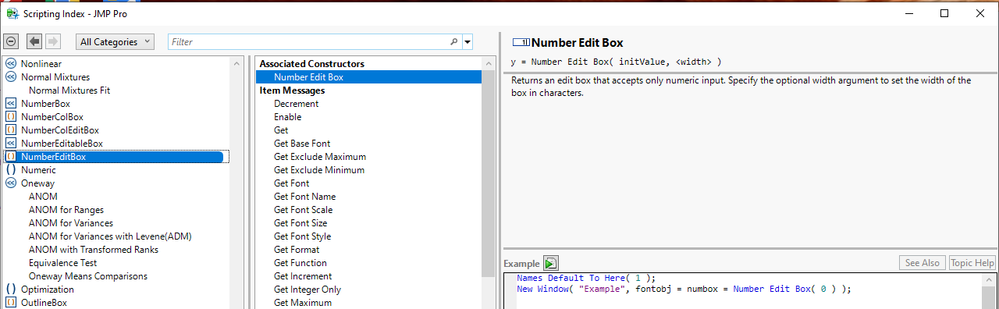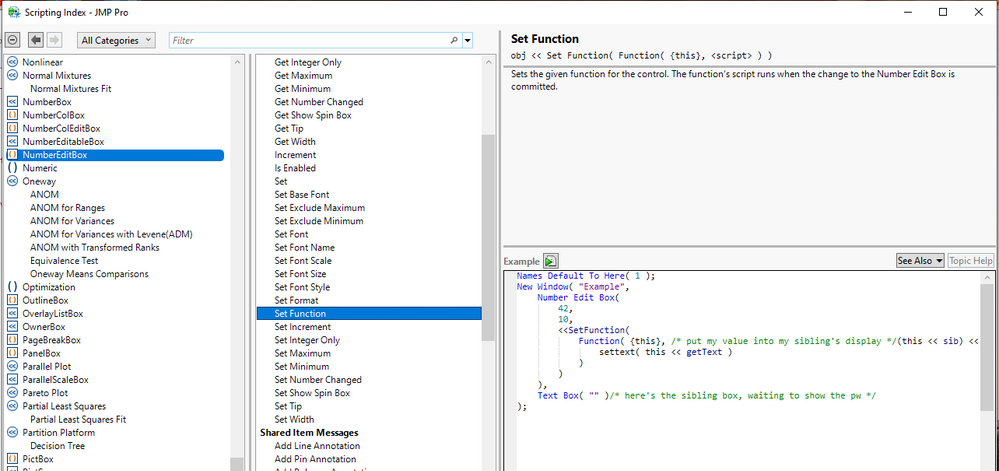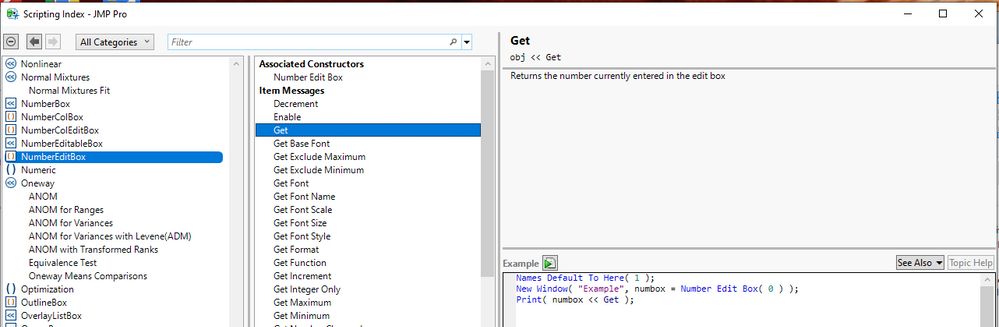- Subscribe to RSS Feed
- Mark Topic as New
- Mark Topic as Read
- Float this Topic for Current User
- Bookmark
- Subscribe
- Mute
- Printer Friendly Page
Discussions
Solve problems, and share tips and tricks with other JMP users.- JMP User Community
- :
- Discussions
- :
- Re: Problem With User Input as Variable
- Mark as New
- Bookmark
- Subscribe
- Mute
- Subscribe to RSS Feed
- Get Direct Link
- Report Inappropriate Content
Problem With User Input as Variable
I am running into a problem with getting user input and turning it into a variable. The script that I am attempting to use for this is pasted below this paragraph. I have run the same script multiple times and without editing it, I get two different results in the log. This script is as follows:
names default to here(1);
clear log();
close all(journals, no save);
close all(data tables, no save);
defuplim = format(today(),"ddMonyyyy");
deflowlim = format(today() - in days(730), "ddMonyyyy");
New Window("Pick Your Dates in ddMonyyyy format",
<<Modal,
<<return result,
V List Box(
Text Box("Start Date:"),
str1=Text Edit Box(deflowlim),
text box("End Date:"),
str2=Text Edit Box(defuplim)
),
H List Box (Button Box ("OK"), Button Box ("Cancel"))
);
lowlim = str1 << get text;
uplim = str2 << get text;
lowlim=informat(lowlim);
uplim= informat(uplim);
show (lowlim);
show (uplim);
The first result from the log is what I expect the script to produce and is copied and pasted in quotes below:
“
lowlim = 19Jan2015;
uplim = 18Jan2017;
“
The other response I get from the log (again, without editing the script at all) is this:
“
deleted object reference: str2 << get text in access or evaluation of 'Glue' , Names Default To Here( 1 ); /*###*/Clear Log(); /*###*/
Close All( journals, no save ); /*###*/Close All( data tables, no save ); /*###*/
defuplim = Format( Today(), "ddMonyyyy" ); /*###*/deflowlim =
Format( Today() - In Days( 730 ), "ddMonyyyy" ); /*###*/
New Window( "Pick Your Dates in ddMonyyyy format",
<<Modal,
<<return result,
V List Box(
Text Box( "Start Date:" ),
str1 = Text Edit Box( deflowlim ),
Text Box( "End Date:" ),
str2 = Text Edit Box( defuplim )
),
H List Box( Button Box( "OK" ), Button Box( "Cancel" ) )
); /*###*/lowlim = str1 << get text; /*###*/uplim = str2 << get text; /*###*/lowlim
= Informat( lowlim ); /*###*/uplim = Informat( uplim ); /*###*/Show( lowlim ); /*###*/
Show( uplim ) /*###*/;
In the following script, error marked by /*###*/
Names Default To Here( 1 ); /*###*/Clear Log(); /*###*/
Close All( journals, no save ); /*###*/Close All( data tables, no save ); /*###*/
defuplim = Format( Today(), "ddMonyyyy" ); /*###*/deflowlim =
Format( Today() - In Days( 730 ), "ddMonyyyy" ); /*###*/
New Window( "Pick Your Dates in ddMonyyyy format",
<<Modal,
<<return result,
V List Box(
Text Box( "Start Date:" ),
str1 = Text Edit Box( deflowlim ),
Text Box( "End Date:" ),
str2 = Text Edit Box( defuplim )
),
H List Box( Button Box( "OK" ), Button Box( "Cancel" ) )
); /*###*/lowlim = str1 << get text; /*###*/uplim = str2 << get text; /*###*/lowlim
= Informat( lowlim ); /*###*/uplim = Informat( uplim ); /*###*/Show( lowlim ); /*###*/
Show( uplim ) /*###*/;
“
I’ve toggled off and on the first four lines, but get the same results (a mix of responses) regardless of whether or not they are turned off or on.
Any ideas what may be causing this error?
Accepted Solutions
- Mark as New
- Bookmark
- Subscribe
- Mute
- Subscribe to RSS Feed
- Get Direct Link
- Report Inappropriate Content
Re: Problem With User Input as Variable
Try this version....it keeps the date as a numeric which is the way that JMP prefers to handle them
Names Default To Here( 1 );
Clear Log();
Close All( journals, no save );
Close All( data tables, no save );
defuplim = Today();
deflowlim = Today() - In Days( 730 );
New Window( "Pick Your Dates in ddMonyyyy format",
<<Modal,
<<return result,
V List Box(
Text Box( "Start Date:" ),
str1 = Number Edit Box(
deflowlim,
10,
<<SetFunction(
Function( {that},
lowlim = str1 << get
)
)
),
Text Box( "End Date:" ),
str2 = Number Edit Box(
defuplim,
10,
<<SetFunction(
Function( {this},
uplim = str2 << get
),
)
),
str1 << set format( Format( "ddMonyyyy" ) ),
str2 << set format( Format( "ddMonyyyy" ) )
),
H List Box( Button Box( "OK" ), Button Box( "Cancel" ) ),
);
Show( Format( lowlim, "ddMonyyyy" ) );
Show( Format( uplim, "ddMonyyyy" ) );- Mark as New
- Bookmark
- Subscribe
- Mute
- Subscribe to RSS Feed
- Get Direct Link
- Report Inappropriate Content
Re: Problem With User Input as Variable
txnelson's script is a better way to handle dates, plus it also solves the core problem you're having with your script by doing the getting values within the boxes.
In your script, you create a modal new window, but then try to get information out of display boxes in the window after it's closed. Once a window is closed, you can't access what it held anymore - it doesn't exist anymore. This is why you're getting syntax errors for lowlim = str1 << get text;
You're almost there, though - you specified return result for the modal window, but you're not using what you're getting from it.
Without making any other changes (though txnelson's date handling is better), you can get what you want by assigning the New Window to a variable, and then getting those values (changes below in red):
ww = New Window("Pick Your Dates in ddMonyyyy format",
<<Modal,
<<return result,
V List Box(
Text Box("Start Date:"),
str1=Text Edit Box(deflowlim),
text box("End Date:"),
str2=Text Edit Box(defuplim)
),
H List Box (Button Box ("OK"), Button Box ("Cancel"))
);
lowlim = ww["str1"];
uplim = ww["str2"];
- Mark as New
- Bookmark
- Subscribe
- Mute
- Subscribe to RSS Feed
- Get Direct Link
- Report Inappropriate Content
Re: Problem With User Input as Variable
Try this version....it keeps the date as a numeric which is the way that JMP prefers to handle them
Names Default To Here( 1 );
Clear Log();
Close All( journals, no save );
Close All( data tables, no save );
defuplim = Today();
deflowlim = Today() - In Days( 730 );
New Window( "Pick Your Dates in ddMonyyyy format",
<<Modal,
<<return result,
V List Box(
Text Box( "Start Date:" ),
str1 = Number Edit Box(
deflowlim,
10,
<<SetFunction(
Function( {that},
lowlim = str1 << get
)
)
),
Text Box( "End Date:" ),
str2 = Number Edit Box(
defuplim,
10,
<<SetFunction(
Function( {this},
uplim = str2 << get
),
)
),
str1 << set format( Format( "ddMonyyyy" ) ),
str2 << set format( Format( "ddMonyyyy" ) )
),
H List Box( Button Box( "OK" ), Button Box( "Cancel" ) ),
);
Show( Format( lowlim, "ddMonyyyy" ) );
Show( Format( uplim, "ddMonyyyy" ) );- Mark as New
- Bookmark
- Subscribe
- Mute
- Subscribe to RSS Feed
- Get Direct Link
- Report Inappropriate Content
Re: Problem With User Input as Variable
Thanks, that was very helpful! Keeping the date numeric makes a lot of sense and requires less converting.
- Mark as New
- Bookmark
- Subscribe
- Mute
- Subscribe to RSS Feed
- Get Direct Link
- Report Inappropriate Content
Re: Problem With User Input as Variable
New to jmp and trying to understand how this sequence works - could someone explain how this aspect of the code works? Looks like it saves the box input to a local variable without needing to output text box results to an array, but unsure how the function works to accomplish this.
<<SetFunction(
Function( {that},
lowlim = str1 << get
)
)
- Mark as New
- Bookmark
- Subscribe
- Mute
- Subscribe to RSS Feed
- Get Direct Link
- Report Inappropriate Content
Re: Problem With User Input as Variable
One needs to look at more of the code than what you specified, in order to interpret it
deflowlim = Today() - In Days( 730 );
str1 = Number Edit Box(
deflowlim,
10,
<<SetFunction(
Function( {that},
lowlim = str1 << get
)
)
)What is basically going on here, is setting up a data entry field to allow the user to enter a date. The type of data entry field is a Number Edit Box(). (See documentation and example of Number Edit Box() in the Scripting Index under the Help pull down menu).
The documentation states that form of the Number Edit Box() is:
y = Number Edit Box( initValue, <width> )
A variable called "str1" is assigned as a pointer to the Number Edit Box(). In the illustration, this is the "y" variable
The variable, "deflowlim" is used to set the initial value to be displayed in the Number Edit Box(). In the illustration, this is the "initValue".
The width of the Number Edit Box() is set to 10 characters
As can be seen in the above documentation listing, there are a large number of Item Messages that can be passed to the Number Edit Box() object. The message in question from the code you are asking about, is "Set Function". Here is the listing from the Scripting Index
What this message does, is to set up a piece of JSL that is run whenever something is changed in the Number Edit Box().
lowlim = str1 << getSo every time, something is changed in the Number Edit Box(), a "get" message is passed to "str1", which is the Number Edit Box()
The "get" message is:
Returns the number currently entered in the edit box
and the returned number is assigned to the variable "lowlim".
Therefore, "lowlim" is a scalar variable, which can be referenced in subsequent JSL. Only a scalar variable needs to be assigned, since JMP dates are stored as a continuous numeric data value.
I hope this clears up your question(s).
- Mark as New
- Bookmark
- Subscribe
- Mute
- Subscribe to RSS Feed
- Get Direct Link
- Report Inappropriate Content
Re: Problem With User Input as Variable
- Mark as New
- Bookmark
- Subscribe
- Mute
- Subscribe to RSS Feed
- Get Direct Link
- Report Inappropriate Content
Re: Problem With User Input as Variable
txnelson's script is a better way to handle dates, plus it also solves the core problem you're having with your script by doing the getting values within the boxes.
In your script, you create a modal new window, but then try to get information out of display boxes in the window after it's closed. Once a window is closed, you can't access what it held anymore - it doesn't exist anymore. This is why you're getting syntax errors for lowlim = str1 << get text;
You're almost there, though - you specified return result for the modal window, but you're not using what you're getting from it.
Without making any other changes (though txnelson's date handling is better), you can get what you want by assigning the New Window to a variable, and then getting those values (changes below in red):
ww = New Window("Pick Your Dates in ddMonyyyy format",
<<Modal,
<<return result,
V List Box(
Text Box("Start Date:"),
str1=Text Edit Box(deflowlim),
text box("End Date:"),
str2=Text Edit Box(defuplim)
),
H List Box (Button Box ("OK"), Button Box ("Cancel"))
);
lowlim = ww["str1"];
uplim = ww["str2"];
Recommended Articles
- © 2026 JMP Statistical Discovery LLC. All Rights Reserved.
- Terms of Use
- Privacy Statement
- Contact Us