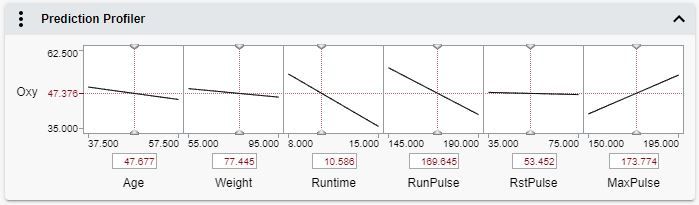- Subscribe to RSS Feed
- Mark Topic as New
- Mark Topic as Read
- Float this Topic for Current User
- Bookmark
- Subscribe
- Mute
- Printer Friendly Page
Discussions
Solve problems, and share tips and tricks with other JMP users.- JMP User Community
- :
- Discussions
- :
- Prediction profiler not working in interactive HTML file
- Mark as New
- Bookmark
- Subscribe
- Mute
- Subscribe to RSS Feed
- Get Direct Link
- Report Inappropriate Content
Prediction profiler not working in interactive HTML file
I am trying to save JMP output as HTML interactive file but the prediction profiler is not working in the HTML file, when I hover over the prediction profiler in the HTML file it shows 'This feature is not interactive'. Just wanted to know if there is any option that I need to select to get this working or any other way to share prediction profiler with a non-JMP user?
Accepted Solutions
- Mark as New
- Bookmark
- Subscribe
- Mute
- Subscribe to RSS Feed
- Get Direct Link
- Report Inappropriate Content
Re: Prediction profiler not working in interactive HTML file
@Mark_Bailey @josh_markwordt @P_Bartell @Dan_Obermiller Thank you all for your response. I contacted JMP support and turns out the model scenario I am using are not currently supported in the Prediction Profiler for interactive html.
- Mark as New
- Bookmark
- Subscribe
- Mute
- Subscribe to RSS Feed
- Get Direct Link
- Report Inappropriate Content
Re: Prediction profiler not working in interactive HTML file
It works for me:
What version of JMP are you using?
- Mark as New
- Bookmark
- Subscribe
- Mute
- Subscribe to RSS Feed
- Get Direct Link
- Report Inappropriate Content
Re: Prediction profiler not working in interactive HTML file
@Mark_Bailey I am using JMP 15. To save HTML file is followed these steps: File> Save As> Interactive HTML with data (save as type)
- Mark as New
- Bookmark
- Subscribe
- Mute
- Subscribe to RSS Feed
- Get Direct Link
- Report Inappropriate Content
Re: Prediction profiler not working in interactive HTML file
That is the version of JMP that I used. Those are the actions that I used.
Contact JMP Technical Support (support@jmp.com) for assistance. Please reply here when you have a solution from them.
- Mark as New
- Bookmark
- Subscribe
- Mute
- Subscribe to RSS Feed
- Get Direct Link
- Report Inappropriate Content
Re: Prediction profiler not working in interactive HTML file
How large is your model (number of inputs, outputs, platform used, etc.)? There are cases where the model may be too large to be made interactive. I have seen this on occasion. Again, tech support may be able to help.
- Mark as New
- Bookmark
- Subscribe
- Mute
- Subscribe to RSS Feed
- Get Direct Link
- Report Inappropriate Content
Re: Prediction profiler not working in interactive HTML file
@Dan_Obermiller I have 3 inputs and 4 outcomes (data table attached). I have two outputs that I was trying to save, one is least square fit and other is gen reg output. I have emailed tech support as well regarding this issue.
- Mark as New
- Bookmark
- Subscribe
- Mute
- Subscribe to RSS Feed
- Get Direct Link
- Report Inappropriate Content
Re: Prediction profiler not working in interactive HTML file
@Mark_Bailey @josh_markwordt @P_Bartell @Dan_Obermiller Thank you all for your response. I contacted JMP support and turns out the model scenario I am using are not currently supported in the Prediction Profiler for interactive html.
- Mark as New
- Bookmark
- Subscribe
- Mute
- Subscribe to RSS Feed
- Get Direct Link
- Report Inappropriate Content
Re: Prediction profiler not working in interactive HTML file
One potential cause of a nonactive Prediction Profiler is the source JMP analysis platform that was used. The Prediction Profiler is embedded in a multitude of analysis platform workflows. I believe it's only active in HTML from a select number of originating platforms. Perhaps the user could share a script of their workflow to validate if this is indeed root cause?
- Mark as New
- Bookmark
- Subscribe
- Mute
- Subscribe to RSS Feed
- Get Direct Link
- Report Inappropriate Content
Re: Prediction profiler not working in interactive HTML file
Please read Why is my Interactive HTML Profiler not interactive? and see if it answers your question.
Recommended Articles
- © 2026 JMP Statistical Discovery LLC. All Rights Reserved.
- Terms of Use
- Privacy Statement
- Contact Us