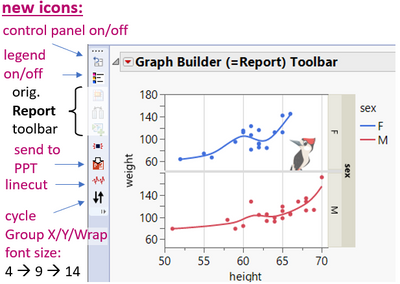- Subscribe to RSS Feed
- Mark Topic as New
- Mark Topic as Read
- Float this Topic for Current User
- Bookmark
- Subscribe
- Mute
- Printer Friendly Page
Discussions
Solve problems, and share tips and tricks with other JMP users.- JMP User Community
- :
- Discussions
- :
- Re: Powerpoint: trigger paste clipboard
- Mark as New
- Bookmark
- Subscribe
- Mute
- Subscribe to RSS Feed
- Get Direct Link
- Report Inappropriate Content
Powerpoint: trigger paste clipboard
Does Jmp have a possibility to trigger "paste clipboard" in Powerpoint - after copying a graph to the clipboard.
Accepted Solutions
- Mark as New
- Bookmark
- Subscribe
- Mute
- Subscribe to RSS Feed
- Get Direct Link
- Report Inappropriate Content
Re: Powerpoint: trigger paste clipboard
Hi @hogi,
My favorite way to do things like this (on my Mac) is to use RunProgram() to run some AppleScript. Here's my process there, which I hope will be helpful if you're adapting for Windows.
On the JMP side, we're going to use RunProgram() to execute a bash script we'll make:
Run Program( Executable( "~/Desktop/pastePowerpoint" ) );To make the bash script, we open a plain text file and write the bash to AppleScript invocation, and then the AppleScript. Here's the full contents of that plain text file:
#!/bin/bash
osascript <<END
tell application "Microsoft PowerPoint"
activate
tell application "System Events"
keystroke "v" using {command down}
end tell
end tell
ENDOnce we save that (with no extension), we need to make it executable. In Terminal, we can run the following (still assuming this is on your desktop):
chmod 755 ~/Desktop/pastePowerpoint
And that's it! Hope this helps!
- Mark as New
- Bookmark
- Subscribe
- Mute
- Subscribe to RSS Feed
- Get Direct Link
- Report Inappropriate Content
Re: Powerpoint: trigger paste clipboard
Hi @hogi,
My favorite way to do things like this (on my Mac) is to use RunProgram() to run some AppleScript. Here's my process there, which I hope will be helpful if you're adapting for Windows.
On the JMP side, we're going to use RunProgram() to execute a bash script we'll make:
Run Program( Executable( "~/Desktop/pastePowerpoint" ) );To make the bash script, we open a plain text file and write the bash to AppleScript invocation, and then the AppleScript. Here's the full contents of that plain text file:
#!/bin/bash
osascript <<END
tell application "Microsoft PowerPoint"
activate
tell application "System Events"
keystroke "v" using {command down}
end tell
end tell
ENDOnce we save that (with no extension), we need to make it executable. In Terminal, we can run the following (still assuming this is on your desktop):
chmod 755 ~/Desktop/pastePowerpoint
And that's it! Hope this helps!
- Mark as New
- Bookmark
- Subscribe
- Mute
- Subscribe to RSS Feed
- Get Direct Link
- Report Inappropriate Content
Re: Powerpoint: trigger paste clipboard
Thanks @julian.
Concening Windows, ChatGPT suggested to use a PowerShell Script:
(assuming that the JSL script and ps1 code are saved in the same folder)
Try(Current Report()<< Copy Picture();
If( Host is( "Windows" ),
PowerShellScriptName= Convert File Path( "", windows ) ||"PastePicture.ps1";
runOptions = "-File \!""|| PowerShellScriptName||"\!"";
MyResult = Run Program(
Executable( "PowerShell.exe" ),
Options( {runOptions} ),
ReadFunction( Function( {this}, Write( this << read ) ) )
)
));pastePicture.ps1:
$ppt = New-Object -ComObject PowerPoint.Application
$ActivePPT = $ppt.ActiveWindow
if ($ActivePPT -eq $null) {
return "no active ppt"
} else {
$slide=$activeppt.Presentation.Slides($ppt.ActiveWindow.Selection.SlideRange.SlideNumber)
$shape = $slide.Shapes.Paste()
return 0
}
- Mark as New
- Bookmark
- Subscribe
- Mute
- Subscribe to RSS Feed
- Get Direct Link
- Report Inappropriate Content
Re: Powerpoint: trigger paste clipboard
Recommended Articles
- © 2026 JMP Statistical Discovery LLC. All Rights Reserved.
- Terms of Use
- Privacy Statement
- Contact Us