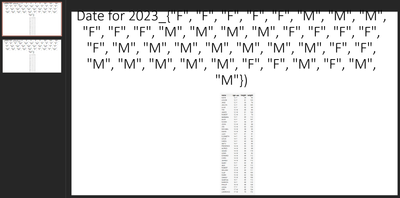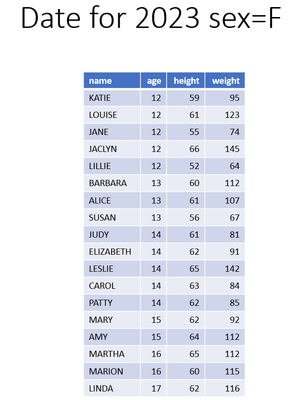Turn on suggestions
Auto-suggest helps you quickly narrow down your search results by suggesting possible matches as you type.
- JMP will suspend normal business operations for our Winter Holiday beginning on Wednesday, Dec. 24, 2025, at 5:00 p.m. ET (2:00 p.m. ET for JMP Accounts Receivable).
Regular business hours will resume at 9:00 a.m. EST on Friday, Jan. 2, 2026. - We’re retiring the File Exchange at the end of this year. The JMP Marketplace is now your destination for add-ins and extensions.
Options
- Subscribe to RSS Feed
- Mark Topic as New
- Mark Topic as Read
- Float this Topic for Current User
- Bookmark
- Subscribe
- Mute
- Printer Friendly Page
Discussions
Solve problems, and share tips and tricks with other JMP users.- JMP User Community
- :
- Discussions
- :
- Powerpoint slide title using column value
- Mark as New
- Bookmark
- Subscribe
- Mute
- Subscribe to RSS Feed
- Get Direct Link
- Report Inappropriate Content
Powerpoint slide title using column value
Created:
Nov 22, 2023 03:33 AM
| Last Modified: Nov 22, 2023 12:36 AM
(1440 views)
Hi all,
I am trying to create a graph using a subset data. And I needed the column value to be concatenated into the slide's title. For example, the title of the slide is "Data for 2023_" and I need to add what specific sex the data is for. Output should be "Data for 2023_Male" and "Data for 2023_Female". Here is the code I have created
For( v=1, v <= N items (dt_sub), v++,
hb1 = HlistBox();
sex_key= Column(dt_sub[v], "Sex") << get values;
hb1 << Append(Eval(Parse(EvalInsert("dt_graphs^v^"))));
hb1a = hb1 << get picture;
ppt1 = OutlineBox("Date for 2023_" || char(sex_key) || ")", hb1a);
ppt1 << savepresentation( pathppt, append, PNG );
);But the output title of the box is Data for 2023_=Scriptable[]
Please help
- Tags:
- windows
2 REPLIES 2
- Mark as New
- Bookmark
- Subscribe
- Mute
- Subscribe to RSS Feed
- Get Direct Link
- Report Inappropriate Content
Re: Powerpoint slide title using column value
Which version of JMP are you using? Create new window of your ppt1 and check that the outline box is correct there. I'm using JMP17 and this is working correctly (if I understand what you are trying to do)
Names Default To Here(1);
dt_sub = Eval List({Open("$SAMPLE_DATA/Big Class.jmp")});
dt_graphs1 = dt_sub[1] << get as report;
hb1 = H List Box();
hb1 << Append(Eval(Parse(Eval Insert("dt_graphs^v^"))));
hb1a = hb1 << get picture;
sex_key = Column(dt_sub[v], "Sex") << get values;
ppt1 = Outline Box("Date for 2023_" || Char(sex_key) || ")", hb1a);
ppt1 << Save Presentation("$TEMP/jmp_example.pptx", append, "PNG");
nw = New Window("", ppt1); // use this to verify
Open("$TEMP");
Display Box Messages (jmp.com)
-Jarmo
- Mark as New
- Bookmark
- Subscribe
- Mute
- Subscribe to RSS Feed
- Get Direct Link
- Report Inappropriate Content
Re: Powerpoint slide title using column value
or something like this?
dt = Open( "$SAMPLE_DATA/Big Class.jmp" );
dt_sub = Data Table( "Big Class" ) << Subset(By( :sex ));
pathppt = "C:\temp\ppt.pptx";
For( v=1, v <= N items (dt_sub), v++,
//v= 1;
hb1 = HlistBox();
sex_key= dt_sub[v]<< get name;
hb1 << Append(dt_sub[v] << get as report);
ppt1 = OutlineBox("Date for 2023 " || sex_key, hb1);
ppt1 << savepresentation( pathppt, append, "PNG" );
);Recommended Articles
- © 2025 JMP Statistical Discovery LLC. All Rights Reserved.
- Terms of Use
- Privacy Statement
- Contact Us