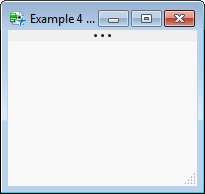Hello,
I would like to give the user the opportunity of choosing a Tag name, which will then show a time series plot of various variables based on that tag name.
I have created this script to create a list of the TAG names, and will then use that selection (onchange) to populate the variables in a graph builder script.
However, this is creating an empty list box. Can anyone identify why?
thanks
Names Default To Here( 1 );
dt = Current Data Table();
ET_LIST = {};
ET_TAG_List = {};
//removes empty column from the column list
For( i = N Col( dt ), i >= 1, i--,
ET_col = Column( dt, i ) << Get Name();
If( (Col N Missing( Column( i ) ) / N Row()) != 1 & Contains( ET_col, "ETarg" ),
Insert Into( ET_LIST, ET_col )
);
);
Show( ET_LIST );
//takes column list and removes the TAG extension to provide the list of tags
n = N Items( ET_LIST );
For( i = 1, i <= n, i++,
ETARG = ET_LIST[i] ;
NFull = Length(ETARG) ;
ETTAG = Left(ETARG,(NFull-6)) ;
Insert Into(ET_TAG_List, ETTAG);
);
Show(ET_TAG_List);
//want to now take that list and put it into a list box for user to select. will use getselected/onchange to update the charts
New Window( "Example",
List1 = List Box( ET_TAG_List );
List1 << Set Items( ET_TAG_List );
);
empty input box..