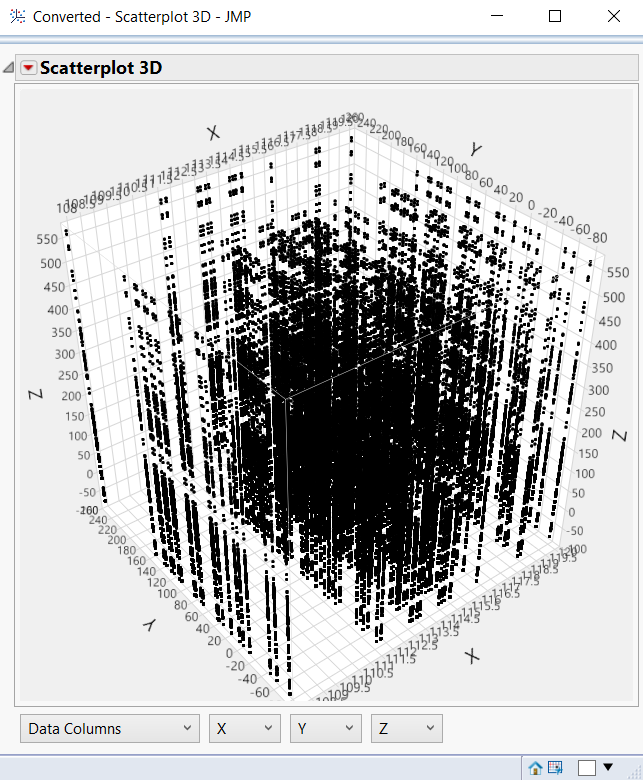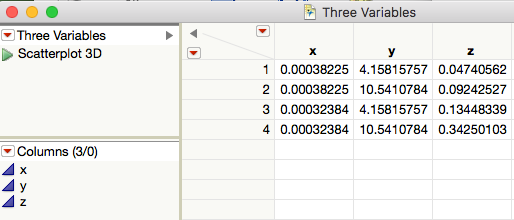- JMP will suspend normal business operations for our Winter Holiday beginning on Wednesday, Dec. 24, 2025, at 5:00 p.m. ET (2:00 p.m. ET for JMP Accounts Receivable).
Regular business hours will resume at 9:00 a.m. EST on Friday, Jan. 2, 2026. - We’re retiring the File Exchange at the end of this year. The JMP Marketplace is now your destination for add-ins and extensions.
- Subscribe to RSS Feed
- Mark Topic as New
- Mark Topic as Read
- Float this Topic for Current User
- Bookmark
- Subscribe
- Mute
- Printer Friendly Page
Discussions
Solve problems, and share tips and tricks with other JMP users.- JMP User Community
- :
- Discussions
- :
- Re: Plot 3D Diagram
- Mark as New
- Bookmark
- Subscribe
- Mute
- Subscribe to RSS Feed
- Get Direct Link
- Report Inappropriate Content
Plot 3D Diagram
Hello,
I am trying to plot a 3D diagram but unsuccessful. I have the data in Excel like this:
| Y | 4,15815757 | 10,5410784 | |
| X | Z1 | Z2 | |
| 0,00038225 | 0,04740562 | 0,09242527 | |
| 0,00032384 | 0,13448339 | 0,34250103 |
But I have a lot of rows and columns. This is just an example. I would appreciate any help.
Thanks.
Accepted Solutions
- Mark as New
- Bookmark
- Subscribe
- Mute
- Subscribe to RSS Feed
- Get Direct Link
- Report Inappropriate Content
Re: Plot 3D Diagram
I created a sample Excel file, based upon your description and have attached it to this entry. I then developed the following JSL to read it in, and to created the 3D plot of the data. I hope this is what you want
Names Default To Here( 1 );
// Read in Excel file
dt = Open(
"<your path to the excel file>\example.xlsx",
Worksheets( "example" ),
Use for all sheets( 1 ),
Concatenate Worksheets( 0 ),
Create Concatenation Column( 0 ),
Worksheet Settings(
1,
Has Column Headers( 0 ),
Number of Rows in Headers( 1 ),
Headers Start on Row( 1 ),
Data Starts on Row( 1 ),
Data Starts on Column( 1 ),
Data Ends on Row( 0 ),
Data Ends on Column( 0 ),
Replicated Spanned Rows( 1 ),
Replicated Spanned Headers( 0 ),
Suppress Hidden Rows( 1 ),
Suppress Hidden Columns( 1 ),
Suppress Empty Columns( 1 ),
Treat as Hierarchy( 0 ),
Multiple Series Stack( 0 ),
Import Cell Colors( 0 ),
Limit Column Detect( 0 ),
Column Separator String( "-" )
)
);
// Get Y Matrix
Ymat = {};
For( i = 3, i <= N Col( dt ), i++,
If( Column( i )[1] != "",
Ymat = Ymat |/ Matrix( Num( Column( i )[1] ) )
)
);
// Get rid of unrequired cells, and get the X and Z matrices
dt << select rows( [1, 2, 3] );
dt << delete rows;
dt << delete column( 2 );
// Convert all columns to numerics
For( i = 1, i <= N Col( dt ), i++,
Column( dt, i ) << data type( numeric )
);
// Get X matrix
Xmat = Column( dt, 1 ) << get as matrix;
dt << delete column( 1 );
// Get Z matrix
Zmat = dt << get as matrix;
// Create new data table, and output the data
dtFinal = New Table( "Converted", New Column( "X" ), New Column( "Y" ), New Column( "Z" ) );
For( Xcnt = 1, Xcnt <= N Rows( Xmat ), Xcnt++,
For( Ycnt = 1, Ycnt <= N Rows( Ymat ), Ycnt++,
For( Zrowcnt = 1, Zrowcnt <= N Rows( Zmat ), Zrowcnt++,
For( Zcolcnt = 1, Zcolcnt <= N Cols( Zmat ), Zcolcnt++,
dtFinal << Add Rows( 1 );
dtFinal:X[N Rows( dtFinal )] = Xmat[Xcnt];
dtFinal:Y[N Rows( dtFinal )] = Ymat[Ycnt];
dtFinal:Z[N Rows( dtFinal )] = Zmat[Zrowcnt, Zcolcnt];
)
)
)
);
dtFinal << Scatterplot 3D(
Y( :X, :Y, :Z ),
Frame3D(
Set Grab Handles( 0 ),
Set Walls( 1 ),
Set Rotation( -54, 0, 38 ),
Set Text Scale( 2 ),
Set Line Scale( 1 ),
Set Marker Transparency( 1 ),
Set Marker Quality( 0.25 ),
Set Marker Scale( 1 ),
Set View Perspective( 0.1 ),
Set View Zoom( 1 )
)
);Be sure to change the path in the JSL to point to where ever you save the attached Excel file
- Mark as New
- Bookmark
- Subscribe
- Mute
- Subscribe to RSS Feed
- Get Direct Link
- Report Inappropriate Content
Re: Plot 3D Diagram
Generally, JMP Platforms expect the values for each variable (in this case 'x', 'y' and 'z') to be in their own column. So for your data I think this would be:
You could then try, for instance 'Graphs > Scatterplot 3D'.
You can also use JMP to rearrange the data into this shape, either by hand or using a script. But the details will depend on exactly how you read it in from Excel.
- Mark as New
- Bookmark
- Subscribe
- Mute
- Subscribe to RSS Feed
- Get Direct Link
- Report Inappropriate Content
Re: Plot 3D Diagram
More explanation of your data needs to be made.
Are you expecting all of the data to be displayed in one plot, or does each Z column, Z2,Z2, etc. denote a separate plot to be made?
Since each displayed point in a 3D plot is defined by the 3 dimensions, can you please show how your values in the displayed table would be displayed if the table was in the form of
| X | Y | Z |
- Mark as New
- Bookmark
- Subscribe
- Mute
- Subscribe to RSS Feed
- Get Direct Link
- Report Inappropriate Content
Re: Plot 3D Diagram
Thank you for replying. I will show you how my data looks like in Excel:
| Y | 4,15815757 | 10,5410784 | 14,6453847 | 19,762652 | 29,5884633 | 40,1035851 | 52,7727379 | 64,5664014 | 71,6339866 | 80,1791963 | 92,5639742 | 108,325272 | 114,711013 | 121,815695 | 142,186092 | 160,139901 | 175,938007 | 189,208612 | 200,409857 | 209,675249 | 221,03791 | 241,182479 | 256,870356 | |
| X | Z1 | Z2 | Z3 | Z4 | Z5 | Z6 | Z7 | Z8 | Z9 | Z10 | Z11 | Z12 | Z13 | Z14 | Z15 | Z16 | Z17 | Z18 | Z19 | Z20 | Z21 | Z22 | Z23 | |
| 0 | ||||||||||||||||||||||||
| -3,8225E-05 | 0,04740562 | 0,09242527 | 0,23259929 | 1,38211141 | 2,04180178 | 3,06816231 | 0,27673071 | 0,08808252 | 0,85756483 | 0,11511972 | 0,39746555 | 0,22290737 | 0,06869082 | 0,48405979 | 1,49275933 | 0,64964997 | 0,85255862 | 2,7009082 | 0,92420938 | 0,07121721 | 20,393539 | 12,7535737 | 2,59458619 | |
| 0,00032384 | 0,13448339 | 0,34250103 | 0,37990033 | 0,38410363 | 1,70627509 | 0,89349347 | 0,42177943 | 0,20623338 | 1,51917679 | 0,26283727 | 0,68063752 | 0,75284843 | 0,10052593 | 0,3008461 | 0,98138204 | 1,02336837 | 0,31897393 | 1,47302568 | 0,78544606 | 0,1680408 | 0,3350895 | 1,47171341 | 7,46166212 |
Below you can see how my data looks like in form X,Y,Z but I have 23 points from Y and hundreds rows.
| y | y1 | y2 | y3 | y4 |
| x1 | z11 | z21 | z31 | z41 |
| x2 | z12 | z22 | z32 | z42 |
I would like to display the coordinates in one 3D plot.
That's the problem, because to show you in a displayed table X Y Z, I have to expand this matrix. For example:
| x1 | y1 | z11 |
| x1 | y1 | z12 |
| x1 | y1 | z13 |
| x1 | y2 | z21 |
| x1 | y2 | z22 |
| x1 | y2 | z23 |
And so on.. But I have no clue how to do this in JMP and to plot it. I know there is an automatic way to do this using Origin, but I need to do using JMP. Could you understand what I mean?
Thanks.
- Mark as New
- Bookmark
- Subscribe
- Mute
- Subscribe to RSS Feed
- Get Direct Link
- Report Inappropriate Content
Re: Plot 3D Diagram
I created a sample Excel file, based upon your description and have attached it to this entry. I then developed the following JSL to read it in, and to created the 3D plot of the data. I hope this is what you want
Names Default To Here( 1 );
// Read in Excel file
dt = Open(
"<your path to the excel file>\example.xlsx",
Worksheets( "example" ),
Use for all sheets( 1 ),
Concatenate Worksheets( 0 ),
Create Concatenation Column( 0 ),
Worksheet Settings(
1,
Has Column Headers( 0 ),
Number of Rows in Headers( 1 ),
Headers Start on Row( 1 ),
Data Starts on Row( 1 ),
Data Starts on Column( 1 ),
Data Ends on Row( 0 ),
Data Ends on Column( 0 ),
Replicated Spanned Rows( 1 ),
Replicated Spanned Headers( 0 ),
Suppress Hidden Rows( 1 ),
Suppress Hidden Columns( 1 ),
Suppress Empty Columns( 1 ),
Treat as Hierarchy( 0 ),
Multiple Series Stack( 0 ),
Import Cell Colors( 0 ),
Limit Column Detect( 0 ),
Column Separator String( "-" )
)
);
// Get Y Matrix
Ymat = {};
For( i = 3, i <= N Col( dt ), i++,
If( Column( i )[1] != "",
Ymat = Ymat |/ Matrix( Num( Column( i )[1] ) )
)
);
// Get rid of unrequired cells, and get the X and Z matrices
dt << select rows( [1, 2, 3] );
dt << delete rows;
dt << delete column( 2 );
// Convert all columns to numerics
For( i = 1, i <= N Col( dt ), i++,
Column( dt, i ) << data type( numeric )
);
// Get X matrix
Xmat = Column( dt, 1 ) << get as matrix;
dt << delete column( 1 );
// Get Z matrix
Zmat = dt << get as matrix;
// Create new data table, and output the data
dtFinal = New Table( "Converted", New Column( "X" ), New Column( "Y" ), New Column( "Z" ) );
For( Xcnt = 1, Xcnt <= N Rows( Xmat ), Xcnt++,
For( Ycnt = 1, Ycnt <= N Rows( Ymat ), Ycnt++,
For( Zrowcnt = 1, Zrowcnt <= N Rows( Zmat ), Zrowcnt++,
For( Zcolcnt = 1, Zcolcnt <= N Cols( Zmat ), Zcolcnt++,
dtFinal << Add Rows( 1 );
dtFinal:X[N Rows( dtFinal )] = Xmat[Xcnt];
dtFinal:Y[N Rows( dtFinal )] = Ymat[Ycnt];
dtFinal:Z[N Rows( dtFinal )] = Zmat[Zrowcnt, Zcolcnt];
)
)
)
);
dtFinal << Scatterplot 3D(
Y( :X, :Y, :Z ),
Frame3D(
Set Grab Handles( 0 ),
Set Walls( 1 ),
Set Rotation( -54, 0, 38 ),
Set Text Scale( 2 ),
Set Line Scale( 1 ),
Set Marker Transparency( 1 ),
Set Marker Quality( 0.25 ),
Set Marker Scale( 1 ),
Set View Perspective( 0.1 ),
Set View Zoom( 1 )
)
);Be sure to change the path in the JSL to point to where ever you save the attached Excel file
- Mark as New
- Bookmark
- Subscribe
- Mute
- Subscribe to RSS Feed
- Get Direct Link
- Report Inappropriate Content
Re: Plot 3D Diagram
Thank you very much. That is exactly what I wanted to do and it works perfectly.
- Mark as New
- Bookmark
- Subscribe
- Mute
- Subscribe to RSS Feed
- Get Direct Link
- Report Inappropriate Content
Re: Plot 3D Diagram
I have just one more question. Is there a way to make this code run faster, because I'm dealing with a big data and it takes hours to run and sometimes it doens't.
My notebook is a Asus, Windowns 7, 64 bit, 4GB (RAM) and 197GB memory.
So I don't think that the problem is with my computer, right?
Thanks.
- Mark as New
- Bookmark
- Subscribe
- Mute
- Subscribe to RSS Feed
- Get Direct Link
- Report Inappropriate Content
Re: Plot 3D Diagram
My first suggestion is to move the Add Rows() up higher into the looping. Add Rows() is a pretty slow function, so if you could add all of the rows you need for the data table, to right after the initial New Table(), that would make the program much faster. That would also mean that you would have to add in an overall row counter, to keep track of what row you are working on, instead of using N Rows().
Names Default To Here( 1 );
// Read in Excel file
dt = Open(
"c:\users\txjim\documents\read in issue\example.xlsx"
/*"<your path to the excel file>\example.xlsx"*/,
Worksheets( "example" ),
Use for all sheets( 1 ),
Concatenate Worksheets( 0 ),
Create Concatenation Column( 0 ),
Worksheet Settings(
1,
Has Column Headers( 0 ),
,
Number of Rows in Headers( 1 ),
Headers Start on Row( 1 ),
Data Starts on Row( 1 ),
Data Starts on Column( 1 ),
Data Ends on Row( 0 ),
Data Ends on Column( 0 ),
Replicated Spanned Rows( 1 ),
Replicated Spanned Headers( 0 ),
Suppress Hidden Rows( 1 ),
Suppress Hidden Columns( 1 ),
Suppress Empty Columns( 1 ),
Treat as Hierarchy( 0 ),
Multiple Series Stack( 0 ),
Import Cell Colors( 0 ),
Limit Column Detect( 0 ),
Column Separator String( "-" )
)
);
// Get Y Matrix
Ymat = {};
For( i = 3, i <= N Col( dt ), i++,
If( Column( i )[1] != "",
Ymat = Ymat |/ Matrix( Num( Column( i )[1] ) )
)
);
// Get rid of unrequired cells, and get the X and Z matrices
dt << select rows( [1, 2, 3] );
dt << delete rows;
dt << delete column( 2 );
// Convert all columns to numerics
For( i = 1, i <= N Col( dt ), i++,
Column( dt, i ) << data type( numeric )
);
// Get X matrix
Xmat = Column( dt, 1 ) << get as matrix;
dt << delete column( 1 );
// Get Z matrix
Zmat = dt << get as matrix;
// Create new data table, and output the data
dtFinal = New Table( "Converted", New Column( "X" ), New Column( "Y" ), New Column( "Z" ) );
dtFinal << add rows( N Rows( Xmat ) * N Rows( Ymat ) * N Rows( Zmat ) * N Cols( Zmat ) );
rowcnt = 0;
For( Xcnt = 1, Xcnt <= N Rows( Xmat ), Xcnt++,
For( Ycnt = 1, Ycnt <= N Rows( Ymat ), Ycnt++,
For( Zrowcnt = 1, Zrowcnt <= N Rows( Zmat ), Zrowcnt++,
For( Zcolcnt = 1, Zcolcnt <= N Cols( Zmat ), Zcolcnt++,
rowcnt++;
dtFinal:X[rowcnt] = Xmat[Xcnt];
dtFinal:Y[rowcnt] = Ymat[Ycnt];
dtFinal:Z[rowcnt] = Zmat[Zrowcnt, Zcolcnt];
)
)
)
);
dtFinal << Scatterplot 3D(
Y( :X, :Y, :Z ),
Frame3D(
Set Grab Handles( 0 ),
Set Walls( 1 ),
Set Rotation( -54, 0, 38 ),
Set Text Scale( 2 ),
Set Line Scale( 1 ),
Set Marker Transparency( 1 ),
Set Marker Quality( 0.25 ),
Set Marker Scale( 1 ),
Set View Perspective( 0.1 ),
Set View Zoom( 1 )
)
);- Mark as New
- Bookmark
- Subscribe
- Mute
- Subscribe to RSS Feed
- Get Direct Link
- Report Inappropriate Content
Re: Plot 3D Diagram
Thank you very much for your help, I really appreciated it.
However when I run the script, it shows an error in the line 70 saying that the value in the columm X can not be determined, because the number of rows (0) is invalid.
I attached the Excel data that I am working on. Would you mind to take a look? I am a new user in JSL, that's why I don't have much experience.
Thank you.
- Mark as New
- Bookmark
- Subscribe
- Mute
- Subscribe to RSS Feed
- Get Direct Link
- Report Inappropriate Content
Re: Plot 3D Diagram
I downloaded your excel file and saved it. I then pointed the JSL script to the new file. I also had to change the line in the code
Worksheets( "example" ),to
Worksheets( "JMP" ),because you had changed the name of the spreadsheet within the workbook.
I did not run the program to the full 104,284,944 rows that the JSL will produce if run to completion, but I did run it to a lesser number to prove to myself that the code would work.
If the above change is not the issue, the next question I would have, is what version of JMP are you using?
Recommended Articles
- © 2026 JMP Statistical Discovery LLC. All Rights Reserved.
- Terms of Use
- Privacy Statement
- Contact Us