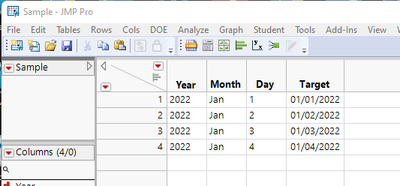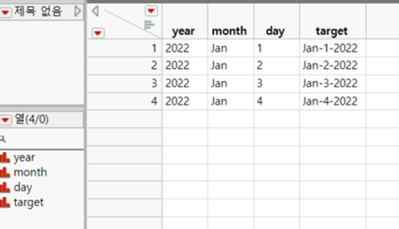- Subscribe to RSS Feed
- Mark Topic as New
- Mark Topic as Read
- Float this Topic for Current User
- Bookmark
- Subscribe
- Mute
- Printer Friendly Page
Discussions
Solve problems, and share tips and tricks with other JMP users.- JMP User Community
- :
- Discussions
- :
- Please help me to make a calculated column of date type.
- Mark as New
- Bookmark
- Subscribe
- Mute
- Subscribe to RSS Feed
- Get Direct Link
- Report Inappropriate Content
Please help me to make a calculated column of date type.
column1 = year (ex, 2021, 2022)
column2 = month (ex, Oct, Apr, )
column4 = day (ex, 9, 10, 11)
(column 1,2,3 = string)
I want to make a new column in the form of a date by adding the calculation formula and merging the year, month,
What should I do?
Accepted Solutions
- Mark as New
- Bookmark
- Subscribe
- Mute
- Subscribe to RSS Feed
- Get Direct Link
- Report Inappropriate Content
Re: Please help me to make a calculated column of date type.
I understood what you were asking about. The script and instructions I posted would work except for one small issue. I assumed that your Year column was numeric. You had clearly pointed out that the Day column was character, and the Month column had to be character. But, you did not specify what the Year column was, so I assumed it was numeric. The code below will recreate the sample data table you displayed and then will create the new column with the m/d/y format used for the Target column
Names Default To Here( 1 );
// Recreate the Sample Data Table
New Table( "Sample",
Add Rows( 4 ),
New Column( "Year", Character, "Nominal", Set Values( {"2022", "2022", "2022", "2022"} ) ),
New Column( "Month", Character, "Nominal", Set Values( {"Jan", "Jan", "Jan", "Jan"} ) ),
New Column( "Day", Character, "Nominal", Set Values( {"1", "2", "3", "4"} ) )
);
// Create the Target column
dt = Current Data Table();
dt << New Column( "Target",
Format( "m/d/y" ),
formula(
theList = {"Jan", "Feb", "Mar", "Apr", "May", "Jun", "Jul", "Aug", "Sep", "Oct", "Nov",
"Dec"};
Date MDY( Contains( theList, :month ), Num( :day ), Num( :year ) );
)
);
- Mark as New
- Bookmark
- Subscribe
- Mute
- Subscribe to RSS Feed
- Get Direct Link
- Report Inappropriate Content
Re: Please help me to make a calculated column of date type.
Names Default To Here( 1 );
dt = Current Data Table();
dt << New Column( "Date",
Format( "m/d/y" ),
formula(
theList = {"Jan", "Feb", "Mar", "Apr", "May", "Jun", "Jul", "Aug", "Sep", "Oct", "Nov",
"Dec"};
Date MDY( Contains( theList, :month ), Num( :day ), :year );
)
);If you are doing this interactively, just go to the Cols pull down menu and select New Columns
- Change the name to Date, or whatever else you want it to be
- Click on the down arrow for the format, and select Dage=>m/d/y
- Click OK
- Right click on the header for the new column and select Formula
- Paste in the formula for the formula above
- Click on OK
- Mark as New
- Bookmark
- Subscribe
- Mute
- Subscribe to RSS Feed
- Get Direct Link
- Report Inappropriate Content
Re: Please help me to make a calculated column of date type.
First, thank you very much for your answer
I'm studying JMP while looking at your many answers
I don't think I explained enough in this question, so I'll explain it again
I'd really appreciate it if you could help me again
I want to make it in the target form in the fourth column of the JMP picture below
If I use the concat function, I can make shapes
But the problem is that it becomes a character type
I want to be a date type in the form of date/m/d/y
Only then can we match the payment amount by date in the other data table
- Mark as New
- Bookmark
- Subscribe
- Mute
- Subscribe to RSS Feed
- Get Direct Link
- Report Inappropriate Content
Re: Please help me to make a calculated column of date type.
I understood what you were asking about. The script and instructions I posted would work except for one small issue. I assumed that your Year column was numeric. You had clearly pointed out that the Day column was character, and the Month column had to be character. But, you did not specify what the Year column was, so I assumed it was numeric. The code below will recreate the sample data table you displayed and then will create the new column with the m/d/y format used for the Target column
Names Default To Here( 1 );
// Recreate the Sample Data Table
New Table( "Sample",
Add Rows( 4 ),
New Column( "Year", Character, "Nominal", Set Values( {"2022", "2022", "2022", "2022"} ) ),
New Column( "Month", Character, "Nominal", Set Values( {"Jan", "Jan", "Jan", "Jan"} ) ),
New Column( "Day", Character, "Nominal", Set Values( {"1", "2", "3", "4"} ) )
);
// Create the Target column
dt = Current Data Table();
dt << New Column( "Target",
Format( "m/d/y" ),
formula(
theList = {"Jan", "Feb", "Mar", "Apr", "May", "Jun", "Jul", "Aug", "Sep", "Oct", "Nov",
"Dec"};
Date MDY( Contains( theList, :month ), Num( :day ), Num( :year ) );
)
);
Recommended Articles
- © 2026 JMP Statistical Discovery LLC. All Rights Reserved.
- Terms of Use
- Privacy Statement
- Contact Us