I realize this isn't what you requested, but assuming you intend to do this by scripting (you could also do this by cutting and pasting graphics images in an image editor of course), there is a direct way to do this... IF you are willing to locate the report to the side. I'm not sure how to superimpose graphics using JSL.
Cheers,
Brady
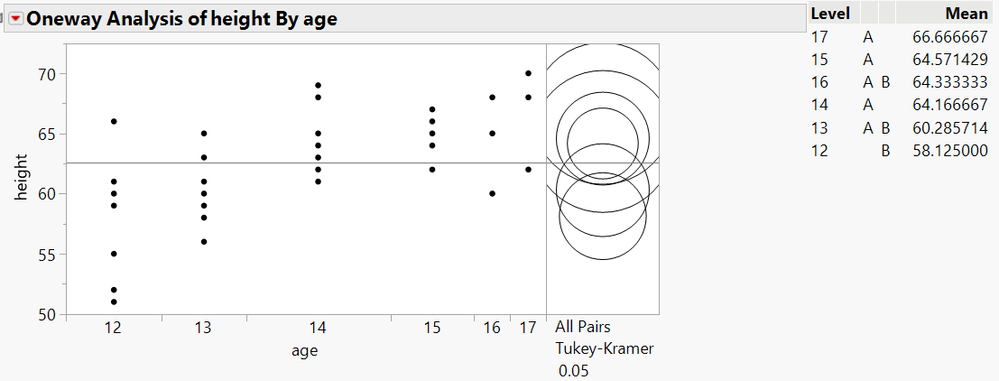
Names Default To Here(1);
dt = open("$Sample_Data\Big Class.jmp");
nw = new window("test",
hlb = hlistbox(
ow = dt << Oneway( Y( :height ), X( :age ), All Pairs( 1 ) )
)
);
pic = report(ow)[outlinebox("Connecting Letters Report")][tablebox(1)]<<get picture;
hlb << append (picturebox(pic));