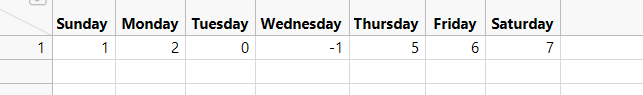- Subscribe to RSS Feed
- Mark Topic as New
- Mark Topic as Read
- Float this Topic for Current User
- Bookmark
- Subscribe
- Mute
- Printer Friendly Page
Discussions
Solve problems, and share tips and tricks with other JMP users.- JMP User Community
- :
- Discussions
- :
- Parse XML Help
- Mark as New
- Bookmark
- Subscribe
- Mute
- Subscribe to RSS Feed
- Get Direct Link
- Report Inappropriate Content
Parse XML Help
All,
I have some XML, I would like to parse using JSL. I am not familiar with XML, so pardon my ignorance.
<Table><Rule DayName=\!"Sunday\!" Val1=\!"1\!"/>
What I tried is the following:
Parse XML( Test,
On Element( "Table", Start Tag( New Table( XML Attr( "Table" ) ) ) ),
On Element("Rule",End Tag( New Column( XML Attr( "DayName" ), Set Values( Parse( XML Text() ) ) ) ) )
);I know, I wold have to add one more rule using On Element to parse the "Val1" attribute, but that is not working, what I would like the output to be is :
Uday
Accepted Solutions
- Mark as New
- Bookmark
- Subscribe
- Mute
- Subscribe to RSS Feed
- Get Direct Link
- Report Inappropriate Content
Re: Parse XML Help
test data
Test =
"\[
<Table>
<Rule DayName="Sunday" Val1="1"/>
<Rule DayName="Monday" Val1="2"/>
<Rule DayName="Tuesday" Val1="3"/>
</Table>
]\";
You can get what you asked for like this:
Parse XML( Test,
On Element( "Table", Start Tag( dt1 = New Table( XML Attr( "Table" ) ) ) ),
On Element( "Rule", End Tag( New Column( XML Attr( "DayName" ), Set Values( Eval List( {XML Attr( "Val1" )} ) ) ) ) )
);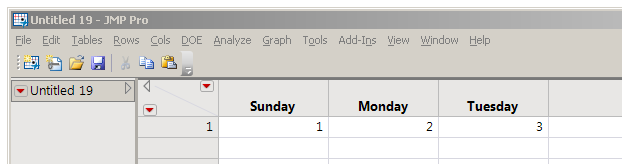
But I think a better intepretation of the file might look like this:
Parse XML( Test,
On Element( "Table", Start Tag( dt2 = New Table( XML Attr( "Table" ), New Column( "DayName" ), New Column( "Val1" ) ) ) ),
On Element(
"Rule",
End Tag(
dt2 << addrow( 1 );
dt2:DayName = XML Attr( "DayName" );
dt2:Val1 = XML Attr( "Val1" );
)
)
);
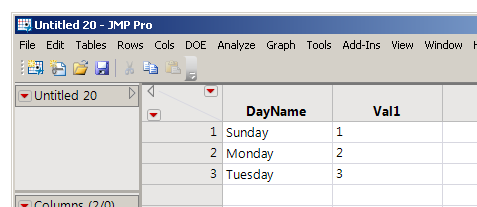
(You don't want the parse(...); the example in the scripting index that uses it also has a JSL matrix in the XML file that needs the parse. Your example has a single number, in quotation marks. You could use the num() function to make the conversion so the column would be numeric. dt2:Val1 =num( XML Attr( "Val1" )); )
- Mark as New
- Bookmark
- Subscribe
- Mute
- Subscribe to RSS Feed
- Get Direct Link
- Report Inappropriate Content
Re: Parse XML Help
test data
Test =
"\[
<Table>
<Rule DayName="Sunday" Val1="1"/>
<Rule DayName="Monday" Val1="2"/>
<Rule DayName="Tuesday" Val1="3"/>
</Table>
]\";
You can get what you asked for like this:
Parse XML( Test,
On Element( "Table", Start Tag( dt1 = New Table( XML Attr( "Table" ) ) ) ),
On Element( "Rule", End Tag( New Column( XML Attr( "DayName" ), Set Values( Eval List( {XML Attr( "Val1" )} ) ) ) ) )
);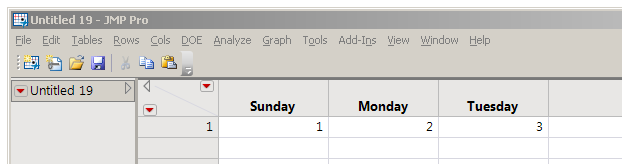
But I think a better intepretation of the file might look like this:
Parse XML( Test,
On Element( "Table", Start Tag( dt2 = New Table( XML Attr( "Table" ), New Column( "DayName" ), New Column( "Val1" ) ) ) ),
On Element(
"Rule",
End Tag(
dt2 << addrow( 1 );
dt2:DayName = XML Attr( "DayName" );
dt2:Val1 = XML Attr( "Val1" );
)
)
);
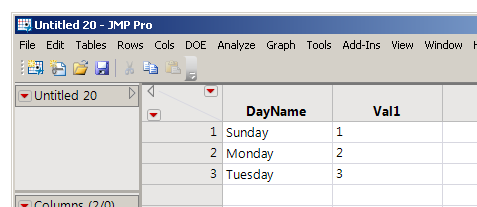
(You don't want the parse(...); the example in the scripting index that uses it also has a JSL matrix in the XML file that needs the parse. Your example has a single number, in quotation marks. You could use the num() function to make the conversion so the column would be numeric. dt2:Val1 =num( XML Attr( "Val1" )); )
Recommended Articles
- © 2026 JMP Statistical Discovery LLC. All Rights Reserved.
- Terms of Use
- Privacy Statement
- Contact Us