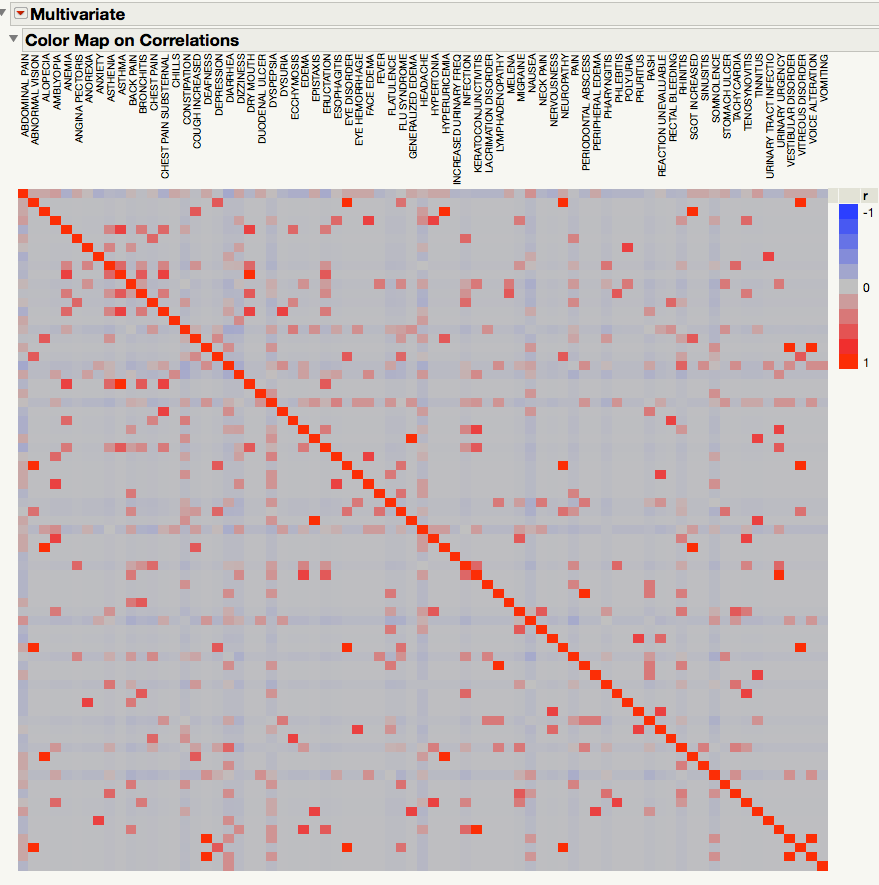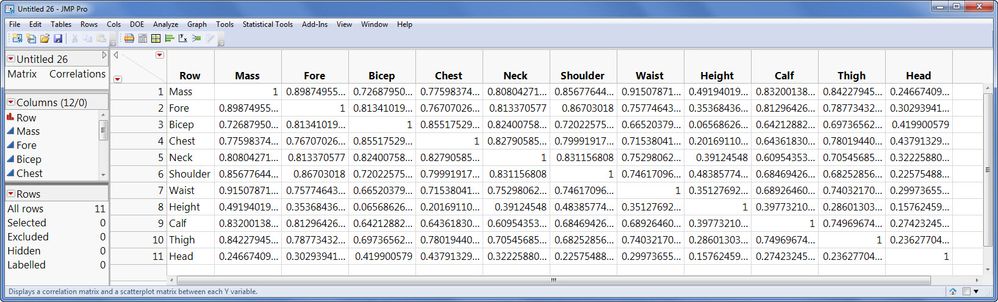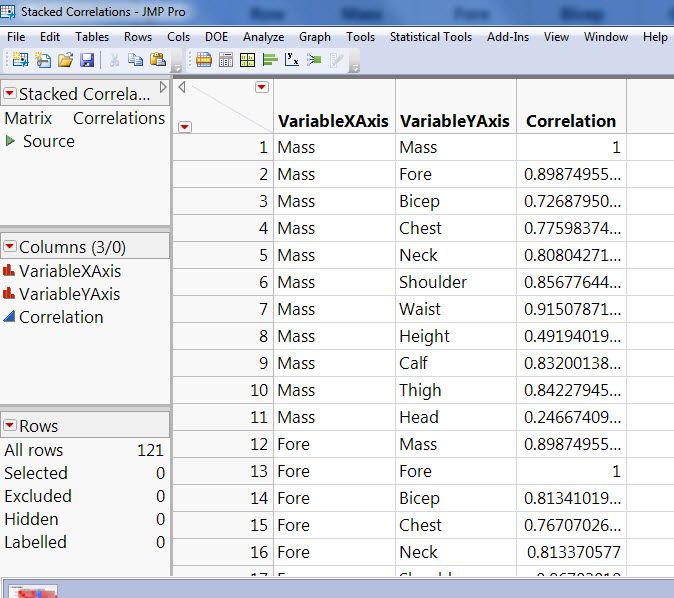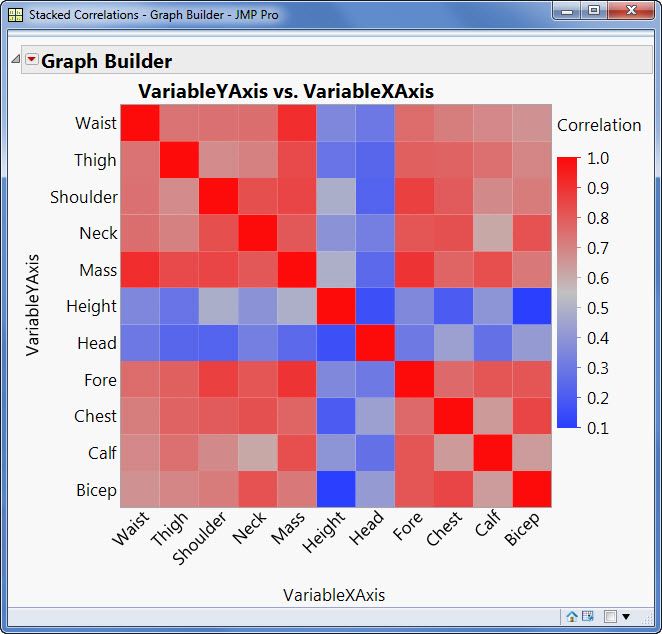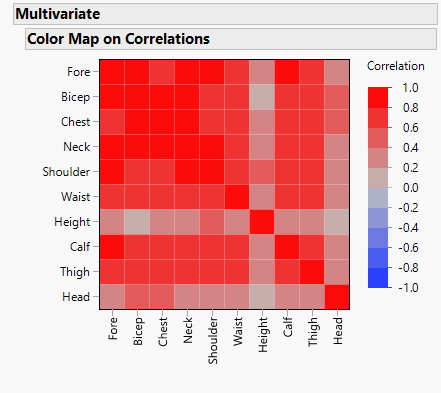- Subscribe to RSS Feed
- Mark Topic as New
- Mark Topic as Read
- Float this Topic for Current User
- Bookmark
- Subscribe
- Mute
- Printer Friendly Page
Discussions
Solve problems, and share tips and tricks with other JMP users.- JMP User Community
- :
- Discussions
- :
- PCA - color map on correlations
- Mark as New
- Bookmark
- Subscribe
- Mute
- Subscribe to RSS Feed
- Get Direct Link
- Report Inappropriate Content
PCA - color map on correlations
Hi everyone,
I'm performing a PCA analysis and I really like to visualize the correlations using the 'color map on correlations'. However, I would like to have my variabale labels' at the x and y of this graph (see attached image). Is there any way to do this?
Thank you!
- Mark as New
- Bookmark
- Subscribe
- Mute
- Subscribe to RSS Feed
- Get Direct Link
- Report Inappropriate Content
Re: PCA - color map on correlations
FYI, I note that 'Analyze > Mulitvariate Methods > Multivariate' gives you half of what you want:
- Mark as New
- Bookmark
- Subscribe
- Mute
- Subscribe to RSS Feed
- Get Direct Link
- Report Inappropriate Content
Re: PCA - color map on correlations
You can do this with a few steps:
In multivariate platform or principle components platform, display the correlation matrix.
Then right-click the matrix and select "Make into Data Table".
Resulting in this new table
You will have to do some manipulation of that table of correlations:
Use Tables > Stack to create a tall version of the table that 3 columns: A column with the variable names to use for categories on the X axis, another column with categories for the Y axis, and a column with correlation of the variables in the previous two columns.
Now you can use the Graph Builder to create the heat map of these correlations. I did have to reverse the order of the variables on the X axis in the axis settings to get what you wanted.
Here's a script that recreates all those steps on the sample data table ("Body Measurements.JMP") that I used to illustrate all of this.
dt = Open( "$SAMPLE_DATA/Body Measurements.jmp" );
pca = dt << Principal Components(
Y(
:Mass,
:Fore,
:Bicep,
:Chest,
:Neck,
:Shoulder,
:Waist,
:Height,
:Calf,
:Thigh,
:Head
),
Correlations( 1 ),
);
dtcorr = Report( pca )["Correlations"][Matrix Box( 1 )] <<
Make Into Data Table;
dtcorrstacked = dtcorr << Stack(
columns(
:Mass,
:Fore,
:Bicep,
:Chest,
:Neck,
:Shoulder,
:Waist,
:Height,
:Calf,
:Thigh,
:Head
),
Source Label Column( "VariableYAxis" ),
Stacked Data Column( "Correlation" )
);
dtcorrstacked << Set Name( "Stacked Correlations" );
Close( dtcorr, NoSave );
Column( dtcorrstacked, "Row" ) << Set Name( "VariableXAxis" );
dtcorrstacked << Graph Builder(
Size( 531, 531 ),
Show Control Panel( 0 ),
Graph Spacing( 4 ),
Variables(
X( :VariableXAxis ),
Y( :VariableYAxis ),
Color( :Correlation )
),
Elements( Heatmap( X, Y, Legend( 6 ) ) ),
SendToReport(
Dispatch( {}, "VariableXAxis", ScaleBox, {Reversed Scale} )
)
);
- Mark as New
- Bookmark
- Subscribe
- Mute
- Subscribe to RSS Feed
- Get Direct Link
- Report Inappropriate Content
Re: PCA - color map on correlations
I was going through some of my old posts, and I wanted to update this thread. You will be happy to know that in JMP 15, the color map on correlations has been improved and does what you were wanting in the original post.
I love it when the JMP development team listens and makes even small improvements like this that delight their customers!
Recommended Articles
- © 2026 JMP Statistical Discovery LLC. All Rights Reserved.
- Terms of Use
- Privacy Statement
- Contact Us