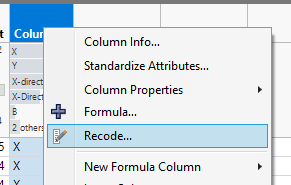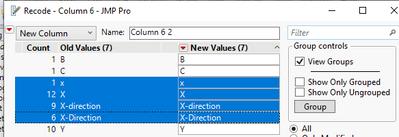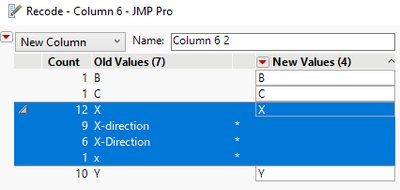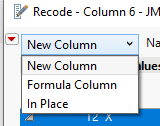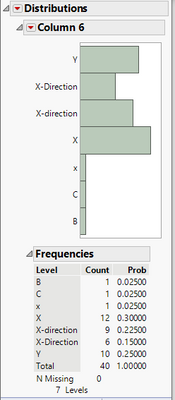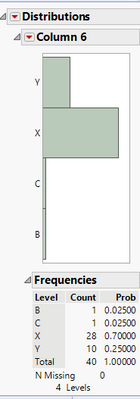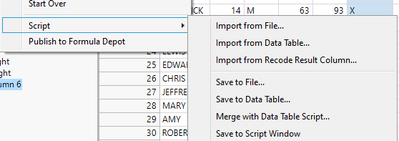- Subscribe to RSS Feed
- Mark Topic as New
- Mark Topic as Read
- Float this Topic for Current User
- Bookmark
- Subscribe
- Mute
- Printer Friendly Page
Discussions
Solve problems, and share tips and tricks with other JMP users.- JMP User Community
- :
- Discussions
- :
- Overwrite data in a table
- Mark as New
- Bookmark
- Subscribe
- Mute
- Subscribe to RSS Feed
- Get Direct Link
- Report Inappropriate Content
Overwrite data in a table
Hi,
I am trying to clean up my data table. I have a table with some value which are "x", "X", "X-Direction", "X-direction", but they are all the same, which is "X".
How can I change the values (in the script) so it overwrite everything with the same format ("X")?
Because then, I want to split my data table and it gives me 4 columns where I should have only 1... Thanks!
Accepted Solutions
- Mark as New
- Bookmark
- Subscribe
- Mute
- Subscribe to RSS Feed
- Get Direct Link
- Report Inappropriate Content
Re: Overwrite data in a table
One option is to use Recode:
Select your values you wish to recode
Press Group
Select how you wish to recode them
And finally press Recode
Changed this:
to this
And if you have JMP16+ you can get the code from action recorder
// Recode column: Column 6
Local({dt},
dt = Data Table("Big Class");
dt << Begin Data Update;
dt << Recode Column(
dt:Column 6,
{Map Value(
_rcOrig,
{"X-Direction", "X", "X-direction", "X", "x", "X"},
Unmatched(_rcNow)
)},
Update Properties(1),
Target Column(:Column 6)
);
dt << End Data Update;
);Or from Recode menu before you press Recode
- Mark as New
- Bookmark
- Subscribe
- Mute
- Subscribe to RSS Feed
- Get Direct Link
- Report Inappropriate Content
Re: Overwrite data in a table
One option is to use Recode:
Select your values you wish to recode
Press Group
Select how you wish to recode them
And finally press Recode
Changed this:
to this
And if you have JMP16+ you can get the code from action recorder
// Recode column: Column 6
Local({dt},
dt = Data Table("Big Class");
dt << Begin Data Update;
dt << Recode Column(
dt:Column 6,
{Map Value(
_rcOrig,
{"X-Direction", "X", "X-direction", "X", "x", "X"},
Unmatched(_rcNow)
)},
Update Properties(1),
Target Column(:Column 6)
);
dt << End Data Update;
);Or from Recode menu before you press Recode
- Mark as New
- Bookmark
- Subscribe
- Mute
- Subscribe to RSS Feed
- Get Direct Link
- Report Inappropriate Content
Re: Overwrite data in a table
It works!! Thanks :))
Recommended Articles
- © 2026 JMP Statistical Discovery LLC. All Rights Reserved.
- Terms of Use
- Privacy Statement
- Contact Us