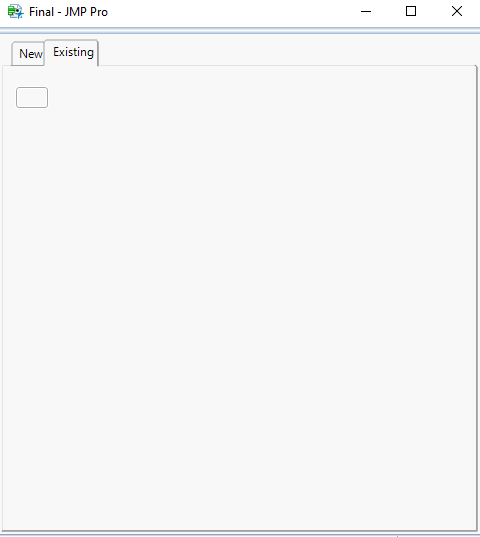- Subscribe to RSS Feed
- Mark Topic as New
- Mark Topic as Read
- Float this Topic for Current User
- Bookmark
- Subscribe
- Mute
- Printer Friendly Page
Discussions
Solve problems, and share tips and tricks with other JMP users.- JMP User Community
- :
- Discussions
- :
- Re: Open closed file and append
- Mark as New
- Bookmark
- Subscribe
- Mute
- Subscribe to RSS Feed
- Get Direct Link
- Report Inappropriate Content
Open closed file and append
Accepted Solutions
- Mark as New
- Bookmark
- Subscribe
- Mute
- Subscribe to RSS Feed
- Get Direct Link
- Report Inappropriate Content
Re: Open closed file and append
Appreciate your help, Ih!
I modified your script a bit to get the following working in Jmp 12.2 to append in closed journal.
Names Default To Here( 1 );
dt = Open( "$SAMPLE_DATA/Big Class.jmp" );
//Save the first journal with a tab box already in it
j1 = New Window( "Journal_1", <<journal, tbox = Tab Box() );
tbox << Append ("1", vlb = Panel Box());
vlb << Append( dt << bivariate( x( :weight ), y( :height ) ) );
j1 << save journal( "$TEMP\Existing.jrn" );
j1 << close window();
//Open closed journal
nw_existing = Open( "$TEMP\Existing.jrn" );
tb = (nw_existing << XPath("//TabListBox"))[1];
tb << Append("2",vlb2 = Panel Box());
vlb2<< Append( dt << oneway( x( :sex ), y( :height ) ) );- Mark as New
- Bookmark
- Subscribe
- Mute
- Subscribe to RSS Feed
- Get Direct Link
- Report Inappropriate Content
Re: Open closed file and append
Here is the method that I used to solve this issue in your previous discussion entry
Names Default To Here( 1 );
dt = Open( "$SAMPLE_DATA/Big Class.jmp" );
j1 = New Window( "Journal_1",
<<journal,
dt << bivariate( x( :weight ), y( :height ) )
);
Current Journal() << save journal( "$TEMP\Existing.jrn" );
Current Journal() << close window();
//Open closed journal
nw_existing = Open( "$TEMP\Existing.jrn" );
//Create New journal
nw2 = New Window( "Journal_2", <<journal, dt << oneway( x( :sex ), y( :height ) ) );
Current Journal() << save journal( "$TEMP\New.jrn" );
//create new window
nw = New Window( "Final",<<journal );
//add older jrn first, followed by recent one
nw << append( nw_existing );
//nw << append( Report(nw_existing)); // does not make any difference
nw << append( nw2 );- Mark as New
- Bookmark
- Subscribe
- Mute
- Subscribe to RSS Feed
- Get Direct Link
- Report Inappropriate Content
Re: Open closed file and append
I took this a step further to append each jrn file as a tab in a consolidated journal file.
Shown below is modified code that works in Jmp 14.3.0 but not in Jmp 12.2.0.
Names Default To Here( 1 );
dt = Open( "$SAMPLE_DATA/Big Class.jmp" );
j1 = New Window( "Journal_1",
<<journal,
dt << bivariate( x( :weight ), y( :height ) )
);
Current Journal() << save journal( "$TEMP\Existing.jrn" );
Current Journal() << close window();
//Open closed journal
nw_existing = Open( "$TEMP\Existing.jrn" );
//Create New journal
nw2 = New Window( "Journal_2", <<journal, dt << oneway( x( :sex ), y( :height ) ) );
Current Journal() << save journal( "$TEMP\New.jrn" );
//create new window
nw = New Window( "Final", tbox = Tab Box() );
//add New jrn first, followed by Existing
tbox << Append ("New", vlb = Panel Box());
vlb << Append( nw2 );
tbox << Append ("Existing", vlb = Panel Box());
vlb << Append( nw_existing );Output from Jmp 12.2.0 included below. New tab is populated but Existing tab does not have the plot.
I am limited to usage of Jmp 12.2.0 so would like to figure out a way to get this working. Appreciate help and pointers.
Thanks!
- Mark as New
- Bookmark
- Subscribe
- Mute
- Subscribe to RSS Feed
- Get Direct Link
- Report Inappropriate Content
Re: Open closed file and append
Hello @uProf,
If you step through your code, running one line at a time, in 12.2, what line does not do what you expect it to? For example does the the existing journal open and contain everything you expect it to? Doing that bit of troubleshooting will lead you to a more specific question and get you to a solution faster.
- Mark as New
- Bookmark
- Subscribe
- Mute
- Subscribe to RSS Feed
- Get Direct Link
- Report Inappropriate Content
Re: Open closed file and append
Last line of code is not working as expected in Jmp 12.
There is no error message in the log either when last line is executed.
- Mark as New
- Bookmark
- Subscribe
- Mute
- Subscribe to RSS Feed
- Get Direct Link
- Report Inappropriate Content
Re: Open closed file and append
I no longer have JMP 12 so I can't test anything here. Can you append other things to the new tab, like the oneway report itself, instead of trying to append another journal? If so you might be able to do something like this:
Names Default To Here( 1 );
dt = Open( "$SAMPLE_DATA/Big Class.jmp" );
//Save the first journal with a tab box already in it
j1 = New Window( "Journal_1", <<journal, tbox = Tab Box() );
tbox << Append ("1", vlb = Panel Box());
vlb << Append( dt << bivariate( x( :weight ), y( :height ) ) );
j1 << save journal( "$TEMP\Existing.jrn" );
j1 << close window();
//Open closed journal
nw_existing = Open( "$TEMP\Existing.jrn" );
//Find tab list box
tbox = (nw_existing << XPath("//TabListBox"))[1];
//get tab names
Tabs = (nw_existing << XPath("//TabPageBox"));
//get next name
newTabNum = num(Tabs[n Items(Tabs)] << Get Title) + 1;
//Add a tab
tbox << Append (char(newTabNum), vlb = Panel Box());
//Add content to tab
vlb<< Append( dt << oneway( x( :sex ), y( :height ) ) );- Mark as New
- Bookmark
- Subscribe
- Mute
- Subscribe to RSS Feed
- Get Direct Link
- Report Inappropriate Content
Re: Open closed file and append
Early versions of JMP that had panel boxes and tab boxes had issues with them. I have tried several old tricks to try to get the code to work, but have failed to resolve the issue. Sorry.
- Mark as New
- Bookmark
- Subscribe
- Mute
- Subscribe to RSS Feed
- Get Direct Link
- Report Inappropriate Content
Re: Open closed file and append
Appreciate your help, Ih!
I modified your script a bit to get the following working in Jmp 12.2 to append in closed journal.
Names Default To Here( 1 );
dt = Open( "$SAMPLE_DATA/Big Class.jmp" );
//Save the first journal with a tab box already in it
j1 = New Window( "Journal_1", <<journal, tbox = Tab Box() );
tbox << Append ("1", vlb = Panel Box());
vlb << Append( dt << bivariate( x( :weight ), y( :height ) ) );
j1 << save journal( "$TEMP\Existing.jrn" );
j1 << close window();
//Open closed journal
nw_existing = Open( "$TEMP\Existing.jrn" );
tb = (nw_existing << XPath("//TabListBox"))[1];
tb << Append("2",vlb2 = Panel Box());
vlb2<< Append( dt << oneway( x( :sex ), y( :height ) ) );Recommended Articles
- © 2026 JMP Statistical Discovery LLC. All Rights Reserved.
- Terms of Use
- Privacy Statement
- Contact Us