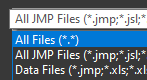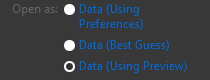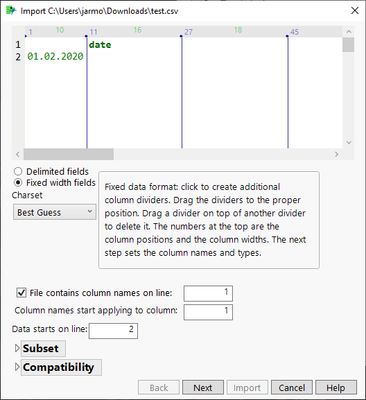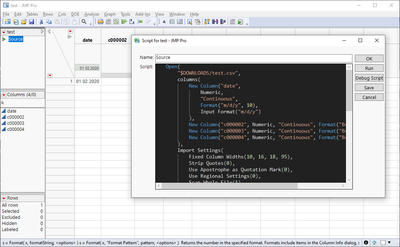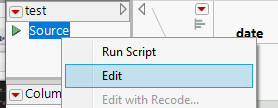- Subscribe to RSS Feed
- Mark Topic as New
- Mark Topic as Read
- Float this Topic for Current User
- Bookmark
- Subscribe
- Mute
- Printer Friendly Page
Discussions
Solve problems, and share tips and tricks with other JMP users.- JMP User Community
- :
- Discussions
- :
- Re: Open/Read fixed width text file in JMP
- Mark as New
- Bookmark
- Subscribe
- Mute
- Subscribe to RSS Feed
- Get Direct Link
- Report Inappropriate Content
Open/Read fixed width text file in JMP
Hi All,
I have a number of fixed width data files(all in same structure) as txt format those do not have column names. Can anyone suggest a template JSL Script that I can customize/use to open any of the files, assign column names, and save as as JMP table?
Thanks in advance.
- Mark as New
- Bookmark
- Subscribe
- Mute
- Subscribe to RSS Feed
- Get Direct Link
- Report Inappropriate Content
Re: Open/Read fixed width text file in JMP
Have you tried opening the files using JMP's Open with preview?
Select
find your file, make sure Using Preview is enabled and click Open
You will them get many different Import options you can change to (hopefully) fit your file format
After you are done with your selections and are able to press Import, press it and you can get the script from Table Script "Source"
- Mark as New
- Bookmark
- Subscribe
- Mute
- Subscribe to RSS Feed
- Get Direct Link
- Report Inappropriate Content
Re: Open/Read fixed width text file in JMP
Hi jthi,
Thanks for your prompt response. Yes, I tried as you suggested here. This works for the file that I manually opened by choosing each column width. But if I want to use this script for other files, by changing the file name/location of course, it does not import the data though creates the table structure.
Any suggestions?
Thanks
- Mark as New
- Bookmark
- Subscribe
- Mute
- Subscribe to RSS Feed
- Get Direct Link
- Report Inappropriate Content
Re: Open/Read fixed width text file in JMP
After you are done with your selections and are able to press Import, press it and you can get the script from Table Script "Source"
Open(
"$DOWNLOADS/test.csv",
columns(
New Column("date",
Numeric,
"Continuous",
Format("m/d/y", 10),
Input Format("m/d/y")
),
New Column("c000002", Numeric, "Continuous", Format("Best", 10)),
New Column("c000003", Numeric, "Continuous", Format("Best", 10)),
New Column("c000004", Numeric, "Continuous", Format("Best", 10)),
New Column("c000005", Numeric, "Continuous", Format("Best", 10)),
New Column("c000006", Numeric, "Continuous", Format("Best", 10)),
New Column("c000007", Numeric, "Continuous", Format("Best", 10))
),
Import Settings(
Fixed Column Widths(13, 3, 7, 9, 11, 6, 90),
Strip Quotes(0),
Use Apostrophe as Quotation Mark(0),
Use Regional Settings(0),
Scan Whole File(1),
Treat empty columns as numeric(0),
CompressNumericColumns(0),
CompressCharacterColumns(0),
CompressAllowListCheck(0),
Labels(1),
Column Names Start(1),
First Named Column(1),
Data Starts(2),
Lines To Read("All"),
Year Rule("20xx")
)
)Does have "$DOWNLOADS/test.csv", and Fixed Column Widths(13, 3, 7, 9, 11, 6, 90). Are these still missing something?
Recommended Articles
- © 2026 JMP Statistical Discovery LLC. All Rights Reserved.
- Terms of Use
- Privacy Statement
- Contact Us