- Subscribe to RSS Feed
- Mark Topic as New
- Mark Topic as Read
- Float this Topic for Current User
- Bookmark
- Subscribe
- Mute
- Printer Friendly Page
Discussions
Solve problems, and share tips and tricks with other JMP users.- JMP User Community
- :
- Discussions
- :
- Re: Objects reference in jmp scripts
- Mark as New
- Bookmark
- Subscribe
- Mute
- Subscribe to RSS Feed
- Get Direct Link
- Report Inappropriate Content
Objects reference in jmp scripts
Hello JMP community,
I have a question regarding objects reference in jmp scripts. The below code runs (JMP pro 17.2), but the process screening pops out in a different window, not in the Make_Win function, where the button is also placed. I know that if I would copy paste the
PS = dt << Process Screening(...); part inside the V List Box then the behavior becomes as expected, but then the code becomes less readable and more cluttered.
Is there a way to define PS somewhere else and only include its reference inside the function (as shown in the example below), or how else would you make the code below work as intended.
Cols = {"NPN1", "PNP1", "PNP2", "NPN2", "PNP3", "IVP1", "PNP4", "NPN3", "IVP2", "NPN4", "SIT1", "INM1", "INM2",
"VPM1", "VPM2"};
dt = Open( "$SAMPLE_DATA/Semiconductor Capability.jmp" );
PS = dt << Process Screening(
Y( Eval(Cols)),
Control Chart Type( "Indiv and MR" ),
Minimum Process Length( 1 ),
Use Medians instead of Means( 1 ),
Show tests( 0 ),
Test 1( 0 ),
Cp( 1 ),
Spec Limits( 1 ),
);
Make_Win = Expr(
New Window( "ProcessScreening",
Vlist_box = V List Box(
PS,
MyButton = Button Box( "SelectedRows", SendRows ),
),
),
);
SendRows = Expr(
print_cols = Report( PS )[Table Box( 1 )][String Col Box( 1 )] << getselectedrows();
Print( Report( PS )[Table Box( 1 )][String Col Box( 1 )][print_cols] );
);
Make_Win();Thanks,
JNS.
Accepted Solutions
- Mark as New
- Bookmark
- Subscribe
- Mute
- Subscribe to RSS Feed
- Get Direct Link
- Report Inappropriate Content
Re: Objects reference in jmp scripts
There are many different options on doing this, here is one
Names Default To Here(1);
Cols = {"NPN1", "PNP1", "PNP2", "NPN2", "PNP3", "IVP1", "PNP4", "NPN3", "IVP2", "NPN4", "SIT1", "INM1", "INM2",
"VPM1", "VPM2"};
dt = Open("$SAMPLE_DATA/Semiconductor Capability.jmp");
ps_collector = V List Box(
PS = dt << Process Screening(
Y(Eval(Cols)),
Control Chart Type("Indiv and MR"),
Minimum Process Length(1),
Use Medians instead of Means(1),
Show tests(0),
Test 1(0),
Cp(1),
Spec Limits(1),
)
);
SendRows = Expr(
print_cols = Report(PS)[Table Box(1)][String Col Box(1)] << getselectedrows();
Print(Report(PS)[Table Box(1)][String Col Box(1)][print_cols]);
);
nw = New Window("ProcessScreening", Vlist_box = V List Box(ps_collector),
Button Box("OK", sendrows);
);
- Mark as New
- Bookmark
- Subscribe
- Mute
- Subscribe to RSS Feed
- Get Direct Link
- Report Inappropriate Content
Re: Objects reference in jmp scripts
You want to use the platform(...) function.
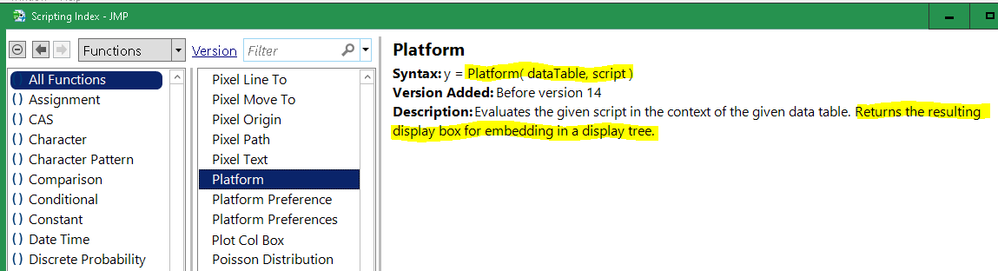
When a platform launches, it will attach itself to a new window if it is being created within the new window construction, or a displaybox if is is being created within a displaybox construction. Otherwise it creates a new window. The platform() function returns the root displaybox without attaching it to anything. In the past I've also recommended using a borderbox wrapper around the dt<<processScreening, but I think platform() is better.
The scripting index example would make more sense like this:
dt = Open( "$SAMPLE_DATA/Big Class.jmp" );
p=Platform(
dt,
Bubble Plot(
X( :weight ),
Y( :age ),
Sizes( :height ),
Title Position( 0, 0 )
)
);
New Window( "Platform example",
H List Box(
Platform(
dt,
Bubble Plot(
X( :weight ),
Y( :height ),
Sizes( :age ),
Title Position( 0, 0 )
)
),
p
)
);- Mark as New
- Bookmark
- Subscribe
- Mute
- Subscribe to RSS Feed
- Get Direct Link
- Report Inappropriate Content
Re: Objects reference in jmp scripts
There are many different options on doing this, here is one
Names Default To Here(1);
Cols = {"NPN1", "PNP1", "PNP2", "NPN2", "PNP3", "IVP1", "PNP4", "NPN3", "IVP2", "NPN4", "SIT1", "INM1", "INM2",
"VPM1", "VPM2"};
dt = Open("$SAMPLE_DATA/Semiconductor Capability.jmp");
ps_collector = V List Box(
PS = dt << Process Screening(
Y(Eval(Cols)),
Control Chart Type("Indiv and MR"),
Minimum Process Length(1),
Use Medians instead of Means(1),
Show tests(0),
Test 1(0),
Cp(1),
Spec Limits(1),
)
);
SendRows = Expr(
print_cols = Report(PS)[Table Box(1)][String Col Box(1)] << getselectedrows();
Print(Report(PS)[Table Box(1)][String Col Box(1)][print_cols]);
);
nw = New Window("ProcessScreening", Vlist_box = V List Box(ps_collector),
Button Box("OK", sendrows);
);
- Mark as New
- Bookmark
- Subscribe
- Mute
- Subscribe to RSS Feed
- Get Direct Link
- Report Inappropriate Content
Re: Objects reference in jmp scripts
You want to use the platform(...) function.
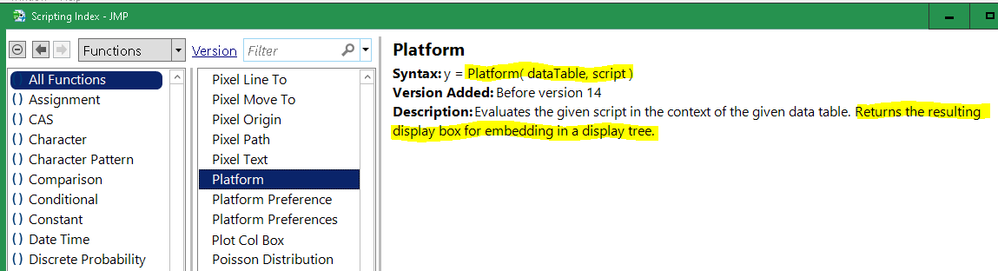
When a platform launches, it will attach itself to a new window if it is being created within the new window construction, or a displaybox if is is being created within a displaybox construction. Otherwise it creates a new window. The platform() function returns the root displaybox without attaching it to anything. In the past I've also recommended using a borderbox wrapper around the dt<<processScreening, but I think platform() is better.
The scripting index example would make more sense like this:
dt = Open( "$SAMPLE_DATA/Big Class.jmp" );
p=Platform(
dt,
Bubble Plot(
X( :weight ),
Y( :age ),
Sizes( :height ),
Title Position( 0, 0 )
)
);
New Window( "Platform example",
H List Box(
Platform(
dt,
Bubble Plot(
X( :weight ),
Y( :height ),
Sizes( :age ),
Title Position( 0, 0 )
)
),
p
)
);Recommended Articles
- © 2026 JMP Statistical Discovery LLC. All Rights Reserved.
- Terms of Use
- Privacy Statement
- Contact Us

