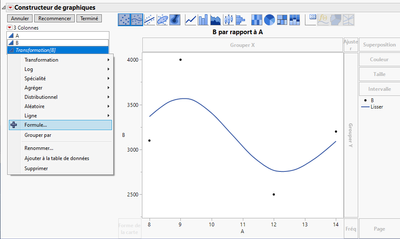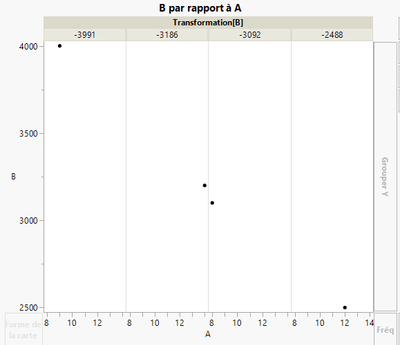- Subscribe to RSS Feed
- Mark Topic as New
- Mark Topic as Read
- Float this Topic for Current User
- Bookmark
- Subscribe
- Mute
- Printer Friendly Page
Discussions
Solve problems, and share tips and tricks with other JMP users.- JMP User Community
- :
- Discussions
- :
- Couleur dynamique
- Mark as New
- Bookmark
- Subscribe
- Mute
- Subscribe to RSS Feed
- Get Direct Link
- Report Inappropriate Content
Couleur dynamique
J’utilise le constructeur de graphique dans JMP.
A partir des colonnes de ma base de données, je crée des mesures (indicateurs) directement dans le constructeur de graphique pour les afficher.
Par exemple avec ma colonne A et ma colonne B, je crée la mesure avec la formule A-B.
Cette mesure fait référence à un indicateur que je rajoute dans mon graphique juste en dessous du titre.
Le problème est que j’aimerais donner une couleur à la mesure que je crée en fonction de la valeur de cette mesure.
J’aimerais pouvoir mettre le texte en vert si la mesure est > 0 et mettre le texte en rouge si la mesure est < 0.
Pour le moment, je peux associer une couleur à la mesure mais la couleur n’est pas dynamique elle ne change pas en fonction des valeurs.
Existe-t-il un moyen pour contourner ce problème ?
- Mark as New
- Bookmark
- Subscribe
- Mute
- Subscribe to RSS Feed
- Get Direct Link
- Report Inappropriate Content
Re: Couleur dynamique
Hi @hcarr01 ,
I'm not exactly sure what it is you're wanting to do, but I think I understand. This is one way to do it by using the JSL code below -- you can see how it's done on the Big Class.jmp file. Here, I just chose to color :age <=14 red and >=15 green.
Names Default to here(1);
dt = Open( "$SAMPLE_DATA/Big Class.jmp" );
For(i=1, i<=NRows(), i++,
If(
:age[i]<=14,
:age<<Color Cells("red", i),
:age[i]>=15,
:age<<Color Cells("green", i),
)
);Another option would be to set a Spec Limit for the column and use Analyze > Quality and Process > Manage Limits and then use the red hot-button to color out of spec cells. The default here is blue if > USL and red if < LSL, and I don't think you can edit this in the preferences.
One of these options should get you to where you want to go, I think. If you want to color the row state, then you could also try the Color by Column() command. See the Scripting Index example:
Names Default To Here( 1 );
dt = Open( "$SAMPLE_DATA/Big Class.jmp" );
dt << Color by Column( :Age );
Wait( 2 );
dt << Color Rows by Row State;The last command will also color the rows according to how they've been assigned in Color by Column.
Definitely one of these options should get you what you're after.
Good luck!,
DS
- Mark as New
- Bookmark
- Subscribe
- Mute
- Subscribe to RSS Feed
- Get Direct Link
- Report Inappropriate Content
Re: Couleur dynamique
Dans le constructeur de graphique, je créé une mesure à partir de la capture ci-dessous :
Une fois que la nouvelle mesure est créé par exemple Transformation[B] = A - B je la rajoute dans le graphique comme dans capture ci-dessous :
Est-il possible de modifier la couleur de la mesure Transformation[B] en fonction des valeurs ?
J'ai essayé avec le script suivant mais rien ne se passe, aucune couleur ne s'affiche sur le graphique !
Graph Builder(
Transform Column(
"indicateurs (A-B)",
Formula( Col Sum( :A ) - Col Sum( :B ) )
),
Size( 534, 450 ),
Show Control Panel( 0 ),
If( indicateurs (A-B) < 0,
Title Fill Color( "Light Red" ),
Title Frame Color( "Light Red" ),
Level Fill Color( {255, 193, 202} ),
Level Frame Color( "Light Red" ),
Level Spacing Color( "Light Red" ),
,
Title Fill Color( "Light Green" ),
Title Frame Color( "Light Green" ),
Level Fill Color( {190, 255, 202} ),
Level Frame Color( "Light Green" ),
Level Spacing Color( "Light Green" ),
),
Variables(
X( :Mois ),
Y( :A ),
Y( :B, Position( 1 ) ),
Group X( :"indicateurs (A-B)"n )
),
Elements( Bar( X, Y( 1 ), Y( 2 ), Legend( 5 ), Label( "Label by Value" ) ) ),
SendToReport(
Dispatch(
{},
"400",
ScaleBox,
{Legend Model(
5,
Properties( 0, {Fill Color( 51 )}, Item ID( "A", 1 ) ),
Properties( 1, {Fill Color( 21 )}, Item ID( "B", 1 ) )
)}
)
)
);Recommended Articles
- © 2026 JMP Statistical Discovery LLC. All Rights Reserved.
- Terms of Use
- Privacy Statement
- Contact Us