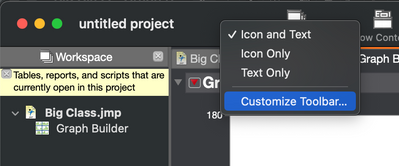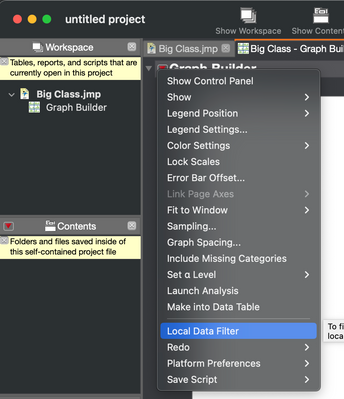- Subscribe to RSS Feed
- Mark Topic as New
- Mark Topic as Read
- Float this Topic for Current User
- Bookmark
- Subscribe
- Mute
- Printer Friendly Page
Discussions
Solve problems, and share tips and tricks with other JMP users.- JMP User Community
- :
- Discussions
- :
- Re: No local filtering in project on macOS ?
- Mark as New
- Bookmark
- Subscribe
- Mute
- Subscribe to RSS Feed
- Get Direct Link
- Report Inappropriate Content
No local filtering in project on macOS ?
Hi all,
I'm using JMP 17 on MacOS, and when I use the graph builder within a JMP project I don't see the local filter icon that is usually there outside of project. Is this intentional or am I missing something?
- Tags:
- macOS
Accepted Solutions
- Mark as New
- Bookmark
- Subscribe
- Mute
- Subscribe to RSS Feed
- Get Direct Link
- Report Inappropriate Content
Re: No local filtering in project on macOS ?
Are you referring to the icon for the Local Data Filter in the toolbar area? Projects have different default toolbars because the window handles multiple document types, but you can configure the icons that appear in this area:
Both inside and outside projects, you can also activate the Local Data Filter from the red-triangle menu for a platform:
Hope that helps,
-Dan
- Mark as New
- Bookmark
- Subscribe
- Mute
- Subscribe to RSS Feed
- Get Direct Link
- Report Inappropriate Content
Re: No local filtering in project on macOS ?
Are you referring to the icon for the Local Data Filter in the toolbar area? Projects have different default toolbars because the window handles multiple document types, but you can configure the icons that appear in this area:
Both inside and outside projects, you can also activate the Local Data Filter from the red-triangle menu for a platform:
Hope that helps,
-Dan
- Mark as New
- Bookmark
- Subscribe
- Mute
- Subscribe to RSS Feed
- Get Direct Link
- Report Inappropriate Content
Re: No local filtering in project on macOS ?
Thank you Dan!
I expecting the icon to appear in the bar from a UI consistency point of view...
Recommended Articles
- © 2026 JMP Statistical Discovery LLC. All Rights Reserved.
- Terms of Use
- Privacy Statement
- Contact Us